User Manual
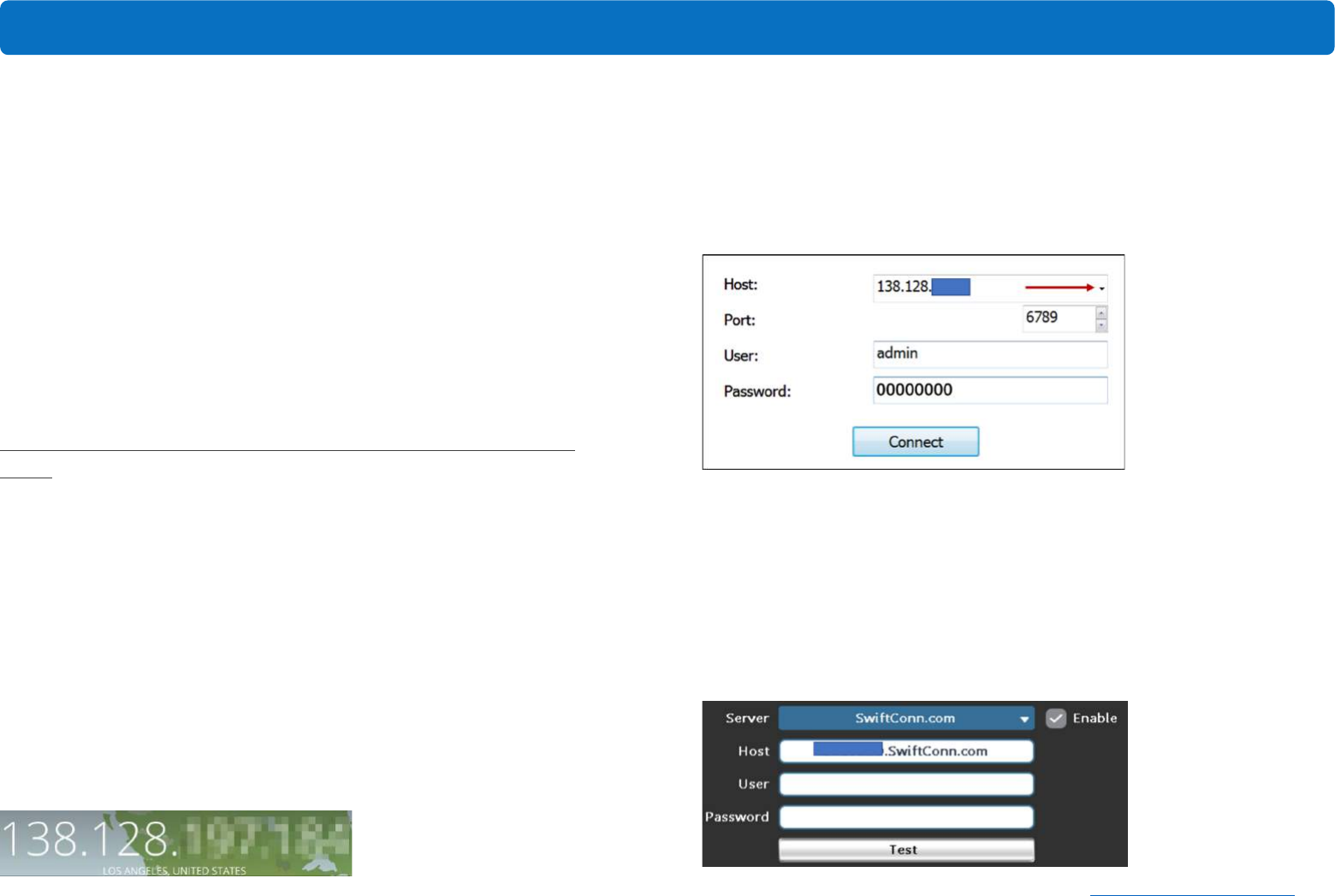
service@tigersecu.com
38
can be different depending on the router and manufacturer.
Open Internet Explorer or your browser and enter the Default Gateway number
into the Address Bar in your browser and hit enter. You should see a login screen.
Tip: If 192.168.1.1 doesn’t work, you may Google “how to login to my router +
brand name of your router.”
c) Port Forwarding within the router.
Check out this article for reference:
http://www.noip.com/support/knowledgebase/general-port-forwarding-
guide/
Tips:
1. For additional port forwarding support, please seek assistance from local
tech support.
2. Remember to open UPnP.
3. Type in the port you assigned before for the DVR in the Port field.
d) Find the router’s external IP address.
(Could be found by opening https://bearsmyip.com/ on your web browser.)
e) Type in External IP address into the Host field, Port you assigned for the
DVR, Default User Name: admin, Default Password: 00000000 (eight zeros)
*You may click the drop-down menu to avoid entering the information
repetitively.
③ DDNS Login (Port forwarding required, not recommended.)
a) Find the DDNS host.
Please go to the DVR, Main Menu > Network Menu> DDNS.
We provide the server SwiftConn.com, and a hostname will be assigned
automatically to the DVR.
View DVR Remotely on your computer










