User Manual
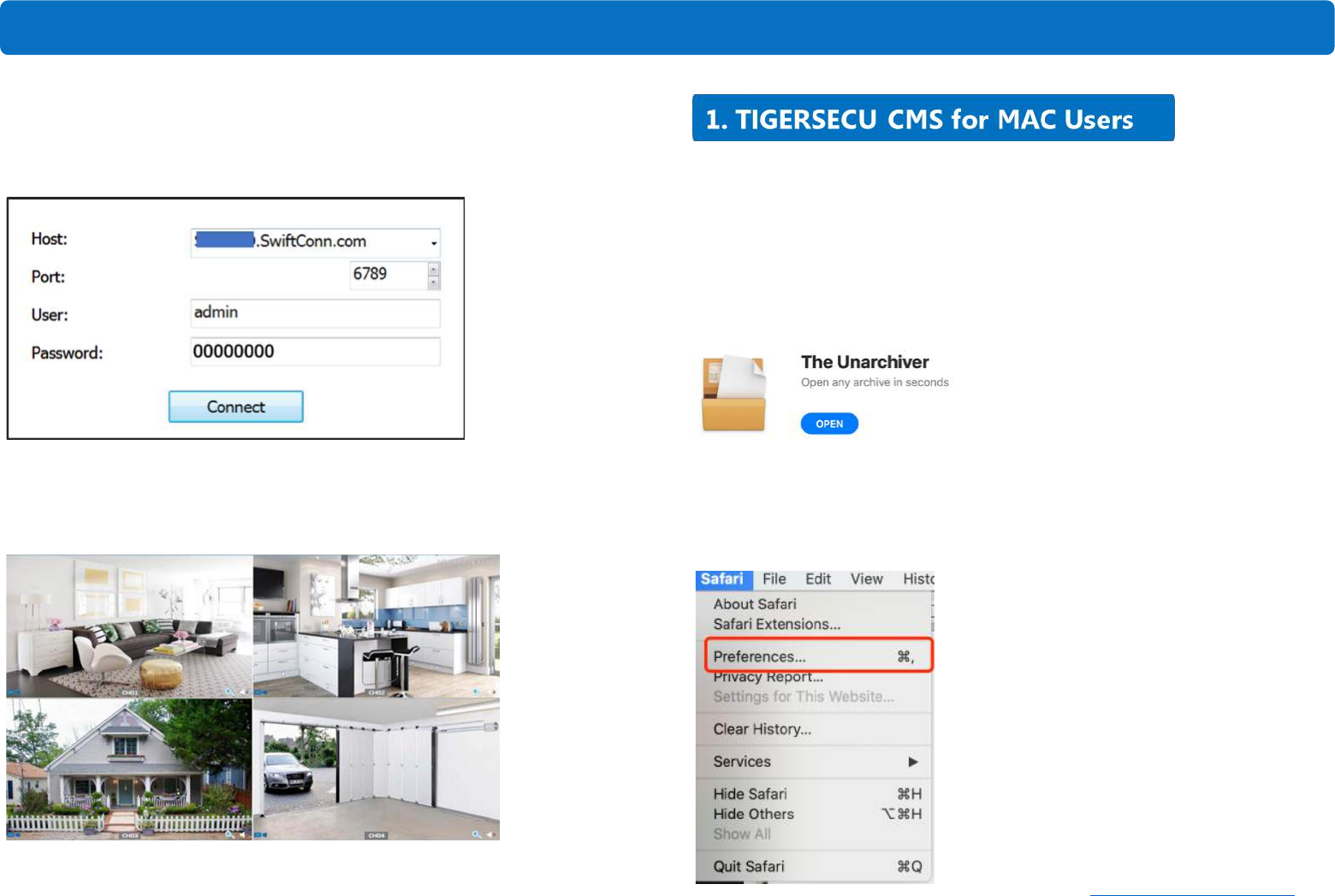
service@tigersecu.com
39
b) Type in the Hostname that ends with SwiftConn.com in the Host field,
The Port you assigned for the DVR, default User: admin, default Password:
00000000. Click Connect.
Step 4: After the loading page, you will see the familiar interface (the same as
the DVR interface). Close the window when you finish viewing.
Step 1: Download “The Unarchiver” unzip software from App Store on your
Mac computer.
As from macOS Catalina 10.15 or later version, Mac does not include a built-in
utility to work with archived ZIP files, download a free third-party software such
as “The Unarchiver” from App Store to open RAR files on your Mac.
Step 2: Download TIGERSECU CMS Client Zip file.
- For Safari users.
1. Open Safari web browser, then choose preferences.
View DVR Remotely on your computer










