User guide
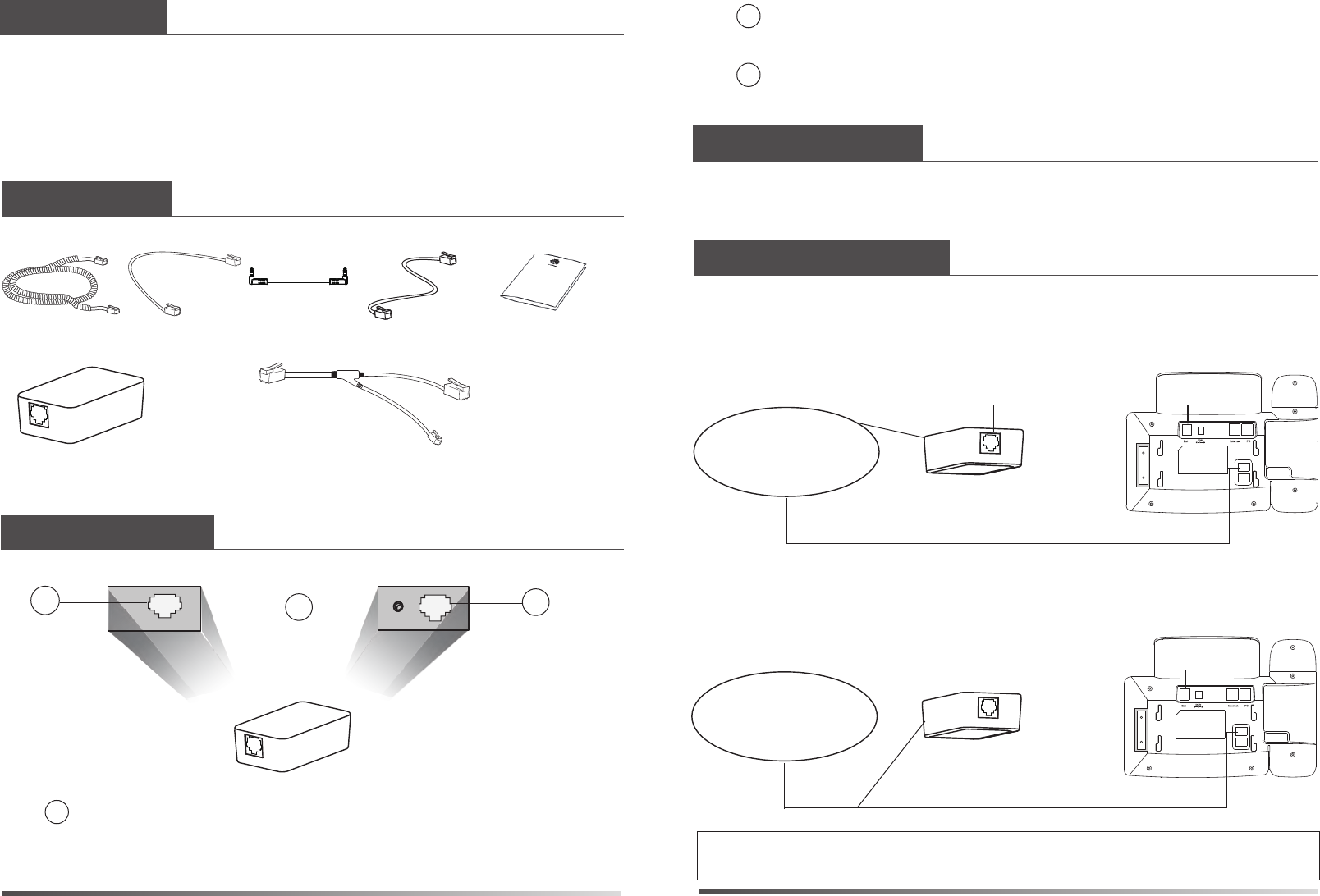
The Wireless Headset Adapter is the connection between
the
T38G/
T28/T26 IP phone and the GN Netcom/Jabra
wireless headset.
Introduction
EHS36
RJ11 cord
RJ45 cord
GN Netcom/Jabra
wireless headset
The Wireless Headset Adapter——EHS36, for the control
of wireless headsets is the perfect combination between
Yealink IP Phone T38G/T28/T26 and wireless headsets, such as
GN Netcom/Jabra/Sennheiser and Plantronics.
3.5 mm
DC Jack
RJ12 cord
User Manual
Port Description
1
3
2
RJ11 cord:For the audio connection to the IP Phone headset
port and the wireless headset.
Port : Connect with the IP Phone EXT port or Expansion
Module port (expansion module connected to the phone)
through RJ12 cord.
Port : Connect with the GN Netcom/Jabra/Sennheiser
Wireless headset through RJ45 cord.
Port : Connect with the Plantronics Wireless headset
through the 3.5 mm DC Jack.
Cord Description
Connect to IP Phone
RJ11 cord
RJ45 cord
RJ12 cord
Packing List
Sennheiser Y-Cord
The Wireless Headset Adapter is the connection between
the
T38G/
T28/T26 IP phone and the Sennheiser wireless
headset.
Sennheiser
wireless headset
RJ11 cord
RJ45 cord
RJ12 cord
RJ45 cord
1
2
3
Note: The sennheiser wireless headset needed the newest firmware of the
DW-Office series! (version 96 or higher)
EHS36 User Guide
www.yealink.com


