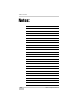User's Manual Part 1
Table of Contents
P/N 7010-0713
iii
Chapter 3
Setup and Survey ................................................... 3-1
Receiver Setup ..................................................................... 3-1
Step 1: Set up the Receiver ........................................... 3-2
Step 2: Measure Antenna Height .................................. 3-2
Step 3: Collect Data ...................................................... 3-4
Surveying with the Receiver ................................................ 3-5
Static Survey ................................................................. 3-5
Kinematic (Stop and Go) Survey .................................. 3-8
Real-time Kinematic Survey ......................................... 3-9
Set up an RTK Base Station ................................... 3-9
Set up an RTK Rover .............................................. 3-13
Chapter 4
Operation ................................................................ 4-1
Using the MINTER .............................................................. 4-2
Power Key ..................................................................... 4-2
Status LED .................................................................... 4-2
Reset Key ...................................................................... 4-3
FN Key and Record LED .............................................. 4-3
Battery LED .................................................................. 4-7
Modem LED .................................................................. 4-8
Information Modes ........................................................ 4-9
Normal .................................................................... 4-9
Extended Information Mode (EIM) ........................ 4-9
Downloading Files to a Computer ....................................... 4-10
Deleting Files ....................................................................... 4-13
Checking Receiver Options ................................................. 4-14
Loading OAFs ..................................................................... 4-16
Managing Receiver Memory ............................................... 4-17
Clearing the NVRAM .......................................................... 4-17
Using MINTER to Clear NVRAM ............................... 4-18
Using PC-CDU to Clear NVRAM ................................ 4-18
Changing Receiver Modes ................................................... 4-18
Sleep Mode .................................................................... 4-19
Zero Power Mode .......................................................... 4-19
Checking Firmware Version ................................................ 4-20
Loading New Firmware ....................................................... 4-21