TV Receiver User Manual
Table Of Contents
- Front cover
- Contents
- 1 Introduction
- 2 Setup
- 3 Preference Settings
- 4 Service Search
- 5 Daily Usage
- 6 Listing Services
- 7 Recording and Playing
- 8 Topfield Application Program
- 9 Accessing to The Digital Receiver
- 10 Firmware Update and Data Transfer
- Index
- Back cover
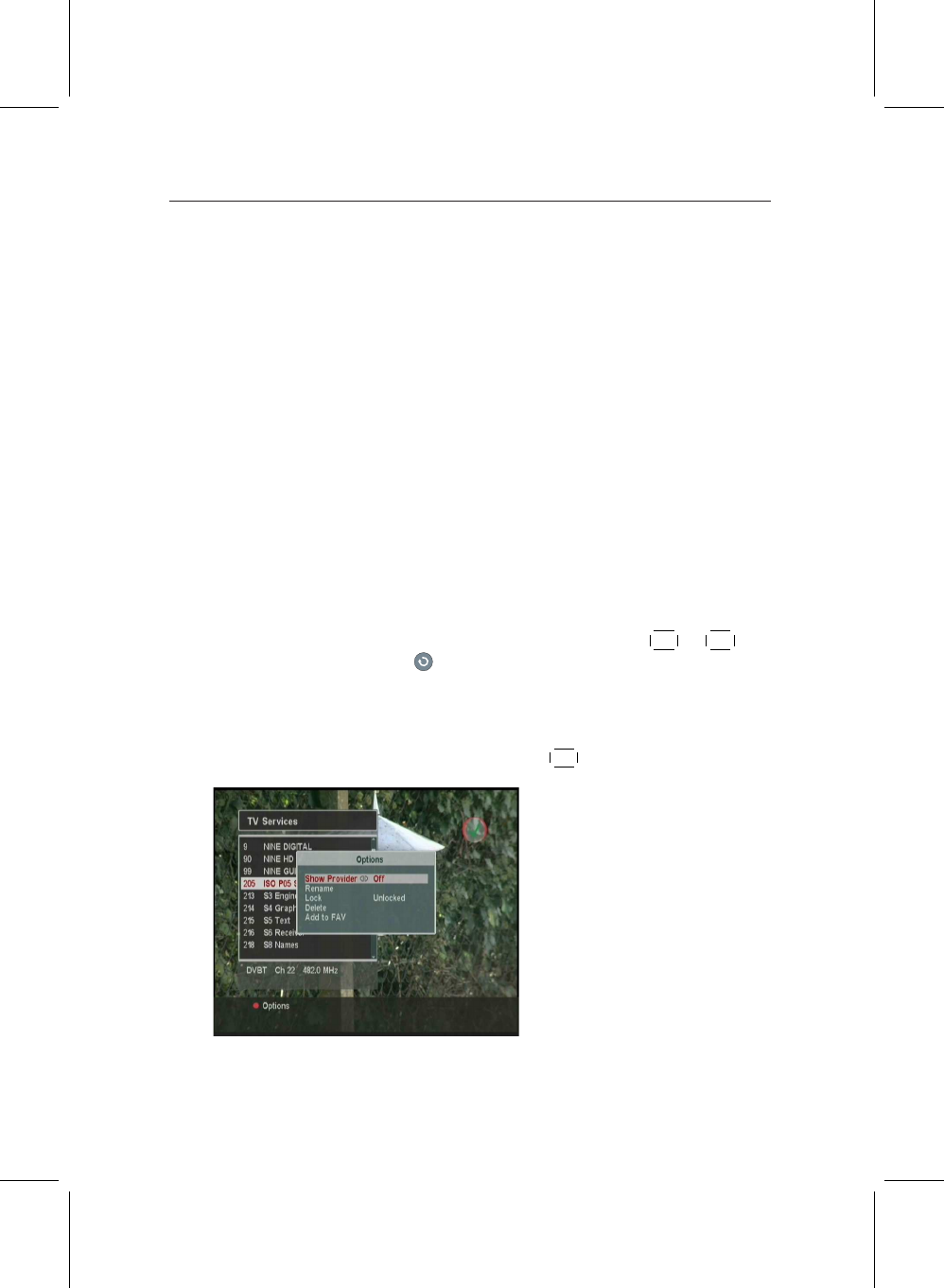
28 Daily Usage
Chapter 5
Daily Usage
5.1 Watching television
To switch over to another service, press the
¤
£
¡
¢
P+ or
¤
£
¡
¢
P− but-
ton. Pressing button recalls the service you have watched
just before. You can switch to your desried servce by entering
its service number with the numeric buttons. You can also se-
lect a service to watch in the browsable service list. To see the
browsable service list, press the
¤
£
¡
¢
OK button.
The service list enumerates the
following items:
• Service number
• Service name
• Transmitting transponder
A dollar mark ($) may be marked on some entries, which










