TV Receiver User Manual
Table Of Contents
- Front cover
- Contents
- 1 Introduction
- 2 Setup
- 3 Preference Settings
- 4 Service Search
- 5 Daily Usage
- 6 Listing Services
- 7 Recording and Playing
- 8 Topfield Application Program
- 9 Accessing to The Digital Receiver
- 10 Firmware Update and Data Transfer
- Index
- Back cover
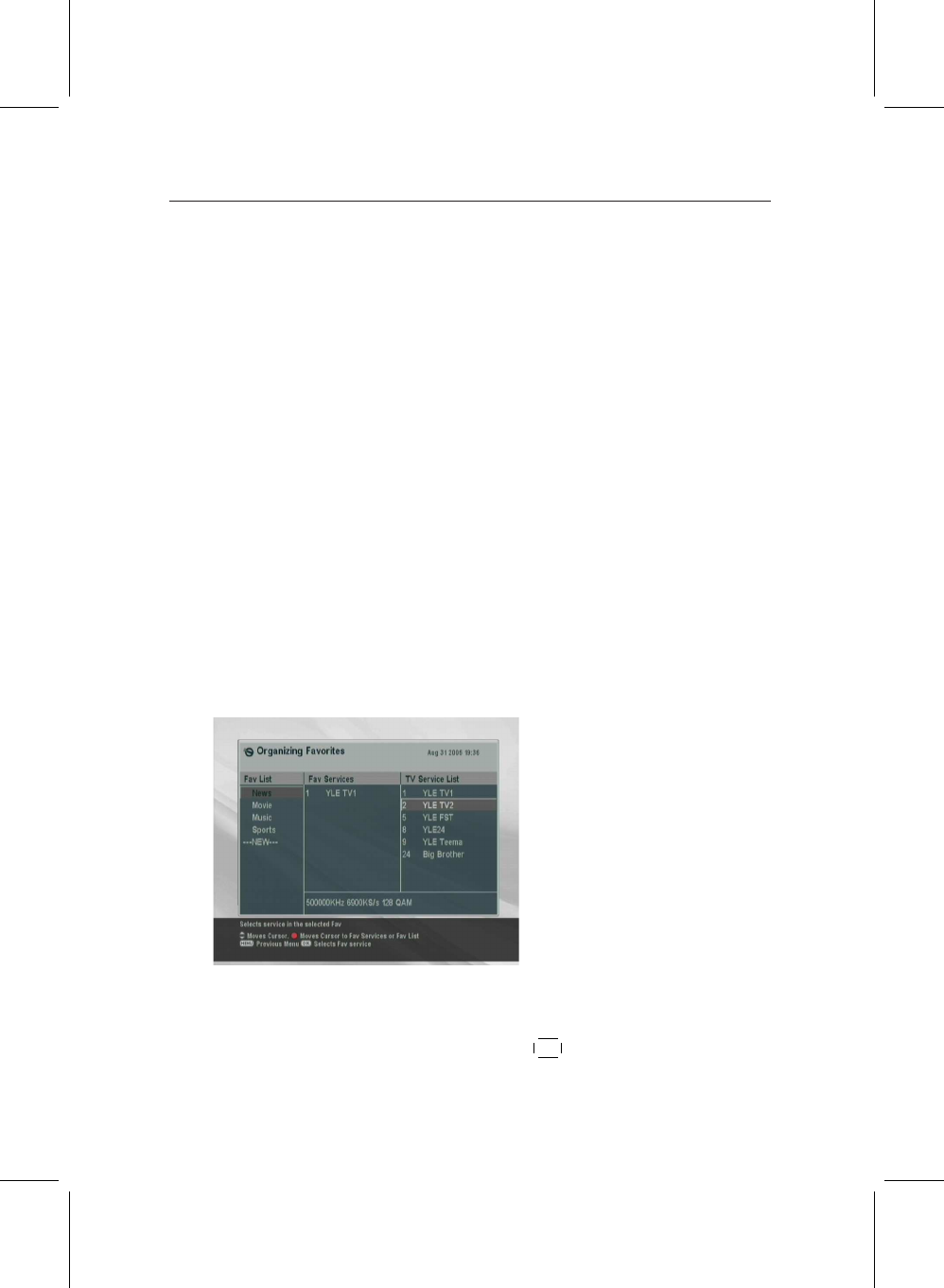
36 Listing Services
Chapter 6
Listing Services
Editing favorite list
You can make your own favorite service list. To edit your
favorite list, select the Organizing Favorties menu; then an ed-
itable favorite list appears.
There are a group list on the
left column, a favorite list on the
center column and a service list
on the right column.
You can add a favorite entry performing the follwoing steps:
1. Put the hightlight bar on a desired group entry in the
group list and press the
¤
£
¡
¢
OK button.










