TV Receiver User Manual
Table Of Contents
- Front cover
- Contents
- 1 Introduction
- 2 Setup
- 3 Preference Settings
- 4 Service Search
- 5 Daily Usage
- 6 Listing Services
- 7 Recording and Playing
- 8 Topfield Application Program
- 9 Accessing to The Digital Receiver
- 10 Firmware Update and Data Transfer
- Index
- Back cover
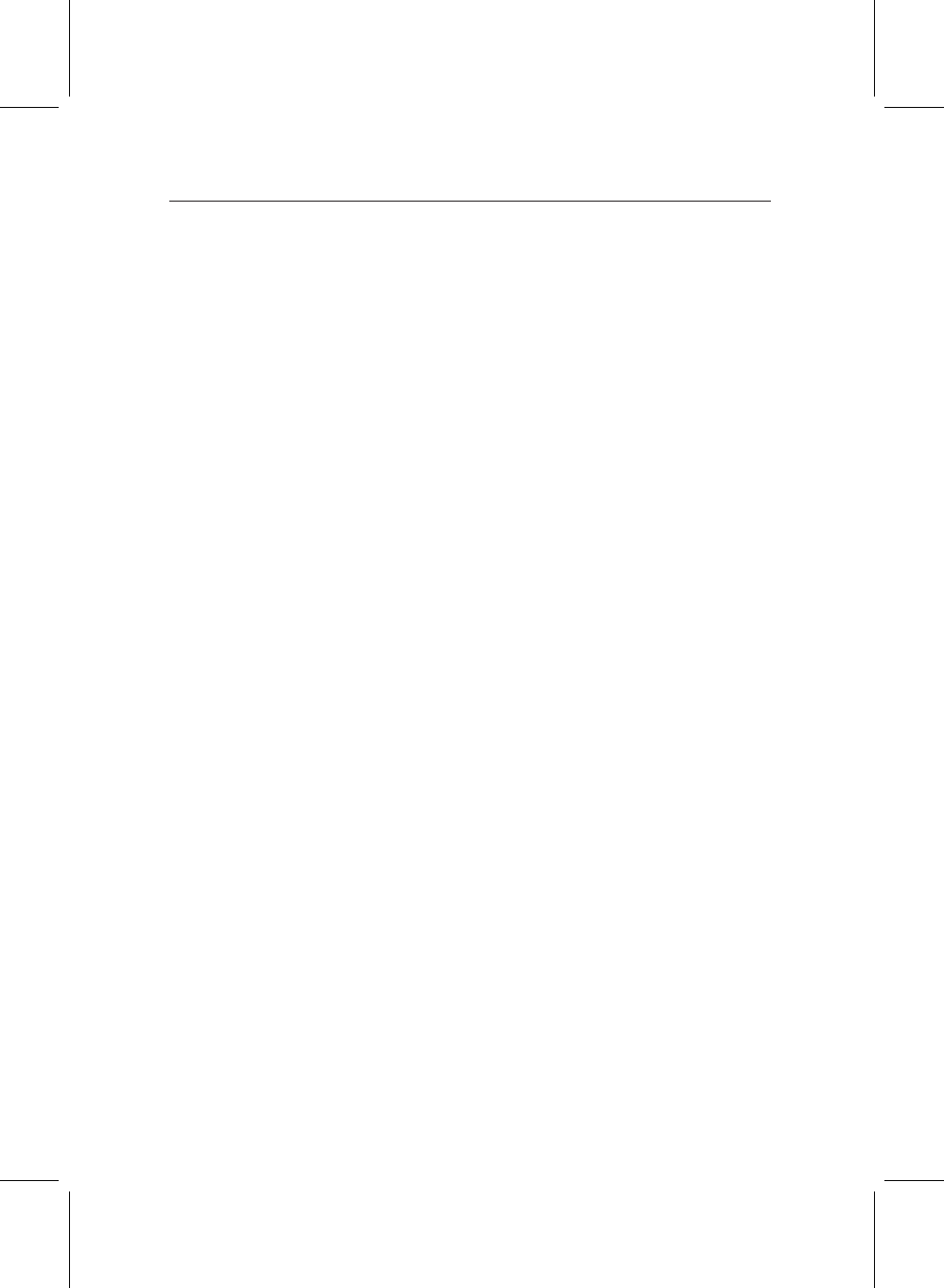
54 Topfield Application Program
Chapter 8
Topfield Application Program
If you are good at programming with C++ language, you can
make a program executable in the digital receiver. We call
this Topfield Application Program (TAP). In making a TAP,
it is recommended to use Diab compiler of Wind River, whose
web site address is http://www.windriver.com. Some vari-
ants of GCC compiler also might perhaps be available as a
compiler for TAPs. You can get the Application Program In-
terface (API) libraries for TAPs from the Topfield web site,
http://www.i-topfield.com.
Your TAPs will be run under the following conditions:
• Their extension name is tap. If they have any other ex-
tension name, they will be ignored.
• They are in the Program Files folder. If they are in other
folders, they will be ignored.
For how to transfer your program to the digital receiver, refer
to § 10.3 or Chapter 9.
To run a TAP in the digital receiver, perform the following
steps:










