TV Receiver User Manual
Table Of Contents
- Front cover
- Contents
- 1 Introduction
- 2 Setup
- 3 Preference Settings
- 4 Service Search
- 5 Daily Usage
- 6 Listing Services
- 7 Recording and Playing
- 8 Topfield Application Program
- 9 Accessing to The Digital Receiver
- 10 Firmware Update and Data Transfer
- Index
- Back cover
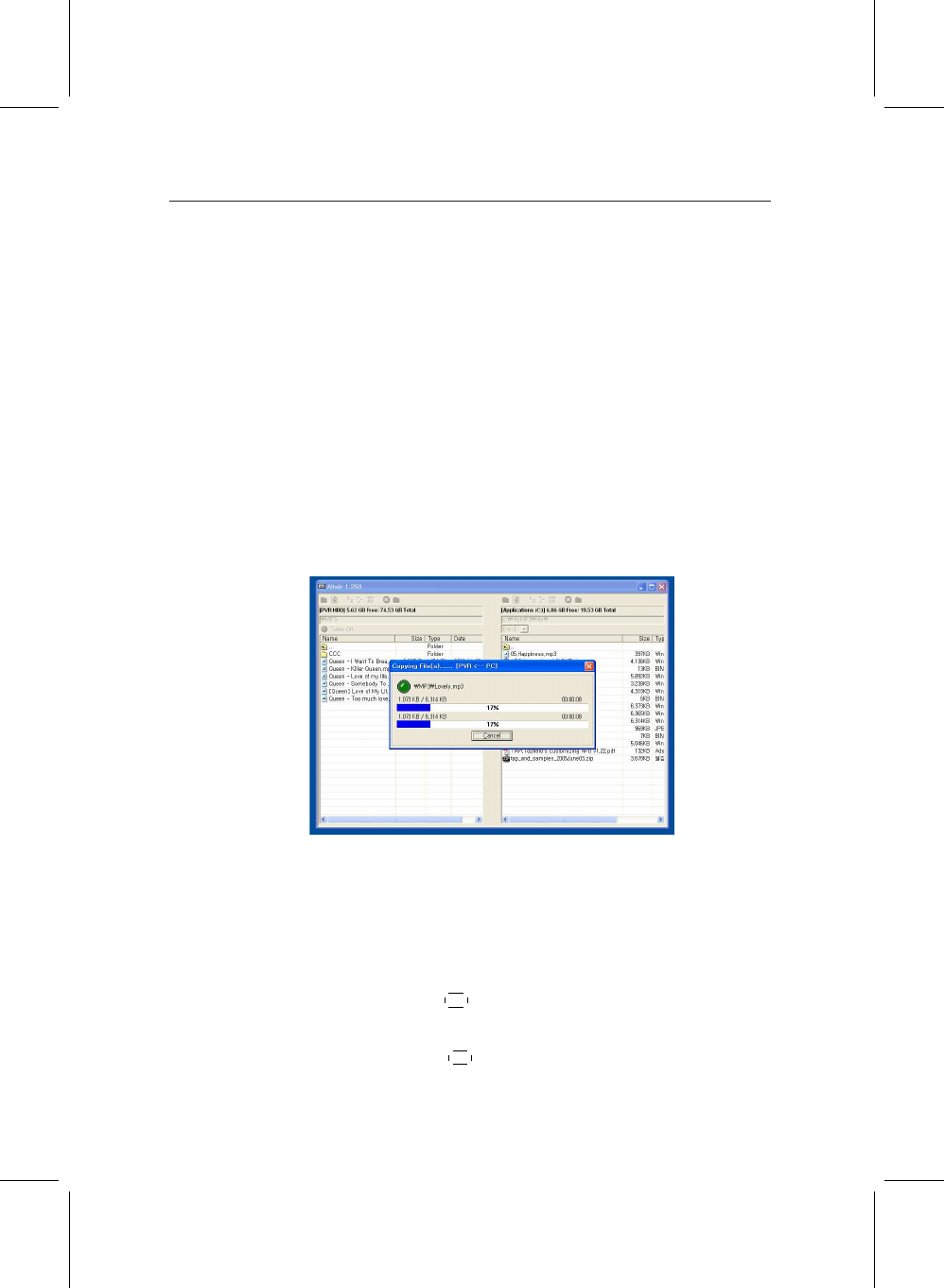
72 Firmware Update and Data Transfer
10.3 Transferring recording files
It is possible to transfer recording files from the digital receiver
to your computer connecting them by a USB cable. The file
transfer program, Altair is needed here, which is available at
the Topfield web site, http://www.i-topfield.com.
The method is as follows:
1. Download Altair from the Topfield web site.
2. Plug a USB cable into the USB port on the digital re-
ceiver and the corresponding port on your computer.
3. Turn on the digital receiver.
4. Run Altair.
How to use Altair is as follows:
1. Select a file to transfer. The left hand list box displays
recording files in the digital receiver, and the right hand
list box displays files in your computer.
2. To start a transfer from the digital receiver to your com-
puter, press
¤
£
¡
¢
→ button.
3. To start a transfer from your computer to the digital re-
ceiver, press
¤
£
¡
¢
← button.










