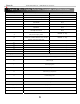TABLE OF CONTENTS 1. Cautionary Notes and Precautions 1.1. Important Safety Warnings 1.2. HOT Parts and Surfaces 1.3. More Cautionary Notes and Precautions 2. Specifications 3. Introduction 3.1. Function of the Moisture Analyzer 3.2. Good Practices and General Rules 4. Keys, Display Indicators, Commands, and Abbreviations 5. Parts Description 6. Unpacking the Moisture Analyzer and Getting Started 7. Understanding the Functions, Parameters, and Modes 7.1. Methods of Terminating the Moisture Analysis 7.2.
Torbal Moisture Analyzer Chapter 1: Cautionary Notes The TORBAL Moisture Analyzer is a sensitive and a delicate instrument that generates heat up to 160°C. Many parts and surfaces of the moisture analyzer get extremely HOT. Always handle the analyzer with care and use EXCESSIVE CAUTION when operating the moisture analyzer. 1.1. Important Safety Warnings WARNING: • Do not test flammables, explosives, or things that produce dangerous or noxious vapors. • Do not test unknown substances.
WARNING: • If a mistake creates a dangerous situation, hit the STOP key and it will terminate the heating immediately. • Use caution when touching any of the parts that rise to high temperatures during testing. Wear protective gloves when removing hot samples, even when using the pan handle (it can get very hot). • Use the cover handle to open and close the Drying Chamber. • Always use forceps or needle-nose pliers to remove the hot disposable sample pan from the larger permanent pan.
1.2. HOT Parts and Surfaces Many parts of the Moisture Analyzer get very HOT during use. Familiarize yourself with these internal parts and always allow adequate time for cooling before touching or handling.
1.3. More Cautionary Notes and Precautions Correct location and proper environment has a significant impact on the accuracy of the weighing results of the TORBAL Moisture Analyzer. The optimal location for your unit: • • • • • Stable, vibration-free base as horizontal as possible Away from direct sunlight Not exposed to high temperature variations Away from direct drafts Best location: stable bench away from direct drafts, doors, windows, radiators, and air conditioner vents.
Chapter 2: Specifications Model Maximum Capacity AGCN100 AGCN200 50g 100g Readability (d) 0.001g Repeatability (Standard Deviation) 0.001g Linearity +/- 0.002g Tare Range -50g -100g Accuracy Class Calibration Weight II 50g 100g Operating Temperature +18C to +33C Analyzer Resolution 0.01% Moisture Measurement Accuracy 0.1g to 5g = +/-0.3% 5g to 15g = +/-0.06% > 15g = < +/-0.04% Maximum Drying Temperature 160°C Sampling Time 1 sec. to 180 sec.
Chapter 3: Introduction 3.1. Function of the Moisture Analyzer • • The primary function of the device is to make precise measurements that allow the user to determine the moisture content of various materials using the principle of thermo-gravimetric analysis. The secondary functions is to use the device as a precision scale to make weight determinations, as well as to use the combination of computer software and the weighing function to count parts. 3.2.
Chapter 4: Keys, Display Indicators, Commands, and Abbreviations Key Primary Function Secondary Function I/Ø Power On and Power Off - ÅÆT Tare – used to tare the weighing pan N/A Æ0Å N/A N/A ENTER Æ Enter – used to accept and confirm commands N/A MENU Menu – used to access the main menu Number “9” key CLR Clear – used to clear and cancel operation Navigation Keys – used to navigate through the menus <>^ Å N/A N/A Mode Return – used to switch between moisture analysis and weighing modes
Chapter 5: Parts Description Part No.
Chapter 6: Unpacking the Moisture Analyzer and Getting Started 1. Carefully remove the Moisture Analyzer and all its components from the packaging and place them on a stable base where the unit will not be affected by any mechanical vibrations or air movements. 2. After removing the Pan Shield (4), Pan Support (5), and Pan Handle (6) from their packaging, open the Drying Chamber (3) and carefully install the Pan Shield (4) on the three Pan Shield Posts (8). 3.
Chapter 7: Understanding the Functions, Parameters, and Modes 7.1. Methods of Terminating the Moisture Analysis There are 3 methods for terminating a moisture analysis: 1. Time Mode - drying is terminated when a set “Drying Time” is reached. 2. Short Mode (See graph below) – drying is terminated when the mass loss between successive samples (Sample Quantity) is smaller than the threshold value of 2mg. 3. Manual – drying is terminated when F5 STOP is pressed.
7.2. Understanding Configuration Parameters Mode (Default Setting: m0 – m/m0 * 100%) Three formulas are available for performing moisture analysis: 1. W [%] = m0 – m/m0 * 100%, where moisture is determined in relation to initial weight 2. W [%] = m – m/m * 100%, where moisture is determined in relation to current weight 3.
Chapter 8: Configuration and Parameter Setting for Moisture Analysis 1. If the Analyzer is in weighing mode, press the MODE RETURN key and enter the Moisture Analysis Mode. 2. Press the SET (2) key to enter the Moisture Analyzer main menu. Configuration parameters will be displayed: Mode, Drying Temp, Samples Quantity, Sampling Interval, Drying Time, and Save Parameters. 8.1. Mode 1. Use the “<>” navigation key to select Mode and press the ENTER key. 2. The current mode will be displayed.
8.2. Calculation Formula 1. Use the “<>” navigation key to select Calculation and press the ENTER key. 2. The current moisture analysis formula will be displayed. Use the “<>” navigation key to alternate between formulas. Once a desired formula is displayed, press the ENTER key to confirm the selection. Where m0 = initial (wet) weight, m = current weight, and W [%] = moisture as a %: 1. W [%] = m0 – m/m0 * 100%, where moisture is determined in relation to initial weight 2.
3. Once the temperature has been entered, press the ENTER key to confirm the selection. Note: A table of materials with their recommended Drying Time and sample weight is included in this manual. 8.4. Sample Quantity Note: This parameter must be set when using the analyzer in the Short Mode. See the Notes and Parameter descriptions in Section 7.2. 1. Use the “<>” navigation key to select Samples Quantity and press the ENTER key. 2.
8.5. Sampling Interval 1. Use the “<>” navigation key to select Sampling Interval and press ENTER. 2. Use the numeric keys to enter the desired Sampling Interval in seconds. The maximum time is 180 seconds. Once the desired Time Interval has been entered, press the ENTER key to confirm the entry. 8.6. Drying Time 1. Use the “<>” navigation key to select Drying Time and press the ENTER key. Drying Time is specified in the following format: hh/mm/ss. 2.
8.7. Saving the Configuration and Parameters A configuration of parameters can be saved in the analyzer’s internal memory. Up to 10 different configurations can be saved. To save a configuration for future use, follow the step below: 1. Use the “<>” navigation key to select Save Parameters and press the ENTER key. 2. Use the navigation keys to select the memory location in which you want to store the present set of parameters 3. Press ENTER to store the parameters in the selected location.
Chapter 9: RAP Configuration To enter Statistical Configuration, press the F2 key (STAT). The following STAT options will be displayed: • • • • • Drying chart – the Drying Chart is especially useful during initial testing of new materials; however, it should be turned OFF during routine analysis. It is very helpful in defining parameters such as drying temperature, sampling interval, and drying time, as the shape of the drying cycle is clearly displayed.
3. For the Drying Chart and Statistics parameters, use the navigation keys to toggle between ON and OFF. Once the function has been enabled or disabled, press the ENTER key to save and confirm the selection. 4. For Product Name, Executive, and Notes parameters, it is recommended you use an external keyboard which can be connected to the PS2 keyboard port located in the rear of the Analyzer.
Chapter 10: Preparing the Sample 1. A sample of a given substance must be representative. Drawing and preparing a sample is a very important process as it may affect the repeatability of measurements. The most common method of homogenizing a sample is mixing. Another method is to draw a few samples from different but specific points in a substance and calculate an average value, or to draw a few samples from different points in a substance, mix them, and draw a sample from the mixture.
Important NOTE: Due to the location of the temperature sensor, the sample height may NOT exceed 10mm. A sample that is thick or unevenly distributed will cause the top surface of the sample to be overly dried and possibly burned while the sample underneath the top surface remains wet. This may result in the sample being burned or the top surface hardening which will make the analysis more difficult as well as inaccurate.
Chapter 11: Making a Moisture Analysis After configuring all of the necessary parameter and preparing the sample, you may begin your moisture analysis by following the steps below: 1. Open the Drying Chamber. 2. Using the Pan Handle, place the Disposable Pan on the Pan Support. Note: Be sure the Pan Handle is not touching the Pan Shield. 3. Press the T key to Tare the Disposable Pan.
4. Place the sample on the Disposable Pan. After the Tare has been performed, the Disposable Pan can be removed from the Pan Support by using the Pan Handle to evenly distribute the sample. Note: Make sure the sample is evenly distributed on the Disposable Pan as per the instructions listed in Chapter 11. 5. Close the Drying Chamber. 6. Press the F1 (START) key. The unit will indicate on the display that Heating is in progress. The moisture content of the sample will be displayed as a percentage (%).
Important Caution Note: Do not touch the top surfaces of the Moisture Analyzer’s Drying Chamber or any internal parts either during or soon after use. As the parts and surfaces will be very HOT, allow adequate time for the unit to cool. Be sure to read and follow all Caution Procedures listed in Chapter 1. 7. When the analysis is finished, “END” will be displayed in the lower right corner of the LCD. The Final result will remain displayed.
Chapter 12: Setting Drying Parameters for Unknown Samples To estimate the optimum drying parameters for an unknown sample, it is recommended you activate the Drying Chart for the initial analysis. To enable the Drying Chart, follow the steps listed in Chapter 10.
Chapter 13: Loading Saved Parameters and Configuration To load saved parameters that have been stored in the memory, follow the steps below: 1. Press the F4 (MEM) key to access the unit’s Memory Bank. 2. Use the navigation keys to select a desired set of stored parameters. 3. Once the set has been selected, press the ENTER key. 4. Stored parameters will be uploaded into the Analyzer’s Configuration Menu.
Chapter 14: Report Printing To print a Drying Report of a performed analysis, press the data transfer (PRINT) Drying started: - - - - - - - - - - - - - - - - - - -- - - - Date: 2006-10-17 Time.: 13:03:24 Drying parameters - - - - - - - - - - - - - - - - - - -- - - - Product Drying temperature : 119°C Mode : m0-m/m0*100% Finished time over Initial weight Final weight Drying time Sampling interval: Moisture : 0.000 g : 0.000 g : 0:00:00s. : 10s : 0.00% NOTE: The analysis proceeded by: Signature ...........
Chapter 15: Testing the Analyzer with Sodium Tartrate Dihydrate Important: Always wear protective goggles over your eyes and rubber gloves when handling Sodium Tartrate Dihydrate. Warning: If inhaled, Sodium Tartrate Dihydrate may cause mild irritation to the respiratory tract. If the chemical comes in contact with skin or eyes, it may also cause mild irritation. If swallowed, a large dose may cause gastrointestinal disturbances.
Chapter 16: Weighing 1. To begin weighing, press the Mode Return key (Æ Æ) to switch from a Moisture Analyzing Mode to a Weighing Mode or vice versa. The scale is ready to begin weighing as soon as the stabilization indicator ( ) appears on the display. 2. When weighing, always place the mass in the middle of the pan. The weighed result may be taken when the stabilization indicator appears on the display. 16.1. Taring 1. If a container is used for weighing, it may be tared.
3. Once the stabilization indicator appears on the display, the container is ready to be tared. To tare the container, press the T button. The display will show a dotted line which indicates the scale has begun the taring process. 4. When finished taring, the balance will return to Weighing Mode. The display will indicate 0, and the NET indicator will be shown on the display signaling the next weight taken is a NET result. Note: Do not touch or move the scale during the taring process. 16.2.
3. The display will show dashed lines indicating the tare is clearing. 4. When finished clearing the tare, the scale will return to Weighing Mode. Chapter 17: Parts Counting Note: In order to perform Parts Counting, the analyzer must be in the Weighing Mode. 17.1. Using a Custom Sample Size 1. Place a container on the Analyzer’s pan and press the T key to tare.
4. Use the navigation keys to select PCS and press the Enter key 5. Use the navigation keys once again to select Pieces Quantity and press the ENTER key. 6. Using the numeric keys, enter the value of your sample size placed in the container and press the ENTER key. 7. Once your custom sample size value has been entered, use the navigation keys to select option number “1” Activate and press the ENTER key. 8. The scale will display the count of the sample. At any time you can proceed with the count.
9. Once an accurate count has been taken, the container and its contents may be removed from the scale. To exit parts counting and return to basic weighing, select Deactivate from the parts counting menu. 17.2. Counting Based on a Known Individual Piece Weight 1. Place a container on the scale’s pan and press the T key to tare. 2. Press the MENU key to enter the main menu.
3. Use the navigation keys to select PCS and press the ENTER key. 4. Use the navigation keys once again to select Unit Weight and press the ENTER key. 5. Using the numeric keys, enter the exact individual piece weight of the counted parts. 6. Once the exact individual piece weight has been entered, use the navigation keys to select option number 1 Activate and press the ENTER key. 7. The scale will display “0pcs”. At any time, proceed with the count. 8.
Chapter 18: Calibration When the Analyzer is initially installed, it must be calibrated to ensure accurate weighing results. Calibration should be performed periodically or whenever the unit is moved to a different location. Before calibrating the Analyzer, have the appropriate calibration weight available. Note: In order to perform Calibration, the Analyzer must be in the Weighing Mode. 1. Press the Menu key to enter the Main Menu of the weighing mode. 2.
5. To begin Calibration, select option 1. EXTERNAL CALIBRATION and press the ENTER key to start the calibration process. 6. Before calibration begins, the scale will perform an automatic tare. 7. After the tare is complete, the screen requests that the External Load, whose value is shown on the screen, be placed on the pan. 8. Place the External Load on the pan.
9. When the calibration weight is placed on the pan, the scale will automatically begin the calibration process. 10. When calibration is complete, the unit requests that the External Load be removed. When the Load is removed from the unit, the screen requests a waiting period, which is followed by a screen showing dashes (- - - - - -). After completing the calibration process, the unit will return to the Calibration Menu. 11.
Chapter 19: Main Menu 19.1. Autotaring 1. Enter the main menu by pressing the MENU key. 2. Use the navigation keys to select “Autotaring” and press ENTER. 3. To deactivate or activate the Autotaring function, select option (1) and press the ENTER key. 4. To change the auto zeroing range, use the navigation keys to select option (2) Correction Range and press the ENTER key. 5. Using the numeric keys to enter the desired Autotaring range between 0.5d and 5.0d. 6.
19.2. RS232 Serial Port Configuration 1. Enter the main menu by pressing the MENU key. 2. Use the navigation keys to select RS232 and press ENTER. 3. To configure the “RS232 Port”, use the navigation keys to select the desired parameter, press the ENTER key, and then once again use the navigation keys to make the desired selection. 4. Once the selection is made, press the ENTER key to save the setting.
19.3. Print Adjustment 1. Enter the main menu by pressing the MENU key. 2. Use the navigation keys to select “Print Adjustment” and press ENTER. 3. In order to have the Measurement Number or the Date and Time printed on the weighing report, use the navigation keys to make a selection and press the ENTER key. 19.4. Time and Date 1. Enter the main menu by pressing the MENU key. 2. Use the navigation keys to select “Time and Date” and press ENTER.
3. To adjust the time, use the navigation keys to select Time and press ENTER. 4. Using the numeric keys to enter the current time. The time is entered in segments: hours, minutes, and seconds. After entering a segment, press the ENTER key to move to the next segment. 5. To change the date, select Date with the navigation keys and press ENTER. Using the numeric keys to enter the current date. The date is entered in segments: day, month, and year 00/00/0000.
3. Available languages will be displayed: Polish, German, English, Russian, Ukrainian, French, and Spanish. Use the navigation keys to choose the language you wish to select and press the ENTER key. 19.6. LCD Setting 1. Enter the main menu by pressing the MENU key. 2. Use the navigation keys to select LCD SETTINGS and press ENTER. 3. To change the contrast of your LCD display, select Contrast and press the ENTER key. 4. Use the left and right arrow navigation keys to adjust the contrast of your display.
5. To completely turn off the back light of the LCD display, select Back Light and press ENTER. 6. Using the left and right arrow navigation keys, select OFF. Once the back light is turned off, press the ENTER key to save the setting.
Chapter 20: Halogen Bulb Replacement and Analyzer Maintenance Cleaning the Analyzer • • • • • • • • • Before cleaning the unit or replacing halogen bulbs, always unplug the power cord from the electrical outlet. Before performing any maintenance on the unit, make sure all parts and surfaces of the Analyzer have cooled. Use a soft, lint-free, slightly damp cloth to clean the Analyzer. Wipe the unit gently. Do not allow any liquid to enter into the Analyzer’s weighing or drying mechanisms.
Chapter 22: Common Errors and Troubleshooting Problem Explanation / Solution • • The drying process takes a very long time • • Reduce the drying temperature. Reduce the size of the sample and make sure it is uniformly distributed on the pan. If necessary, place a glass fiber filter on top of the sample. Increase the drying temperature. Reduce the mass of the sample. Drying takes longer than usual • Halogen Bulbs may need to be replaced.
If any of the following errors are displayed, please contact technical support at (973)-473-6900: EEPROM1 Error EEPROM2 Error EEPROM Error! CRC Error xx EEPROM1 memory error (shortage of memory, memory is damaged, or check sum error) EEPROM2 memory error (shortage of memory, memory is damaged, or check sum error) EEPROM1 or EEPROM2 memory error Check sum error number xx in EEPROM memory Service switch OFF! Attempt to access the Service mode with the Service Switch in the OFF position A/D range exceeded!
Chapter 23: Replacement Parts Description Part No.
Chapter 24: Limited Warranty PURCHASER’S 12-MONTH WARRANTY Warranty is valid only if the attached warranty registration card is completed and returned within 30 days. This product is a precision device made to exacting standards of scientific accuracy. It is guaranteed to have been adjusted and inspected for proper workmanship and performance and to be certified for its currently advertised specifications before shipment.