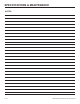Service Manual
SPECIFICATIONS & MAINTENANCE
2-11
Walk-Behind Rotary Broom Service Manual
Adjusting the Broom Drive
If the broom cable is not properly adjusted see
“Checking the Broom Cable” (page 2-9), do the
following steps:
1. Loosen the jam nut (Fig. 011).
2. Loosen or tighten the turnbuckle that adjusts the
tension on the cable (Fig. 011).
3. Adjust the turnbuckle until the gap between the
broom clutch assembly and the tab is 1/8” (3.2 mm)
(page 2-10).
4. Tighten the jam nut.
Fig. 011
Adjusting the Wheel Clutch
Cable
1. Squeeze the lever fully, then check the gap between
the bottom of the handle and the wheel clutch
lever end.
NOTE
The gap should be approximately the thickness
of a pencil (1/4” or 6 mm). If it is greater, loosen
the cable clamp nut, slide the cable jacket up slightly,
tighten the cable clamp nut, and check the gap again.
2. Repeat for the other cable.
Fig. 012
A. Jam Nut
B. Turnbuckle
A
B
Specications & Maintenance
2
Specications & Maintenance
2