Installation and User's Guide
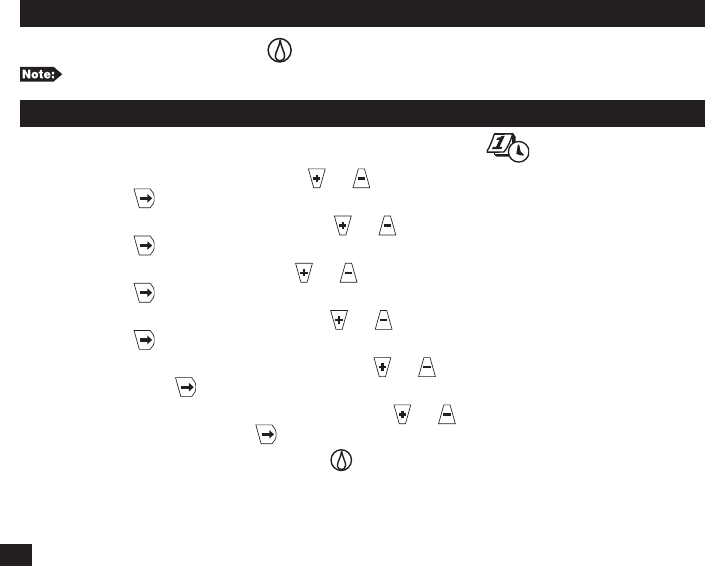
8
RUN Position
Rotate the function dial to RUN to enable the controller to operate as programmed
.
Lawn Master II will only operate scheduled programs while in RUN position
.
CURRENT TIME/DAY Setup
Step 1 – Place the function dial to the CURRENT TIME/DAY position.
Step 2 – With YEAR displayed, press or to adjust to the current year’s value.
Press to advance to MONTH.
Step 3 – With MONTH displayed, press or to adjust the current month’s value.
Press button to advance to DAY.
Step 4 – With DAY displayed, press or to adjust the current day’s value.
Press to advance to AM/PM.
Step 5 – With AM or PM flashing, press or to select AM or PM.
Press to adjust the HOUR value.
Step 6 – With the HOUR value flashing, press or to adjust the hour to the current
time. Press to adjust the MINUTE value.
Step 7 – With the MINUTE value flashing, press or to adjust the minutes to the
current time. Pressing will return you to the YEAR display (Step 2).
Step 8 – Place the function dial to RUN when finished.










