Installation and User's Guide
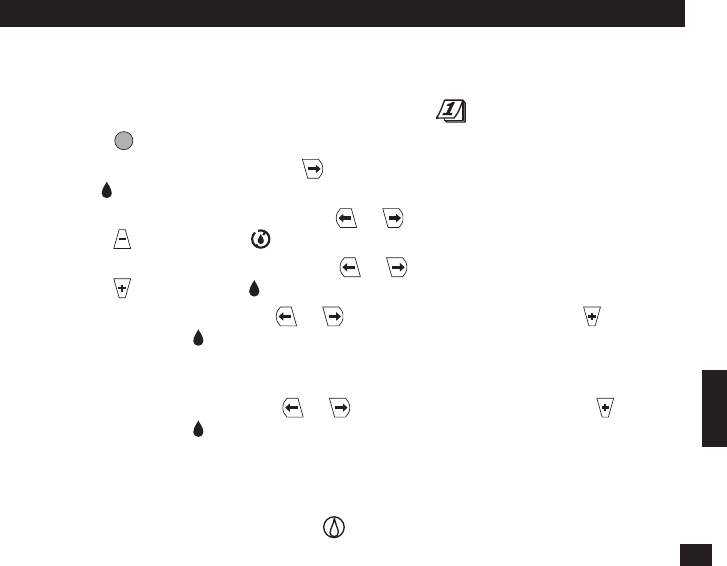
9
WATERING DAYS Setup
The WATERING DAYS setup will dictate when to activate the selected watering program.
Lawn Master II allows you to select Weekdays, ODD days only or EVEN days only watering
schedules. When selecting Weekdays schedule, you can disable specific days.
Step 1 – Place the function dial to the WATERING DAYS position.
Step 2 – Press
PRG
to select the program being modified. Select from A, B or C.
Step 3 – For Weekday scheduling, press until MON–SUN is displayed. All weekdays with
the symbol are designated as an active watering day.
To disable a specific weekday, press or until the desired weekday is flashing.
Press to disable. The icon will be displayed above the non-watering day.
To enable a non-watering day, press or until the desired weekday is flashing.
Press to enable. The icon will be displayed above the active day.
Step 4 – For ODD scheduling, press or until ODD is flashing. Press the button
to activate. The symbol should be displayed above ODD. By selecting ODD
scheduling, Lawn Master II will only water on the ODD numbered days in the
calendar month. ODD scheduling will not water on the 31st but resumes on the 1st.
Step 5 – For EVEN scheduling, press or until EVEN is flashing. Press the button
to activate. The symbol should be displayed above EVEN. By selecting EVEN
scheduling, Lawn Master II will only water on the EVEN numbered days in the
calendar month.
Step 6 – Repeat Steps 2–5 for the remaining programs as necessary.
Step 7 – Return the function dial to RUN when finished.










