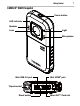Quick Start Guide
Getting Started
10
Turning the camcorder on and off
To turn the camcorder on, press the Power ( ) button for approximately
one second. To turn the camcorder off, press it again for approximately
one second.
Video mode menu
In Video Mode, press the Menu ( ) button to go to the Video Mode
menu.
C
HECK RECORDED VIDEOS
In Video Mode, press the Playback ( ) button to go to the recorded video files
carousel. The information screen will display for approximately 3 seconds, then
disappear. You can check or delete the recorded video files.
VIDEO SETTINGS
RESOLUTION
FULL HD
1080 / 30
1920 x 1080 (30fps)
HD 720 / 60 1280 x 720 (60fps)
HD 720 / 30 1280 x 720 (30fps)
VGA 480 / 30 640 x 480 (30fps)
LIGHT
ON Turns the light ON.
OFF Turns the light OFF.
Digital Light
Extends the dynamic range for backlight so that the
foreground objects in the videos will be brighter.
STABILIZATION
ON
Enables motion stabilization, which reduces the
effect of camcorder shaking, for less blurry video.
OFF Disables motion stabilization.