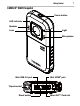Quick Start Guide
Getting Started
5
Inserting and removing a Micro SD™ Card:
Your camcorder comes with a Micro SD™ Card slot that allows you to
expand the camcorder’s memory capacity with an optional Micro SD™,
Micro SDHC™, or Micro SDXC™ memory card.
1 Open the ports cover.
2 Insert the Micro SD™ card (optional) into the slot until it locks
properly.
3 To remove the Micro SD™ card, press inward to release it and gently
pull it out.
4 Close the ports cover.
To prevent data corruption, format the Micro SD™ card in the
camcorder before using.
All data will be erased when the Micro SD™ Card is formatted.
Make sure that all data is copied to your computer or other
media before formatting the Micro SD™ Card.
For more information on formatting the Micro SD™ Card within the
camcorder, please see the User's Guide.
To remove the
Micro SD™ Card,
press inward to
release it. When
the card pops out,
grasp it and pull it
straight out.