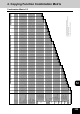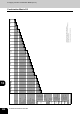Copier User Manual
333
INDE
X
Public group .................................................... 213
Public template group ..................................... 195
R
Recalling templates
......................................... 213
Receive log ..................................................... 242
Recommended paper
....................................... 36
Registering a template in the public template
group ............................................................... 195
Registering a template in the user group
........ 201
Registering into address book from log lists ... 244
Registering non-standard size in the memory .. 70
Registering the new user group
...................... 199
Releasing print job errors ................................ 247
Remaining paper level ...................................... 25
Replace toner bag symbol
.............................. 266
Reproduction ratio ............................................. 25
Reversing Automatic Document Feeder
............................................................20, 56, 269
Right margin .................................................... 114
Rotate sort
..................................................83, 87
S
Saddle stitch
Available conditions
..................................... 92
Saddle stitch
................................................ 83
Saddle Stitch Finisher
................................. 21, 83
Saddle stitch tray .............................................. 84
Saddle stitch unit ............................................... 84
SADF
.............................................................. 154
SCAN button ..................................................... 23
Scan log .......................................................... 243
Scanning area
................................................... 20
Send log .......................................................... 241
Separating/Installing and moving of
the External Large Capacity Feeder
............... 269
Separating/Installing and moving the
finishing device ............................................... 268
Set functions confirmation (SETTINGS) button
25
Setting copy paper ............................................ 34
Setting letters .................................................... 28
Setting originals
................................................ 51
Setting paper in the External Large Capacity
Feeder ............................................................... 45
Setting tab paper in the drawer
....................... 158
Setting the staple sort mode ............................. 88
Setting the tab width ....................................... 160
Sharpness
....................................................... 111
SHEET INSERT .............................................. 167
SHEET INSERTION ....................................... 141
Sheet originals
.................................................. 54
Shutdown .......................................................... 30
Simplex / duplex button ..................................... 25
Single feed mode
......................................58, 155
Sort copying ................................................ 83, 85
Specificatons
e-STUDIO520/600/720/850
.......................322
Options
.......................................................326
Specifying both original size and copy size
separately
..........................................................78
Staple sort .................................................. 83, 88
START button ....................................................24
STOP button
......................................................24
Stopping copy operation ....................................62
Storing documents in e-Filing ..........................181
Sub-tray
.............................................................84
T
TAB PAPER
....................................................157
Tab paper back guide
......................................158
Tab paper copying ...........................................162
Tab paper insertion ..........................................163
Tab paper insertion and copying
.....................165
Template ..........................................................194
TEMPLATE button .............................................24
Test printing
.....................................................186
TIME STAMP ...................................................143
Toner cartridge
..................................................20
Toner cartridge holder .......................................20
Toner cartridge symbol ....................................266
Toner cover
.......................................................20
Toner cover symbol .........................................264
TOP BLANK ....................................................138
TOP COPIED
..................................................138
TOP COPIED BACK BLANK ...........................138
Top margin ......................................................114
TopAccess
.......................................................172
Total copy quantity ............................................25
Touch panel ..........................................20, 24, 25
Touch panel contrast adjustment volume
... 20, 23
Touch-buttons ....................................................25
Transfer/Transport unit ......................................20
Tray
...................................................................84
Trimming ..........................................................131
Troubleshooting
Copy images are partially missing
.............319
Display does not change when buttons or
icons are pressed
.......................................318
Equipment does not start
...........................317
Functions cannot be set
.............................318
Image density is too high
...........................318
Image density is too low
.............................318
Images are blurred
.....................................319
Images are stained
....................................319
Paper jamming occurs frequently
..............317
Turning power on
...............................................29
TWAIN driver ...................................................172
Type of finishing mode ......................................83