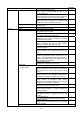Operation Manual
- 52 -
Function Description
Support
<Print Shrinkage>
Used to compensate for label print shrinkage or
expansion.
{
Graphic Options <Transfer Mode>
Allows selecting the method used to download
graphics to the printer.
{
<Direct thermal>
Allows adjusting the print density for the direct
thermal mode.
{
<Thermal transfer>
Allows adjusting the print density for the thermal
transfer mode.
{
Print Density Adjustment
<Optimization>
Allows selecting the printer’s optimization level from
Quality, Balanced (middle), and Speed. This
feature is provided only for the B-EP series.
{
Feed Adjustment <Feed Adjustment>
Specifies the length of label to feed after printing
(feed). Before a next printing is started, the label is
fed in the reverse direction to the print start position.
{
Supply Options Allows setting the printing energy for each of the
direct thermal and thermal transfer.
{
Multiple Part Print Area Allows specifying the duplicate printing area and the
print density for that area. (B-419 and B-EV4 only)
{
Options tab
Ribbon Adjustments Used to set the conditions related to the ribbon.
{
License Shows the license information.
{
About tab
Version Shows the driver version, settings, and PC
information.
The shown information can be stored in a file.
{