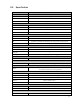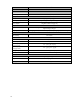User's Manual
17
3-4 Installing Peripheral Kits
1. Remove the screws (x4) to release the
dummy cover first.
2. Connect the cable to the connector on the system side.
3. Insert the peripheral module in place and fasten the screws (x4) on the back to secure the
module.
Note: The variety of peripheral kits (MSR/ Augusta combo reader/ MSR & Smart card combo
reader/ Ingenico RP457C/ VP3300) all follow the same installation method.
3-5 Using the Charging Cradle
1. To charge your M284 tablet, slide it into
the cradle slot. Then connect the AC
adapter to the DC-in input and connect
the other end to the power outlet.