User's Manual
Table Of Contents
- Package Contents
- Chapter 1. Product Overview
- Chapter 2. Connecting the Modem Router
- Chapter 3. Quick Installation Guide
- Chapter 4. Configuring the Modem Router
- 4.1 Login
- 4.2 Status
- 4.3 Quick Setup
- 4.4 Operation Mode
- 4.5 Network
- 4.6 IPTV
- 4.7 DHCP Server
- 4.8 Wireless 2.4GHz
- 4.9 Wireless 5GHz
- 4.10 Guest Network
- 4.11 USB Settings
- 4.12 Route Settings
- 4.13 IPv6 Route Settings
- 4.14 Forwarding
- 4.15 Parental Control
- 4.16 Firewall
- 4.17 IPv6 Firewall
- 4.18 IPv6 Tunnel
- 4.19 Bandwidth Control
- 4.20 IP&MAC Binding
- 4.21 Dynamic DNS
- 4.22 Diagnostic
- 4.23 System Tools
- 4.24 Logout
- Appendix A: Specifications
- Appendix B: Troubleshooting
- Appendix C: Technical Support
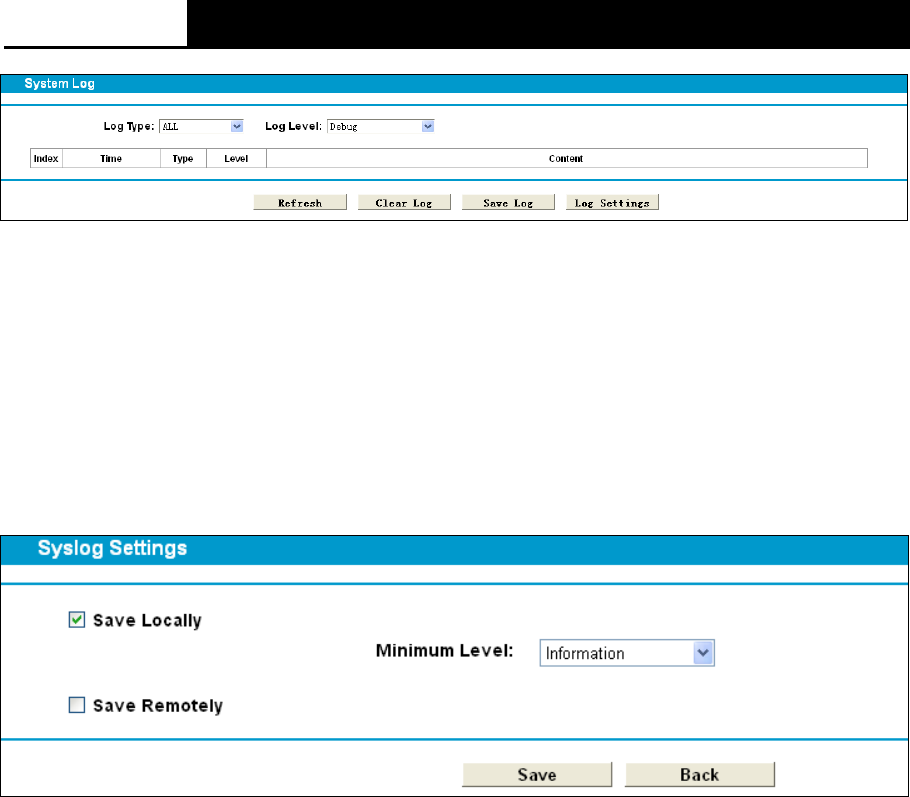
Archer D2
AC750 Wireless Dual Band Gigabit ADSL2+ Modem Router User Guide
Figure 4-105
Log Type: Select the log type to be displayed.
Log Level: Select the log level to be displayed.
Refresh: Refresh the page to show the latest log list.
Clear Log: All the logs will be deleted from the modem router permanently, not just from the
page.
Save Log: Click to save all the logs in a txt file.
Log Settings: Click to set the logs in the screen (shown in Figure 4-106).
Figure 4-106
Save Locally: If Save Locally is selected, events will be recorded in the local memory.
Minimum Level: Select the Minimum level in the drop-down list, and then all logged events
above or equal to the selected level will be displayed.
Save Remotely: If Save Remotely is selected, events will be sent to the specified IP address
and UDP port of the remote system log server.
Click the Save button to save your settings.
4.23.2 Time Settings
Choose menu “System Tools”
→
“Time Settings”, and then you can configure the time on the
following screen.
96










