User's Manual
Table Of Contents
- Package Contents
- Chapter 1. Product Overview
- Chapter 2. Connecting the Modem Router
- Chapter 3. Quick Installation Guide
- Chapter 4. Configuring the Modem Router
- 4.1 Login
- 4.2 Status
- 4.3 Quick Setup
- 4.4 Operation Mode
- 4.5 Network
- 4.6 IPTV
- 4.7 DHCP Server
- 4.8 Wireless 2.4GHz
- 4.9 Wireless 5GHz
- 4.10 Guest Network
- 4.11 USB Settings
- 4.12 Route Settings
- 4.13 IPv6 Route Settings
- 4.14 Forwarding
- 4.15 Parental Control
- 4.16 Firewall
- 4.17 IPv6 Firewall
- 4.18 IPv6 Tunnel
- 4.19 Bandwidth Control
- 4.20 IP&MAC Binding
- 4.21 Dynamic DNS
- 4.22 Diagnostic
- 4.23 System Tools
- 4.24 Logout
- Appendix A: Specifications
- Appendix B: Troubleshooting
- Appendix C: Technical Support
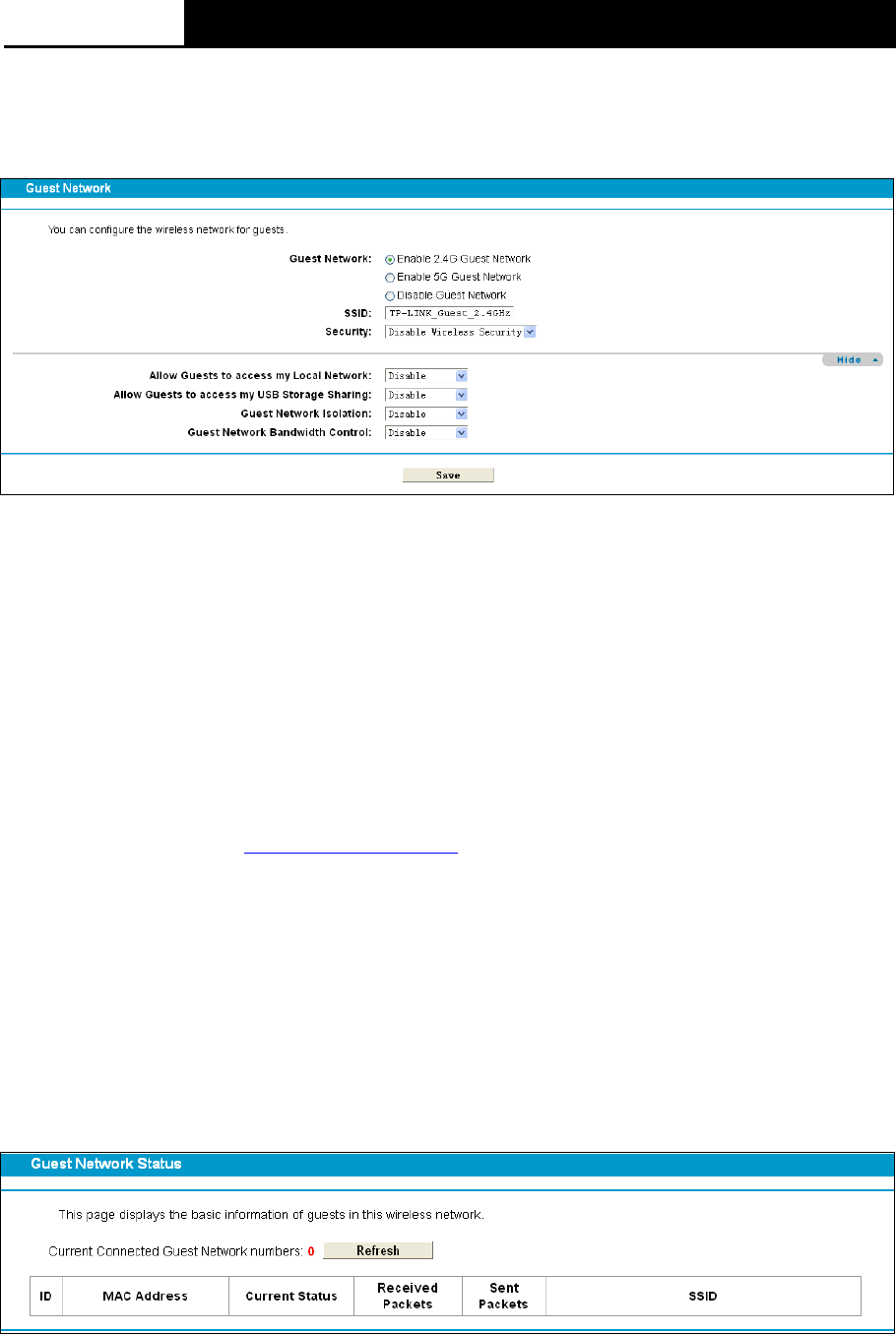
Archer D2
AC750 Wireless Dual Band Gigabit ADSL2+ Modem Router User Guide
Enable 5G Guest Network: Check this box to enable 5G Guest Network. And you can set
wireless parameters for 5G guest network similar to Figure 4-52.
Figure 4-52
SSID: The guest network name. When setting up a Guest network, it is strongly
recommended to use a name that easily distinguishes it from your primary network. The
default name is TP-LINK Guest_XGHz.
Security: It’s strongly recommended to enable WPA/WPA2-Personal.
Allow Guests to access my Local Network: The guests have access to your Local
Network, but can not login the modem router’s web-management page.
Allow Guests to access my USB Storage Sharing: The guests can access the specified
files on the USB storage device via the function of USB Storage Sharing, but the function of
FTP Server, Media Server and Print Server are not available in Guest Network. For more
details please refer to 4.11.3 Storage Sharing
.
Guest Network Isolation: This function can isolate wireless clients on your guest network
from each other. Client isolation is disabled by default.
Guest Network Bandwidth Control: With this function, you can configure the Upstream
/Downstream Bandwidth for guest network.
Click Save to save your settings.
4.10.2 Guest Network Status
Choose menu “Guest Network”“Guest Network Status”, you can see the MAC Address,
Current Status, Received Packets and Sent Packets for each connected wireless station.
Figure 4-53
MAC Address: The connected wireless station's MAC address.
Current Status: The connected wireless station's running status.
62










