User's Manual
Table Of Contents
- About This Guide
- Get to Know About Your Modem Router
- Connect the Hardware
- Log into Your Modem Router
- Set Up Internet Connections
- Bandwidth Control
- Network Security
- IPTV
- USB Settings
- Parental Controls
- Guest Network
- NAT Forwarding
- Specify Your Network Settings
- Administrate Your Network
- Appendix A: Specifications
- Appendix B: Troubleshooting
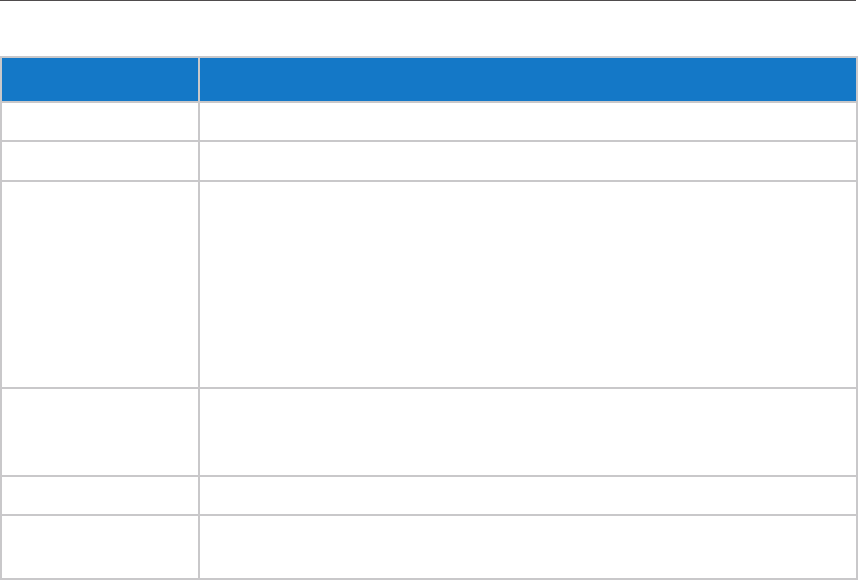
8
Chapter 1
Get to Know About Your Modem Router
Item
Description
USB For connecting to a USB storage device or a USB printer.
WiFi ON/OFF For turning on/off the Wi-Fi function.
WPS/RESET
The switch for the WPS and RESET function. RESET: There are two ways to
reset the modem router’s factory defaults.
Method one: With the modem router powered on, use a pin to press and hold
the RESET button for at least 8-10 seconds. And the modem router will reboot
to its factory default settings.
Method two: Log into the web management page of the modem router, and
go to Advanced > System Tools > Backup & Restore, click Factory Restore and
wait until the reset process is complete.
LAN1, LAN2,
LAN3,LAN4/WAN
For connecting the modem router to your PC or other Ethernet network
devices. In wireless router mode you will be able to connect to Cable/FTTH/
VDSL/ADSL devices.
POWER ON/OFF The switch for the power. Press it to power on or off the modem router.
POWER
For connecting the modem router to power socket via the provided power
adapter.










