User's Manual
Table Of Contents
- About This Guide
- Get to Know About Your Modem Router
- Connect the Hardware
- Log into Your Modem Router
- Set Up Internet Connections
- Bandwidth Control
- Network Security
- IPTV
- USB Settings
- Parental Controls
- Guest Network
- NAT Forwarding
- Specify Your Network Settings
- Administrate Your Network
- Appendix A: Specifications
- Appendix B: Troubleshooting
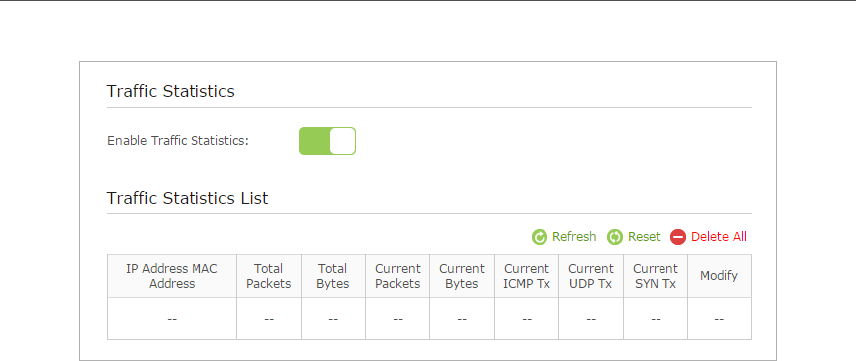
93
Chapter 13
Administrate Your Network
13. 9. CWMP Settings
The modem router offers CWMP feature. The function supports TR-069 protocol which
collects information, diagnoses the devices and configures the devices automatically
via ACS (Auto-Configuration Server).
1. Visit http://tplinkmodem.net, and log in with the password you set for the modem
router.
2. Go to Advanced > System Tools > CWMP Settings page.










