User's Manual
Table Of Contents
- Package Contents
- Chapter 1. Introduction
- Chapter 2. Hardware Installation
- Chapter 3. Quick Installation Guide
- Chapter 4. Software Configuration
- Appendix A: Specifications
- Appendix B: Troubleshooting
- Appendix C: Technical Support
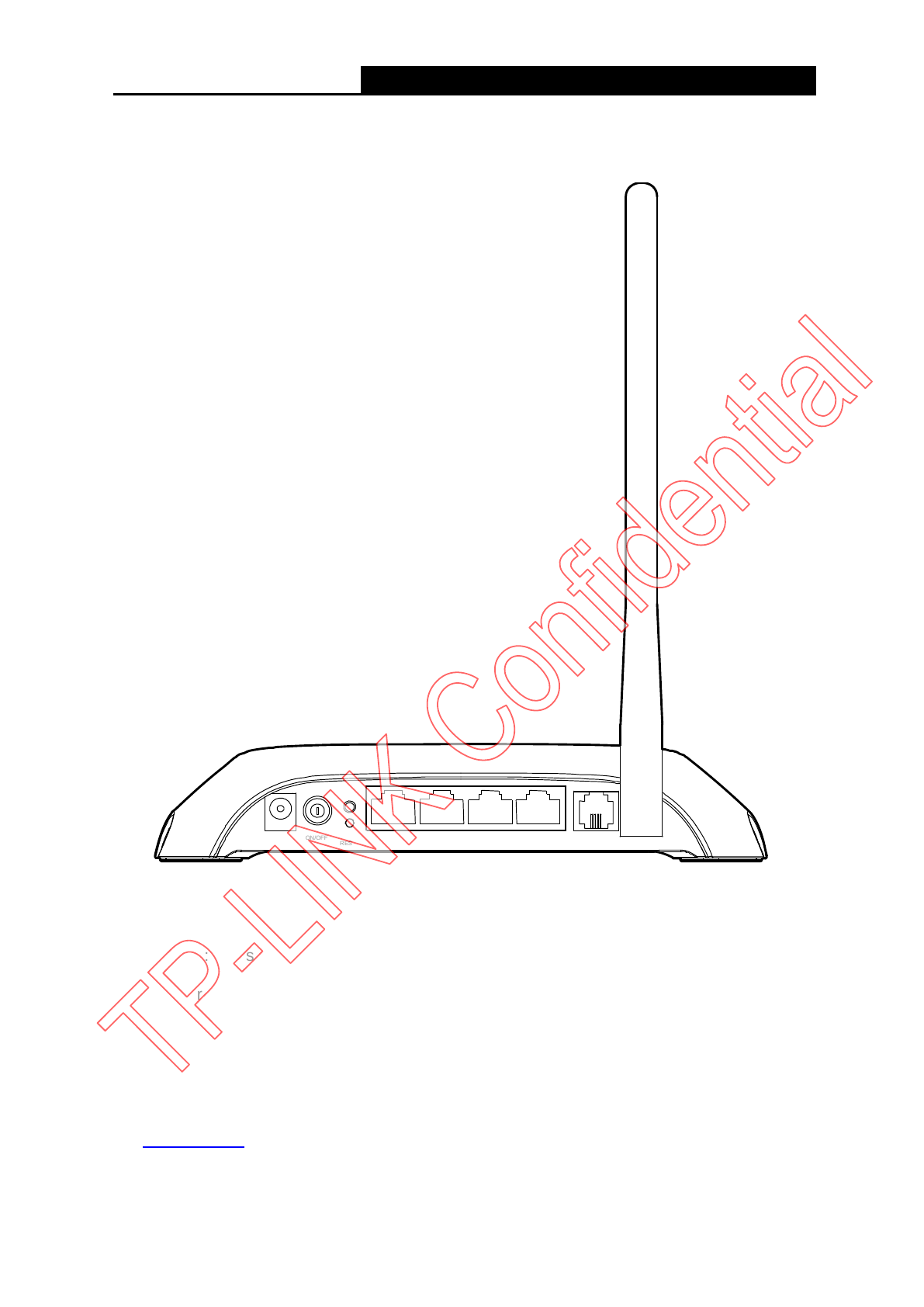
TD-W8901N
150Mbps Wireless N ADSL2+ Modem Router User Guide
2.2 The Back Panel
POWER ON/OFF
WPS/
RESET
WiFi
LAN4
LAN3
LAN2
LAN1
ADSL
Figure 2-2
POWER: The Power plug is where you will connect the power adapter.
ON/OFF: The switch for the power.
WiFi: Press this button to enable or disable Wireless LAN interface.
WPS/RESET: The switch for the WPS function. If your client devices, such as wireless
adapters, support Wi-Fi Protected Setup, then you can press this button for about two
seconds to quickly establish a connection between the router and client devices and
automatically configure wireless security for your wireless network. For details, please refer to
WPS Settings.
If you press this button for more than 8 seconds, you will enable the RESET
function. There are two ways to reset the modem router's factory defaults.
6










