User's Guide
Table Of Contents
- Package Contents
- Conventions
- Overview of This Guide
- Chapter 1 Introduction
- Chapter 2 Hardware Installation
- Chapter 3 Configure the PC
- Chapter 4 Configure the Device
- Appendix A: Application Example
- Appendix B: Factory Defaults
- Appendix C: Troubleshooting
- Appendix D: Specifications
- Appendix E: Glossary
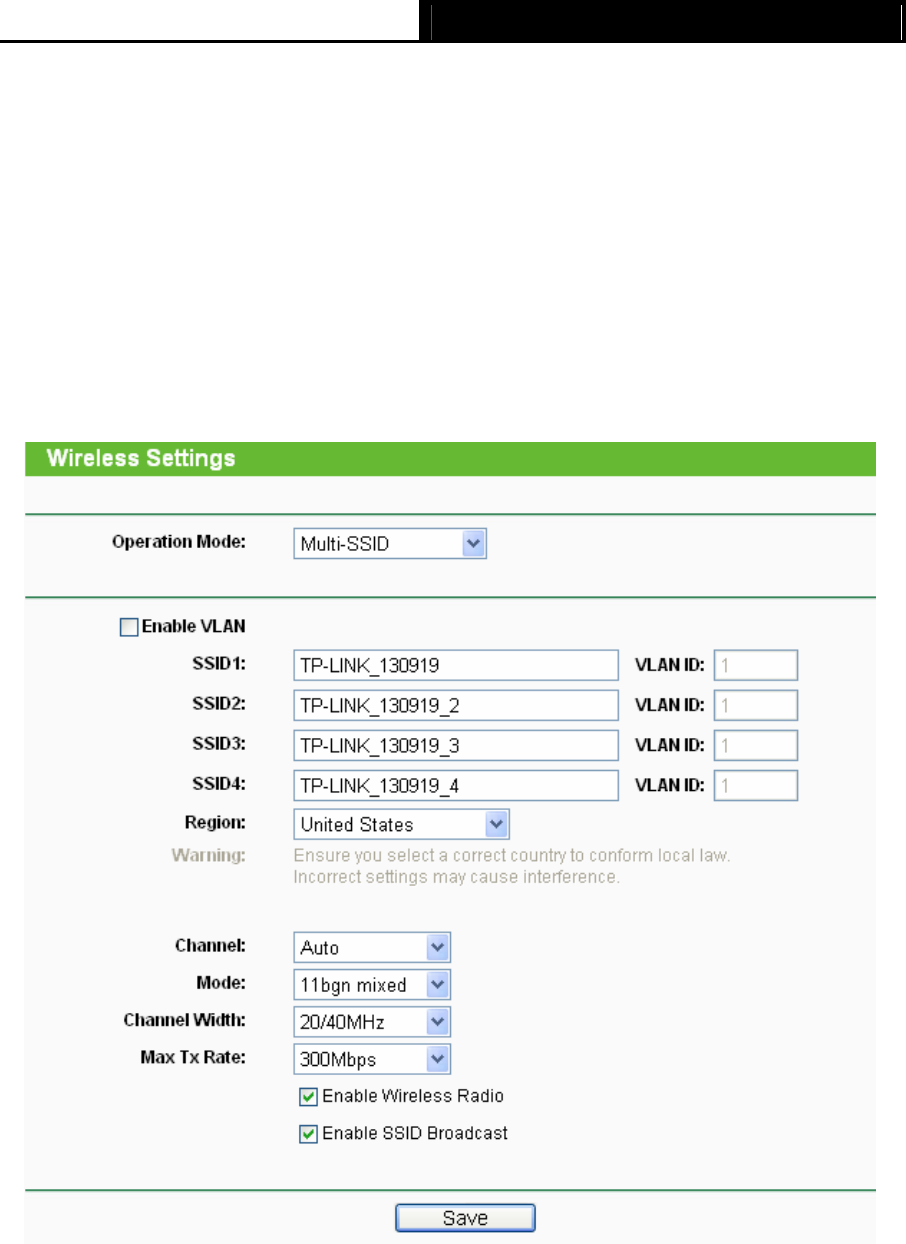
TL-WA901ND 300Mbps Wireless N Access Point User Guide
¾ WEP Index - This option should be chosen if the key type is WEP(ASCII) or
WEP(HEX).It indicates the index of the WEP key.
¾ Auth Type - This option should be chosen if the key type is WEP(ASCII) or WEP(HEX).It
indicates the authorization type of the Root AP.
¾ Password - If the AP your device is going to connect needs password, you need to fill
the password in this blank.
)
Note:
To apply any settings you have altered on the page, please click the Save button, and then you
will be reminded to reboot the device.
2) Multi-SSID: This mode allows the device to support up to 4 SSIDs.
Figure 4-9 Wireless Settings in Multi-SSID mode
¾ Enable VLAN - Check this box and then you can change the VLANID of each SSID. If you
want to configure the Guest and Internal networks on VLAN, the switch you are using must
support VLAN. As a prerequisite step, configure a port on the switch for handling VLAN
tagged packets as described in the IEEE802.1Q standard, and enable this field.
¾ SSID (1-4) - Up to 4 SSIDs for each BSS can be entered in the filed SSID1 ~ SSID4. The
name can be up to 32 characters. The same name (SSID) must be assigned to all wireless
25










