User's Manual
Table Of Contents
- Chapter 1 Product Overview
- Chapter 2 Installation
- Chapter 3 Connect to a Wireless Network
- Chapter 4 Management
- Chapter 5 AP Mode
- Chapter 6 Uninstall Software
- Appendix A: Specifications
- Appendix B: Glossary
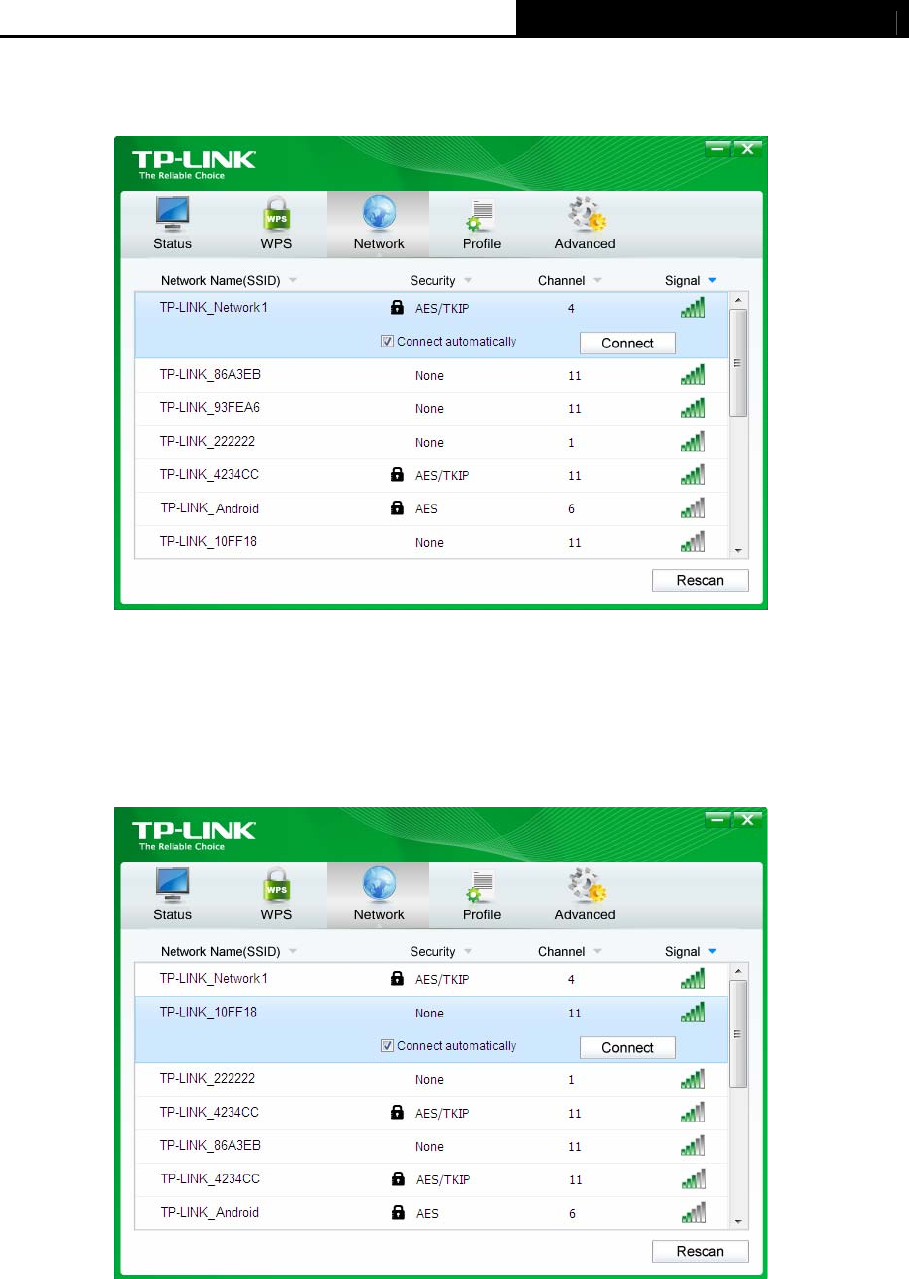
TL-WN751N/TL-WN751ND 150Mbps Wireless N PCI Adapter
9
SSID (Service Set Identifier) is the name of the wireless network. The adapter will
automatically connect to your target network next time if you tick Connect automatically.
Figure 3-2
3. If word None appears behind the SSID, this means the network to be connected is not
security-enabled and you can connect to the network without entering a key. To prevent
outside intrusion and safeguard your network, it is strongly recommended to set a
password to your router or access point.
Figure 3-3
If there is a “lock” icon behind the SSID, this means the wireless network is secure and the
corresponding security type will display. You must know the encryption key/security
settings to connect.
Input the password which can be found on the configuration page of your router or access










