User's Manual
Table Of Contents
- Package Contents
- Chapter 1. Introduction
- Chapter 2. Connecting the Router
- Chapter 3. Quick Installation Guide
- Chapter 4. Configuration for Standard Wireless Router Mode
- Chapter 5. Configuration for Access Point Mode
- Chapter 6. Configuration for Repeater Mode
- Chapter 7. Configuration for Client Mode
- Chapter 8. Configuration for Hotspot Router Mode
- Appendix A: FAQ
- Appendix B: Configuring the PC
- Appendix C: Specifications
- Appendix D: Glossary
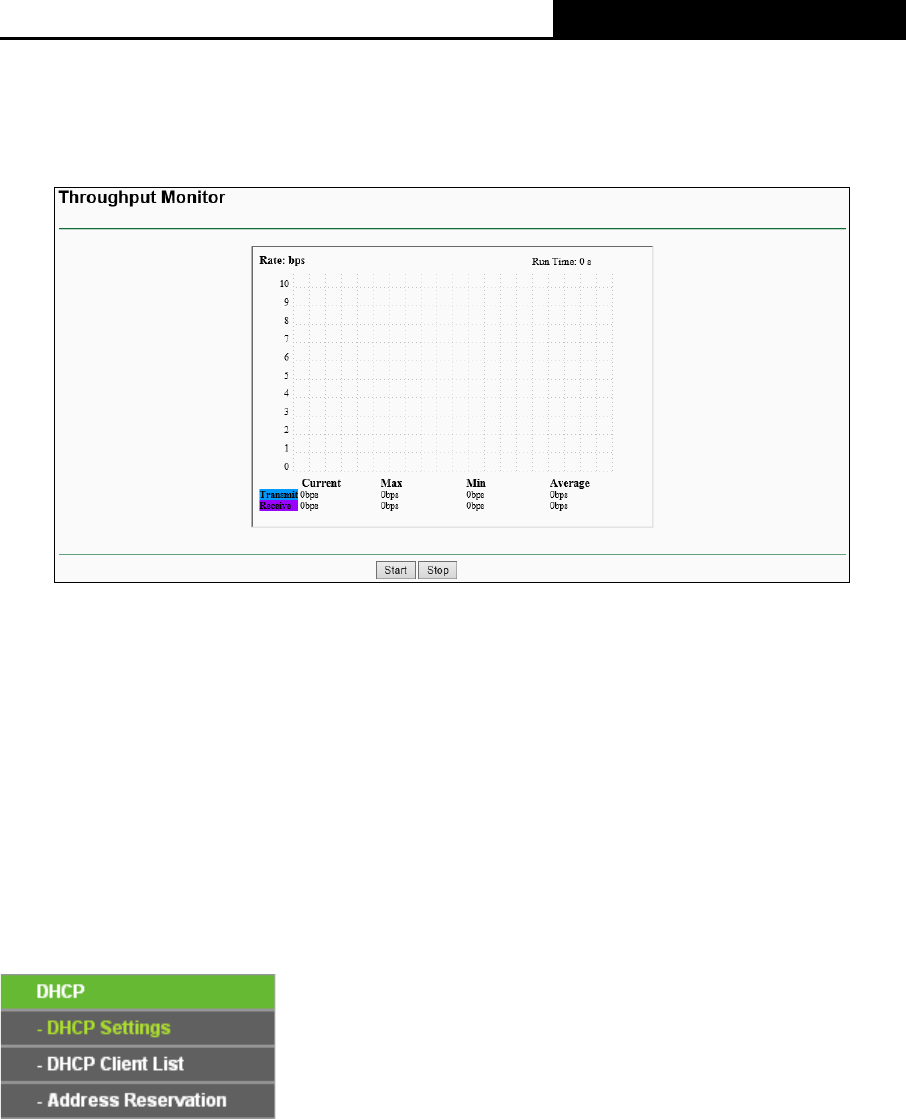
TL-WR810N
300Mbps Wireless N Mini Router
- 176 -
7.6.6 Throughput Monitor
Choose menu “Wireless
→
Throughput Monitor”, and then you can see the wireless
throughput info.
Figure 7-13 Wireless Statistics
Rate - The Throughput unit.
Run Time - How long this function is running.
Transmit - Wireless transmit rate information.
Receive - Wireless receive rate information.
Click the Start button to start wireless throughput monitor.
Click the Stop button to stop wireless throughput monitor.
7.7 DHCP
Figure 7-14 The DHCP menu
There are three submenus under the DHCP menu (shown in Figure 7-14), DHCP Settings,
DHCP Client List and Address Reservation. Click any of them, and you will be able to configure
the corresponding function.
7.7.1 DHCP Settings
Choose menu “DHCP
→
DHCP Settings”, and then you can configure the DHCP Server on the
page as shown in Figure 7-15. The Router is set up by default as a DHCP (Dynamic Host










