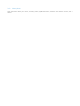User's Manual
Table Of Contents
- Chapter 1. Get Started
- Chapter 2. Settings
- Chapter 3. Phone
- Chapter 4. Messages
- Chapter 5. Contacts
- Chapter 6. Themes
- Chapter 7. Music
- Chapter 8. Camera
- Chapter 9. Album
- Chapter 10. Calendar
- Chapter 11. Play store
- Chapter 12. Clock
- Chapter 13. Browser
- Chapter 14. System Management
- Chapter 15. Notes
- Chapter 16. Mail
- Chapter 17. Video Player
- Chapter 18. File Explorer
- Chapter 19. Switching Theme
- Chapter 20. Weather
- Chapter 21. Tools
- Chapter 22. GoogleTM
- Appendix A: Specifications
- Appendix B: Troubleshooting Guide & FAQ
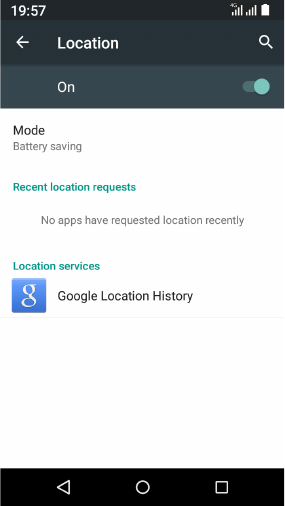
2
.3
Per
sonal
2
.3.1 Location
S
ome apps, such as Google Maps
TM
, m
ay require one or more location services be turned on for full functionality.
2
.3.2 Security
S
ecure your device and protect your data with Security settings.
2.3.3 Accounts
S
et up and manage accounts, including your Google Account, Samsung account, email, and social networking
accounts.
2
.3.4 Language & input
C
onfigure your device’s language and input settings.
2.3.5 Backup & reset
2
.4
S
ystem
2.4.1 Date & time
W
hen you are outside network coverage, you may want to set date and time information manually using the date
and time settings.
2.4.2 Accessibility
Y
our phone is equipped with accessibility features for visually impaired users. You can enable or disable these features
as needed, such as zoom gestures and enlarged font size.