User's Manual
Table Of Contents
- Chapter 1. Get Started
- Chapter 2. Settings
- Chapter 3. Phone
- Chapter 4. Messages
- Chapter 5. Contacts
- Chapter 6. Themes
- Chapter 7. Music
- Chapter 8. Camera
- Chapter 9. Album
- Chapter 10. Calendar
- Chapter 11. Play store
- Chapter 12. Clock
- Chapter 13. Browser
- Chapter 14. System Management
- Chapter 15. Notes
- Chapter 16. Mail
- Chapter 17. Video Player
- Chapter 18. File Explorer
- Chapter 19. Switching Theme
- Chapter 20. Weather
- Chapter 21. Tools
- Chapter 22. GoogleTM
- Appendix A: Specifications
- Appendix B: Troubleshooting Guide & FAQ
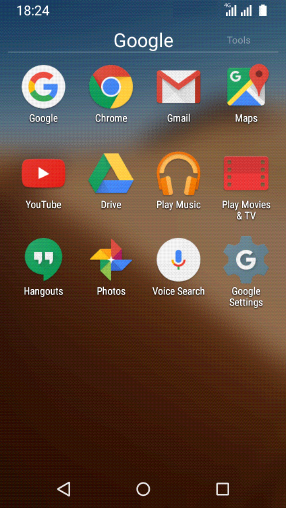
Ch
apter 22. Google
TM
En
joy the applications from Google.
2
2.1
G
oogle
G
oogle indexes billions of web pages, so that you can search for the information you desire through the use of
keywords and operators.
2
2.2
C
hrome
TM
U
se Chrome
TM
t
o browse the Internet and bring your open tabs, bookmarks and address bar data from your computer
to your device.
2
2.3
G
mail
TM
Gm
ail
TM
,
a free webmail service provided by Google.
2
2.4
M
aps
G
oogle Maps can help you find your current location, get directions, and other location-based information. To use
Maps, you should enable location services first.










