User manual
Table Of Contents
- Package Contents
- Chapter 1 About this Guide
- Chapter 2 Introduction
- Chapter 3 Login to the Switch
- Chapter 4 System
- Chapter 5 Switching
- Chapter 6 VLAN
- Chapter 7 Spanning Tree
- Chapter 8 Multicast
- Chapter 9 QoS
- Chapter 10 PoE
- Chapter 11 ACL
- Chapter 12 Network Security
- Chapter 13 SNMP
- Chapter 14 LLDP
- Chapter 15 Maintenance
- Appendix A: Specifications
- Appendix B: Glossary
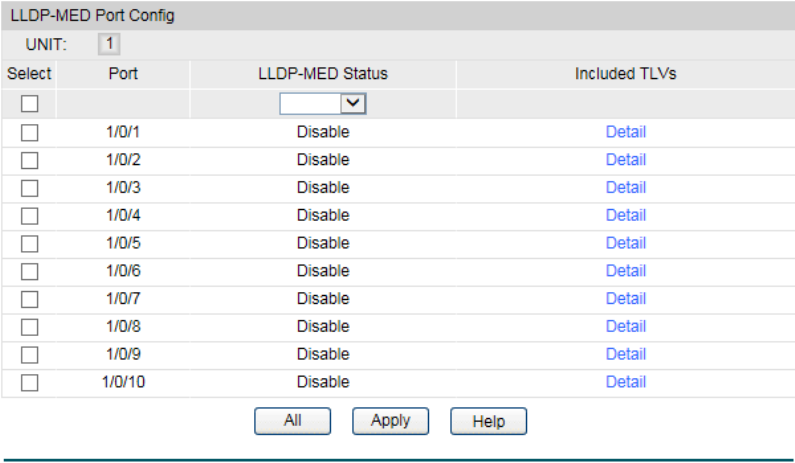
The following entries are displayed on this screen:
LLDP-MED Parameters Config
Fast Start Count: When LLDP-
MED fast start mechanism is activated, multiple
LLDP-MED frames will be transmitted based on this parameter.
Device Class: LLDP-MED
devices are comprised of two primary device types:
Network Connectivity Devices and Endpoint Devices. In turn,
Endpoint Devices are composed of three defined Classes: Class
I, Class II and Class III. Bridge is a Network Connectivity Device.
14.4.2 Port Config
On this page you can configure all ports' LLDP-MED parameters.
Choose the menu LLDP→LLDP-MED→Port Config to load the following page.
Figure 14-7 LLDP-MED Port Configuration
The following entries are displayed on this screen:
LLDP-MED Port Config
Port:
Displays local device's port number.
LLDP-MED Status: Configure the port's LLDP-MED status:
Enable: Enable the port's LLDP-
MED status, and the port's
Admin Status will be changed to Tx&Rx.
Disable: Disable the port's LLDP-MED status.
Included TLVs:
Select TLVs to be included in outgoing LLDPDU.
Detail: Click the Detail
button to display the included TLVs and select
the desired TLVs.
215










