Operating Instructions
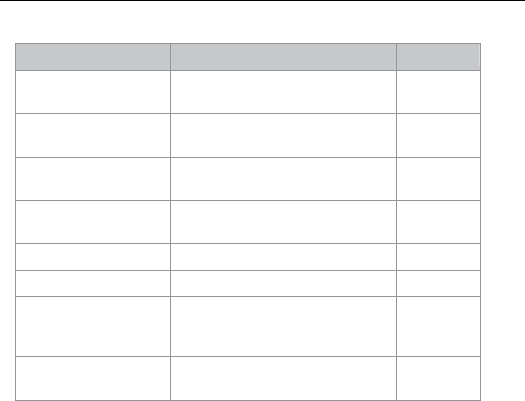
Light and sound meanings
Action
Light
Sound
Press the on/off
button and hold
Green light lights up, then blinks
twice; the tracker starts up
Short beep
sound
Press the on/off
button and hold
Green light turns on and red
lightflashes;thetrackerturnsoff
No sound
Press the on/off
button quickly
Green light turns on briefly
No sound
Connected to the
mobile network
Blue light turns on for 4 seconds
Long beep
sound
Low battery
Red light blinks
No sound
Battery is charging
Red light blinks slowly
No sound
Connected to a power
source and battery is
fully charged
Red light solidly lit up
No sound
Not connected to
mobile network or GPS
Blue light blinks slowly
Short beep
sound










