User's Manual
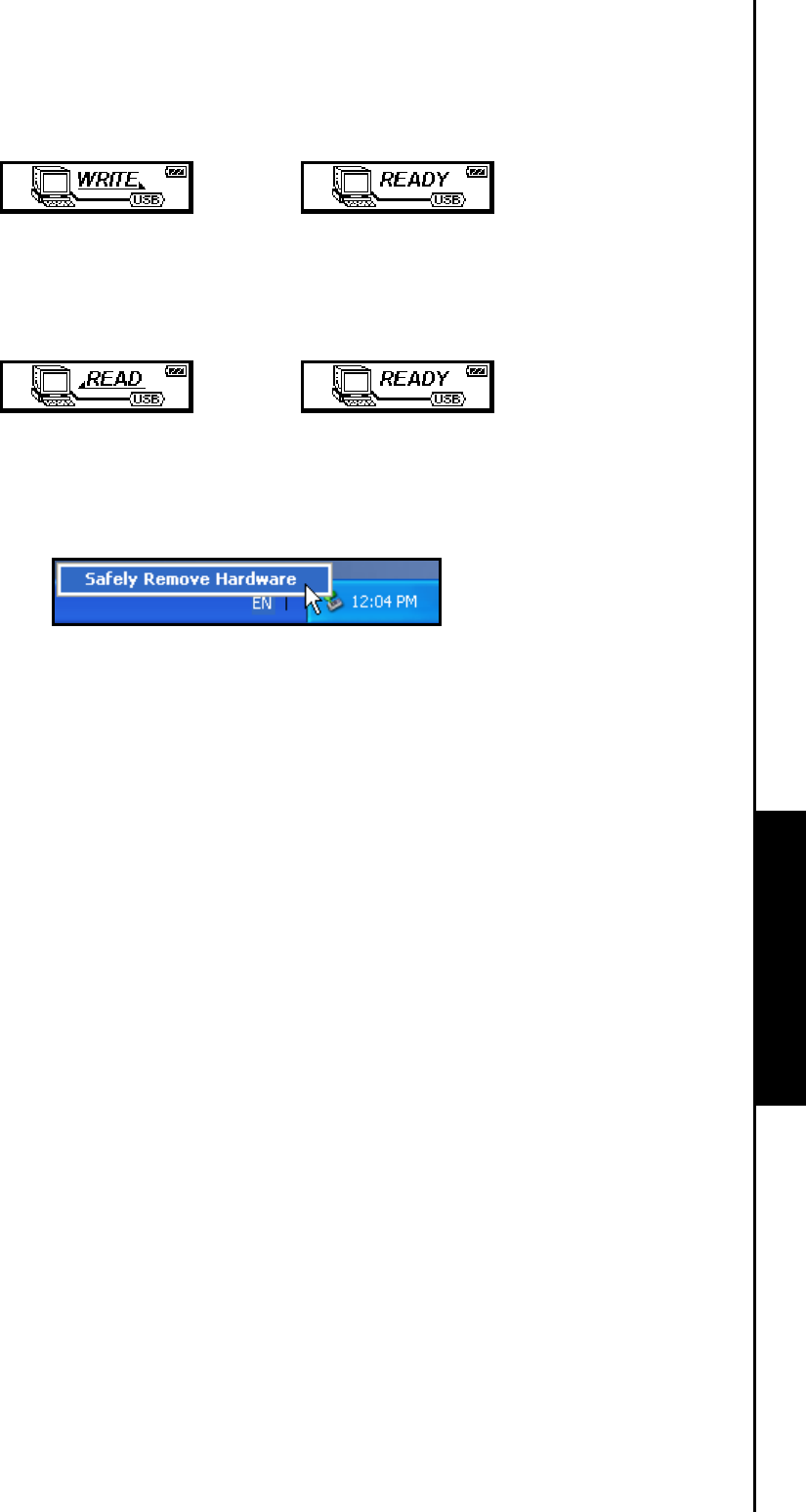
34
3. Drag and drop your files, or folders onto the T.sonic
™
530’s corresponding Removable Disk drive
letter, at this stage the players’ screen will display a “WRITE” message indicating that the files are
being transferred to the T.sonic
™
. When the players’ screen returns to the “READY” message you
will know that the files have successfully transferred.
4. If you choose to upload files, or folders to the computer, the players’ screen will display a “READ”
message indicating that the files are being transferred to the Computer. When the players’ screen
returns to the “READY” message you will know that the files have successfully transferred.
5. Always disconnect the T.sonic
™
from a computer by selecting and following the instructions for the
“Safely Remove Hardware” icon that can be found on the Windows
®
Toolbar at the bottom of the
computer screen.
Figure 12. Safely Remove Hardware
Use with a Computer










