User's Manual
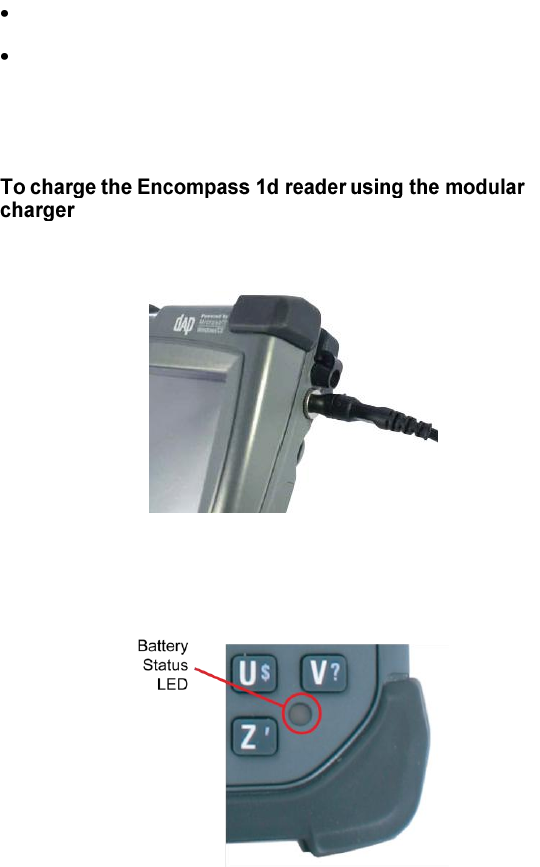
2
Charging the Encompass 1d Handheld Reader
Before you can use the Encompass 1d Handheld Reader, you must charge its
battery. The charging process takes approximately 5 hours. There are two ways to
charge the battery:
Plug the modular charger directly into the Encompass 1d Handheld
Reader
Place the handheld reader in the Ethernet office cradle and plug the
cradle into a power outlet
Note: To preserve battery integrity, recharging must only take place
when the battery is at a temperature between 41°F (5°C) to 113°F
(45°C). The battery status indicator glows yellow if the battery is too
hot or too cold to be charged and the charging system is disabled.
1. Plug the modular charger into the handheld reader (Figure 1)
then plug modular charger into a grounded outlet.
Figure 1. Modular Charger Connector
The battery status LED (Figure 2) will glow red within five seconds of connecting
the handheld reader indicating that the unit is charging. The LED will change to
green when charging is complete, which can take up to five hours.
Figure 2. Battery Status LED










