User Manual
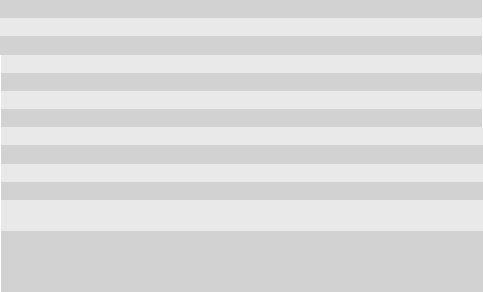
Function
Operation
Power ON
Power OFF
Play / Pause
Volume +
Volume -
Answer a phone call
Reject a phone call
End a phone call (hang up)
Redial
Next track
Previous track
Switch between the Bluetooth
mode / AUX LINE-IN mode
TWS ON
(need two speakers)
Press and hold the POWER button for 3 seconds.
Press and hold the POWER button for 2 seconds.
Press the PLAY / PAUSE button.
Press the VOLUME + button.
Press the VOLUME - button.
Press the PLAY / PAUSE button.
Press and hold the PLAY / PAUSE button for 2 seconds.
Press the PLAY / PAUSE button.
Press and hold the PLAY / PAUSE button for 3 seconds.
Press and hold the VOLUME + button for 1 second.
Press and hold the VOLUME - button for 1 second.
Press the POWER button.
Place two speakers near each other. Turn them on
simultaneously. Click twice the POWER button on one
of the speakers. Once paired, you will hear the “Stereo
Mode” voice prompt.










