Quick Installation Guide
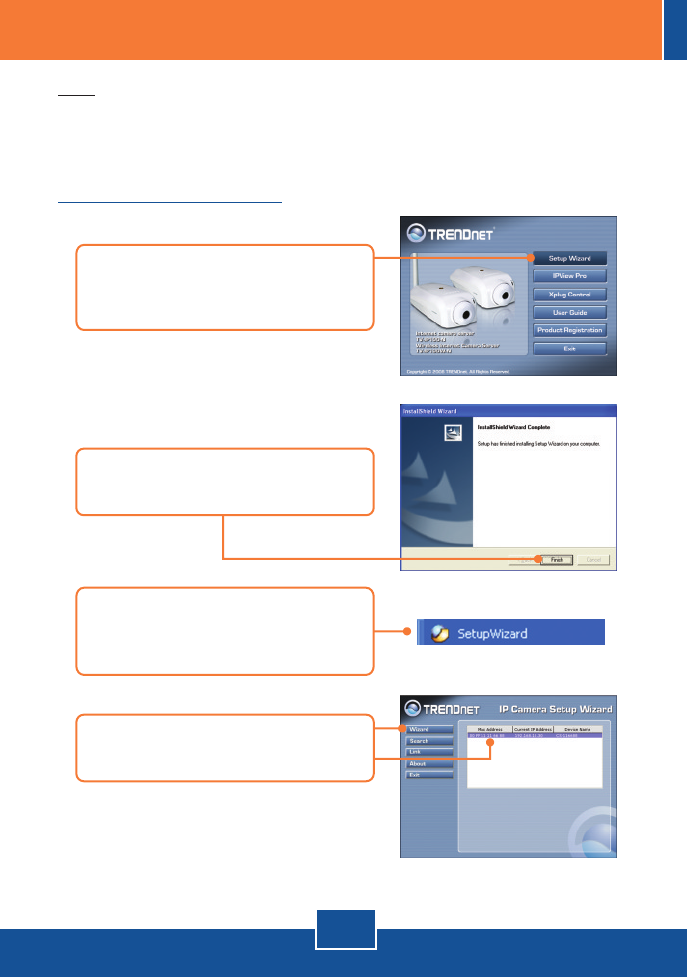
English
4
3. Configure the Internet Camera
Note: It is recommended that you configure the Internet Camera from a wired
computer. Since the Internet Camera's default IP address is 192.168.10.30,
make sure no other network devices are assigned an IP address of
192.168.10.30.
2. Follow the Installation Wizard
instructions and then click Finish.
3. Go to Start -> Programs ->
TRENDnet -> Setup Wizard and
click Setup Wizard.
4. Select the Internet Camera and
click Wizard.
For Windows Users
1. Insert the Utility CD-ROM into your
CD-ROM drive and then click
Setup Wizard.










