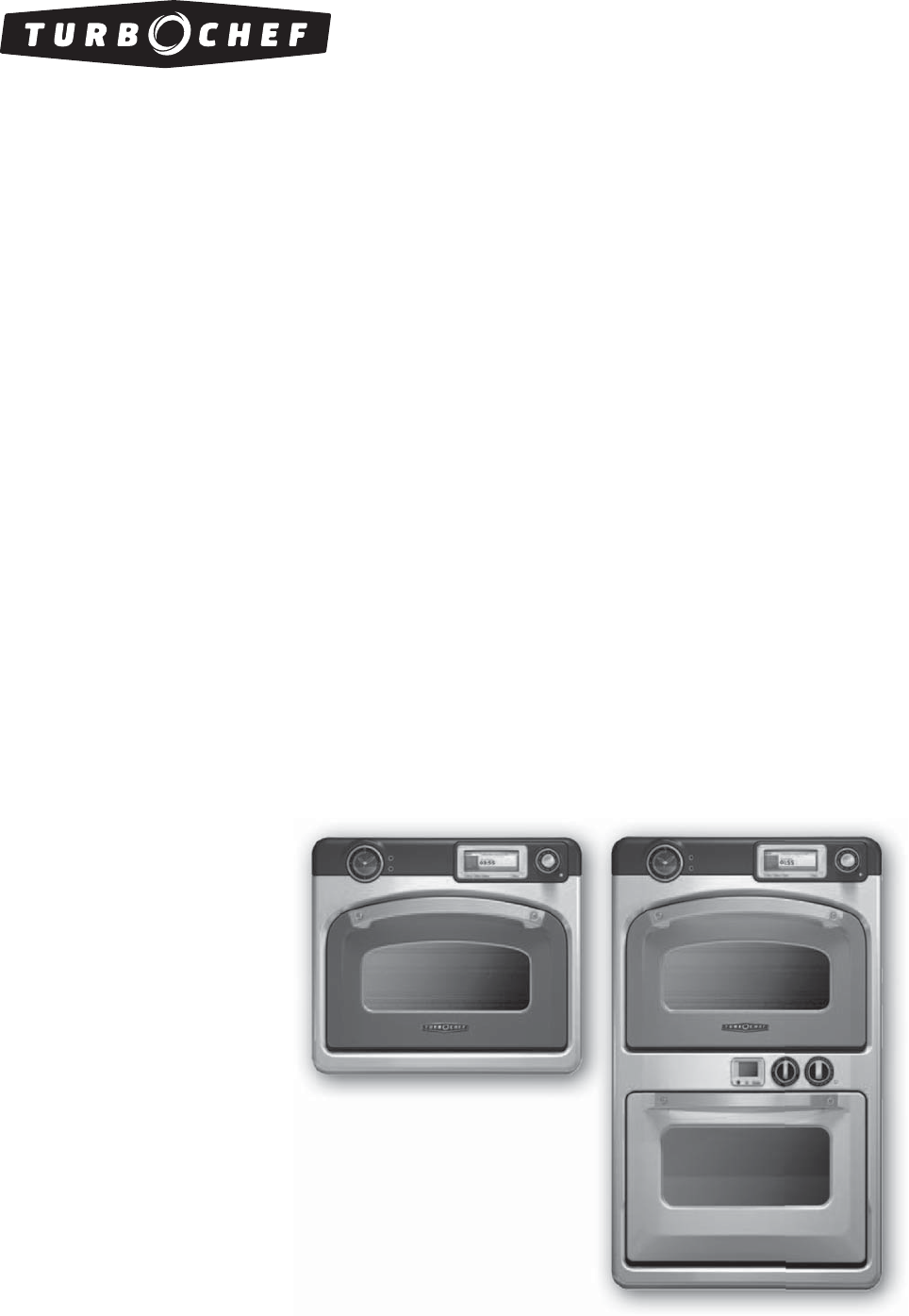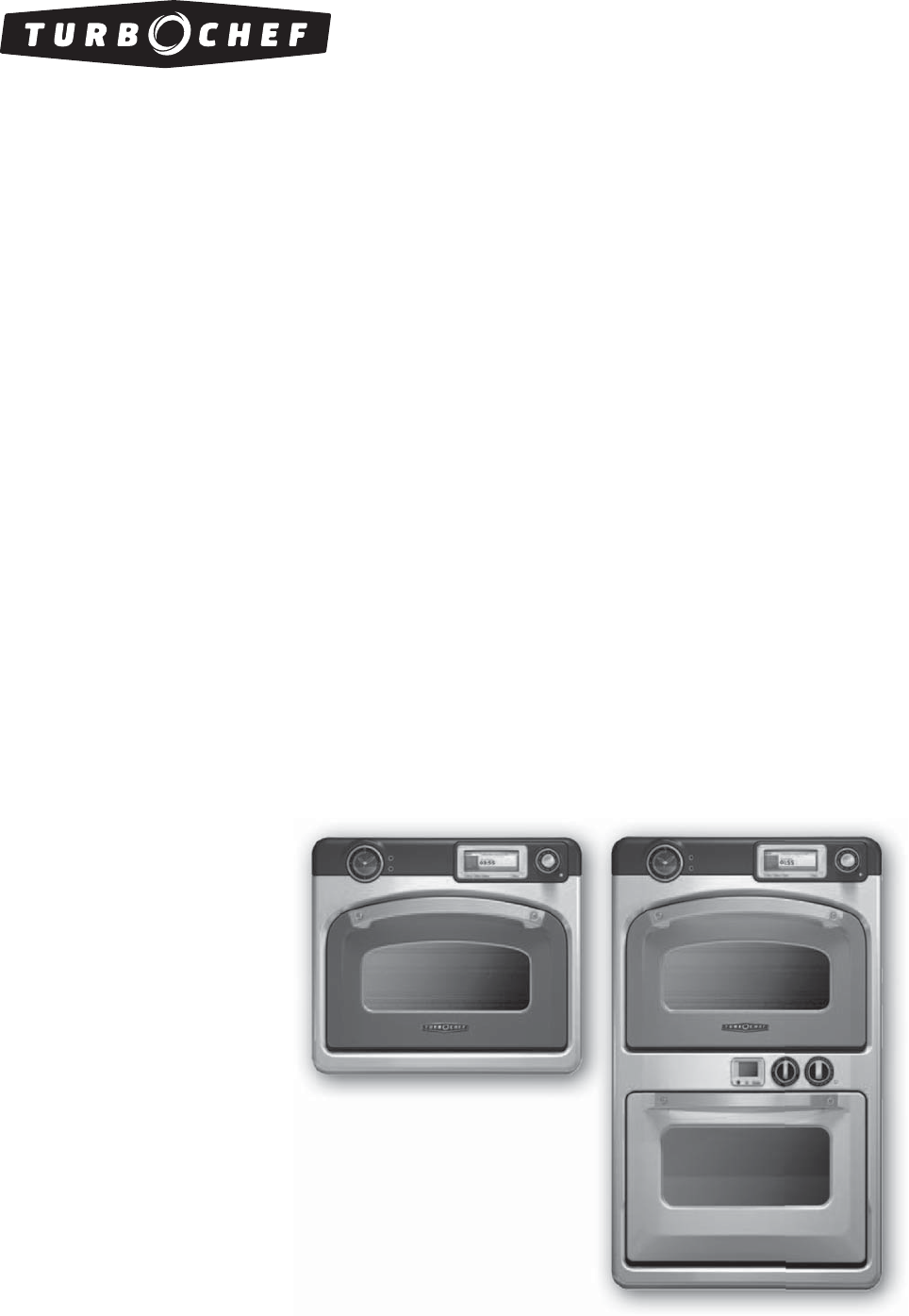TM Accelerating the World of Cooking TM Service Manual for the turbochef® residential single and double wall ovens ©2008 TurboChef Technologies, Inc.
For further information, call 866.447.3783 or +1 214.379.
The information contained in this manual is important for the proper installation, use, maintenance, and repair of this oven. Follow these procedures and instructions to help ensure satisfactory baking results and years of trouble-free service. Errors – descriptive, typographic, or pictorial – are subject to correction. Specifications are subject to change without notice. PLEASE CAREFULLY READ THIS MANUAL AND RETAIN IT FOR FUTURE REFERENCE. ©2008 TurboChef Technologies, Inc.
Table Of Contents Safety Instructions Safety Precautions To Reduce the Risk of Fire in the Cook Cavity Precautions to be Observed Before and During Servicing to Avoid Possible Exposure to Excessive Microwave Energy Grounding Instructions Do Not Touch Heating Elements or Interior Surfaces of Oven Power Connections Self-Cleaning Oven Guidelines RF Interference Considerations i ii ii ii ii ii ii iii Section 1 - Specifications and Installation Theory of Operation Catalytic Converter Certifications Electrical S
Mode 3: Confirm Settings Mode 4: Preheat Mode 5: Ready to Cook Mode 6: Cooking Mode 7: 80% Complete Mode 8: 100% Complete Mode 9: Remove Food from Oven Adjusting a Recipe’s Cook Time Adjusting a Cook Temperature The Advanced Cook Mode Saving to Favorites Renaming a Dish (in Favorites) Deleting a Dish (from Favorites) Reheat Setting Self-Clean Mode - Speedcook Oven 2.6 2.6 2.6 2.6 2.6 2.7 2.7 2.8 2.8 2.8 2.9 2.10 2.10 2.10 2.
Section 5 - Oven Systems Convection System - Speedcook Oven Blower Motor (Bottom) Blower Motor (Top) Blower Motor Controller (BMSC) Heater Assembly Jetplate (Bottom) Jetplate (Top) Stirrer Motor and Assembly Convection System - Lower Oven (Double Wall Oven Only) Broil Element Bake Element Convection Element Convection Fan Speedcook Oven Door Removing/Reinstalling the Speedcook Oven Door Door Skin Replacement Left Lock Motor Assembly Right Lock Motor Assembly Measuring RF Leakage for Microwave Safety Halogen
M.O.V.
Oven Over Temperature Component Testing and Troubleshooting Control System Clock Assembly Control Board CookWheel Control (Speedcook Oven) EMI Filter Oven Mode Switch (Lower Oven) Power Supply, 12 VDC Power Supply, 24 VDC RTD Transformer, 12 VAC (Gen 1) Transformer, 12 VAC (Gen 2) Halogen Light System Light Switch, Control Panel (Manual) Light Switch, Speedcook Oven (Door Actuated) One Speedcook Oven Light is Out Both Speedcook Oven Lights are Out Both Speedcook Oven and Both Lower Oven Lights are Out (Doub
Section 7 - Schematics Gen 1 Speedcook Oven Schematic Gen 1 Bottom Oven Schematic Gen 2 Speedcook Oven Schematic Gen 2 Bottom Oven Schematic Single Wall Oven Schematic RWD/RWS Gen 2 Control Board RWD/RWS Gen 2 Relay Board 7.1 7.2 7.3 7.4 7.5 7.6 7.
i READ ALL INSTRUCTIONS BEFORE USING WARNING: For your safety, the information in this manual must be followed to minimize the risk of fire or explosion, electric shock, or to prevent property damage, personal injury, loss of life, or excessive exposure to microwave energy.
ii SAFETY INSTRUCTIONS To Reduce the Risk of Fire in the Cook Cavity: • Use only oven-suitable containers in the oven. DO NOT use paper products in either oven. • Remove wire twist-ties from paper or plastic bags being placed in the oven. For oven cooking bags – DO NOT use wire twist-ties to close the bag. • If materials inside the oven should ignite, keep the oven door closed, turn the oven off and shut off power at the fuse or circuit breaker panel. If the door is opened, the fire may spread.
iii RF Interference Considerations The appliance has been tested and was determined to be in compliance with applicable portions of FCC part 18 requirements and with the protection requirements of Council Directive 89/336/EEC on the approximation of the laws of the Member States relating to electromagnetic compatibility at the time of manufacture. However, some equipment with sensitivity to signals below these limits may experience interference.
iv SAFTEY INSTRUCTIONS This page intentionally left blank.
Section 1 Specifications and Installation
1.1 Theory of Operation Certifications The TurboChef® Residential Speedcook oven combines high-speed forced air impingement and microwave energy to cook food up to 15 times faster than a conventional oven. The re-circulating air transfers heat to the food and then passes through a catalytic converter where excess grease and odors are removed and combusted. Simultaneously, precise bursts of microwave energy cook the food from the inside out.
1.2 SPECIFICATIONS AND INSTALLATION 30” (762 mm) 23.875” (606 mm) .75” (19 mm) 28˝ (711 mm) 23-7/8 ˝ (606 mm) 4 -1/4˝ (108 mm) 50.25˝ (1276 mm) 48.75” (1238 mm) the wall 19 -1/2˝ (495 mm) 17 -1/2˝ (445 mm) Single Wall / Double Wall Top Oven Double Wall Bottom Oven .75” (19 mm) 30” (762 mm) 23.875” (606 mm) 26.5” (673 mm) .75” (19 mm) 25” (635 mm) .75” (19 mm) Figure 1.1: Oven Dimensions Dimensions - Double Wall Oven Dimensions - Single Wall Oven Oven Dimensions Height: 50.
1.3 Installation Installation Safety Instructions Cabinets should be cut according to dimensions on pages 1.4 and 1.5. Failure to adhere to the Rough Wall Opening specifications may cause corners of the cabinet opening to be exposed. If the oven is being installed near a wall or door, there should be at least .25 in (6.35 mm) space between the wall/door and the sides of the oven trim. Read all installation instructions thoroughly before installing.
1.4 SPECIFICATIONS AND INSTALLATION 724 (186 kg). 279 Figure 1.2: Cabinet Dimensions and Specifications, Double Wall Oven (105 kg). Figure 1.3: Cabinet Dimensions and Specifications, Single Wall Oven (Wall Installation) Figure 1.
1.5 Double Wall Oven Cabinet Dimensions Cabinet Width (min): 30” (762 mm) Wood Fascia Thickness (min): ⅜” (10 mm) Rough Wall Opening Height (min/max): 48⅞” (1241 mm) Width (min/max): 28½” (726 mm) Upper Corner Radius (preferred): ½” (13 mm) Depth (min): 24” (610 mm) Cabinet Base Height Wall Installations (min): 11” (279 mm) Wall Installations (max): 15” (381 mm) NOTE: Failure to adhere to the rough wall opening specs may cause corners of the cabinet opening to be exposed.
1.6 SPECIFICATIONS AND INSTALLATION NOTE: You may screw or nail the base slide plate in place if required. NOTE: If the cabinet is not built to the proper specifications, please consult with the contractor, builder, or end user. 6. Place the oven in front of the cabinet, allowing room to access wires. 7. Make the electrical connection. The electrical supply should be a 4-wire single-phase AC.
Section 2 Oven Controls and Cooking The Speedcook Oven
2.1 1 2 3 4 5 12 11 10 6 9 7 8 Figure 2.1: Oven Controls Speedcook Oven Controls 7. CookWheel™ (outer knob) 1. Analog Clock and Timer Turn to select a Speedcook mode, Self-Clean, or to turn the oven off. Modes include: Air-Crisp, Bake, Broil, Favorites, Dehydrate, Roast, and Toast. The clock and timer run with advanced electronic control knobs. To operate, see 2. Set Clock Knob and 3. Set Timer Knob. 8. Oven Light Switch 2. Set Clock Knob Press to illuminate the top cook cavity.
2.2 OVEN CONTROLS AND COOKING - THE SPEEDCOOK OVEN Cook Modes The Speedcook oven features seven modes that enable the user to cook a wide variety of foods. - Air-Crisp - Bake - Broil - Dehydrate - Favorites - Roast - Toast To access Air-Crisp, Bake, Broil, Dehydrate, Favorites, Roast, or Toast cook modes, turn the CookWheel to the desired cook mode. NOTE: Unlike traditional ovens or the lower double wall oven, Speedcook oven cooking parameters will vary significantly on a cook-by-cook basis.
2.3 to cook any recipe quickly and easily – regardless of whether it is a perfect match to one of the preprogrammed settings or not. In addition to any settings that the user saves, the settings for the last ten cooks are always saved in this mode. The Favorites mode gives the user access to Convection Bake, Defrost, and Microwave functions. To learn more about the Favorites mode, see below. Roast Traditionally, roasting implies cooking food with an open flame, as on a spit in front of a fire.
2.4 OVEN CONTROLS AND COOKING - THE SPEEDCOOK OVEN Using the Convection Bake Function The Favorites mode gives the user access to the convection bake function. When set to convection bake, the Speedcook oven operates as a standard convection oven with the fans running at a low speed. The Speedcook oven’s convection bake function creates the same cooking environment as setting the bottom oven in the Double Wall Model to the convection bake mode. To use the convection bake function, 1.
2.5 1 Roast ! Do not put the dish into the oven until preheat is complete. Lamb Rack of Lamb 14 to 16 oz 1 Rack 4 Roast Preheat Time ...
2.6 OVEN CONTROLS AND COOKING - THE SPEEDCOOK OVEN Happens When... - The user turns the CookWheel to Air-Crisp, Bake, Broil, Dehydrate, Roast, or Toast from mode 1. - The user presses cancel from mode 7. - The user selects “Done” from mode 9. Goes To... - mode 3 when the user selects the desired food item and item specifications. Mode 3: Confirm Settings Mode 5: Ready to Cook Mode during which the oven is ready to cook a food item. Place the food into the oven at this time.
2.7 - Brown Less: Select if the outside of the dish is browning faster than desired. - Cook and Brown Less: Select if dish is cooking and browning more than expected, but requires additional cooking time. If after 30 seconds the oven has not been addressed (door opened or inner CookWheel knob pressed), the oven will complete the cook cycle according to the original settings. NOTE: For food items with a cook time of 2:30 or less, the cook cycle does not pause at the 80% complete mark.
2.8 OVEN CONTROLS AND COOKING - THE SPEEDCOOK OVEN Adjusting a Recipe’s Cook Time 4. Cook times may be altered up to 25% in either direction of the preprogrammed time. Be aware that preprogrammed cook times can vary significantly from traditional settings. 5. To adjust the cook time, 1. From mode 3, select “Adjust Settings” (Figure 2.3). 2. Use the inner CookWheel knob to scroll to the cook time and press the knob to select it (Figure 2.4). 3.
2.9 2. 3. 4. 5. Saving to Favorites By allowing the user to store up to 9,999 cook settings, the Favorites mode allows the user to cook anything quickly and easily. The user can create the perfect cook cycle for any product by using a preprogrammed setting and making adjustments at the 80% and 100% complete points. Once the settings are perfected, saving to favorites enables the user to store and easily recall the perfect setting for the next time they cook that recipe.
2.10 OVEN CONTROLS AND COOKING - THE SPEEDCOOK OVEN Renaming a Dish (in Favorites) At any time - and as often as the user likes - the user may rename any of the cook settings saved in Favorites. To change the name of a setting stored in Favorites, 1. Turn the CookWheel to Favorites. 2. Select the dish/cook setting to be renamed. 3. Use the inner CookWheel knob to select “Rename” (Figure 2.11). 4. Rename the selected item (see step 2 of “Saving to Favorites, page 2.9). 5. Select Done.
Section 3 Oven Controls and Cooking Lower Oven (Double Wall Oven Only)
3.1 1 4 5 2 6 3 7 Figure 3.1: Lower Oven Controls (Double Wall Oven models only) Lower Oven Controls 5. Lock Key These controls are only applicable to Double Wall Oven models. When the door is locked, a graphical lock appears on the screen. Hold for 3 seconds to engage/disengage the door lock. Allow 5-10 seconds for lock/unlock to engage. 1. Display Screen Displays the oven and meat probe temperature, as well as the timer information. 2. Oven Mode Dial Turn to choose the cook mode.
3.2 OVEN CONTROLS AND COOKING - THE BOTTOM OVEN Cook Modes Convection Bake The bottom oven (double wall only) is both a conventional and convection oven that provides uniform cooking throughout. The bottom oven features five cook modes. - Bake - Broil - Convection Bake - Convection Roast - Roast Convection Bake uses the same heating elements as Bake with the addition of a convection fan and heater in the back of the cook cavity.
3.3 Basic Cooking The Sabbath Mode The bottom oven, when used in combination with the top oven, offers the user an expanded capacity. The Sabbath Mode, available for religious faiths with “no work” requirements on the sabbath, cooks food over a 72 hour period. The Sabbath Mode is Star-K certified. WARNING: Due to the concealed heating element in the bottom oven, make sure to not cover or line the bottom of the oven with foil. To operate the lower oven, 1.
3.4 OVEN CONTROLS AND COOKING - THE BOTTOM OVEN Self-Clean Mode The bottom oven is self-cleaning. Using heat up to 900°F (482°C), the oven will self-clean the inside of the cook cavity in approximately 4.5 hours. NOTE: For the Double Wall Oven, while one oven is in self-clean mode the other will not be functional. Additionally, the top and bottom ovens cannot be self-cleaned at the same time. NOTE: The oven door will not unlock until the oven cavity temperature is below 500°F (260°C).
Section 4 Info Mode
4.1 Overview of the Info Mode From the Info Mode, the user can - Adjust oven sounds - Adjust display settings - Adjust oven units and measurements - Access help topics and general cooking information - Update oven software - Access version information - Access installer setup To access the Info Mode, simply press the Info key when the oven is off (Figure 4.1). Adjusting Oven Sounds The user can change the oven’s volume and individually turn on and off the different oven tones.
4.2 INFO MODE Adjusting Display Settings To adjust the brightness of the oven display(s), 1. Ensure that the CookWheel is turned to off. 2. Press the Info key. 3. Scroll to and select Oven Setup. 4. Scroll to and select Display. 5. For Double Wall Oven models only, select “Top Oven” or “Bottom Oven” (Figure 4.4). 6. If “Top Oven” was selected, scroll to and select “Brightness.” 7. Adjust the brightness to the desired setting by turning the inner CookWheel knob left or right (Figure 4.5). 8.
4.3 Updating the Oven Software TurboChef® periodically releases software updates (located at www.turbochef.com or call customer service for assistance). The oven can be updated via USB flash drive (not included with the oven). NOTE: If the USB flash drive is not detected by the oven, a message will appear (Figure 4.10). Ensure the USB flash drive is correctly inserted and press Start or the inner CookWheel knob to continue.
4.4 INFO MODE Oven Configuration Accessing the Version Information To access the software version number, 1. Ensure that the CookWheel is turned to off. 2. Press the info key 3. Scroll to and select Oven Setup. 4. Scroll to and select Version Information. Installer Setup Use the Installer Setup mode to test individual oven components by turning them on or off and to set different configuration settings for the oven. To access Installer Setup: 1. From the Info Mode, select Oven Setup. 2.
Section 5 Oven Systems
5.1 Convection System Speedcook Oven The Speedcook oven convection system is designed to rapidly heat, clean, and recirculate air into the cook cavity. This section contains information about the following components: - Blower motor (bottom) - Blower motor (top) - Blower motor controller (BMSC) - Heater assembly - Jetplate (bottom) - Jetplate (top) - Stirrer motor and assembly For information on accessing and removing parts, and for part numbers, see the Appendix.
5.2 OVEN SYSTEMS Convection System - Lower Oven (Double Wall Oven Only) The lower oven convection system is designed to rapidly heat and recirculate air into the cook cavity. This section contains information about the following components: - Broil element - Bake element - Convection element - Convection fan motor For information on accessing and removing parts, and for part numbers, see the Appendix. Broil Element The broil element consists of independently-operated inner and outer elements.
5.3 9. To install a new door, hold the door by the sides and slide the door into the hinge pockets in the same manner the door was removed. 5. Follow the Removing/Reinstalling the Upper Oven Door steps 9-16 (adjacent). 10. Open the door completely. CAUTION: A microwave leakage test MUST be performed! See page 5.4. 11. Push both hinge locks back into their original positions. Left Lock Motor Assembly 12. Close the door. 13. Reinstall the locking screws, insulation, and insulation covers. 14.
5.4 OVEN SYSTEMS e. Select “Top Oven.” f. Select “Mags.” For Gen 1 ovens, the CookWheel must not be in the Off position. Right Lock Motor Assembly The right lock motor assembly consists of a motor, locking mechanism for the right side of the Speedcook oven door, and three switches that activate when a cam is turned while the door closes. 2. Place a water load into the cook cavity (Figure 5.3).
5.5 2. Remove the bulb by gently pulling it out of the socket. 3. Install the new bulb. 4. Reinstall the cover, using the tool provided with kit RWD-3014 to tighten it. Lower Oven Door (Double Wall Oven Only) This section contains information about the following: - Removing/reinstalling the lower oven door - Halogen bulb replacement Figure 5.4: Survey Meter Placement NOTE: There may be several places on the door where this procedure needs to be done.
5.6 OVEN SYSTEMS 10. Close the door. Doubler Circuit, Voltage 11. Ensure the door opens and closes freely. The microwave system consists of a magnetron and voltage doubler circuit. The voltage doubler circuit consists of a special step-up transformer, a capacitor, and a diode. Two separate transformers are incorporated; one is the 1-10 step-up, multiplying the incoming voltage by 10, the other is the filament transformer that supplies approximately 3.
5.7 When the high-voltage winding starts to go toward negative, the high-voltage diode becomes non-conducting with the charged high voltage capacitor in series with the high-voltage winding. When the transformer gets to its negative peak of -2400, the voltage applied to the filament is negative 4000+ volts. Magnetrons High-Voltage Transformers The magnetron can have a good filament and still not operate properly.
5.8 OVEN SYSTEMS Control System Air Switch (Single Wall Oven) This section contains information about the following components: - Air switch (single wall oven) - Clock - Control board - CookWheel control - Display, lower oven - Display, speedcook oven - Electrical compartment cooling fans - EMI filter - Fuses - High limit thermostats - Latch mechanism (lower oven) - Light switch, control panel - M.O.V.
5.9 denoted by the triangle is placed onto pin one. For Gen 1 ovens, the lower display cable is connected to the control board’s P13 connector. For Gen 2 ovens, the lower display cable is connected to the control board’s J9 connector. Display, Speedcook Oven The upper liquid crystal display is the primary user interface for the Speedcook oven. It is connected to the control board via a ribbon cable. To ensure that the cable is properly positioned, a red line is located on only one side of the cable.
5.10 OVEN SYSTEMS Magnetron Cooling Fan Relay - K2 Monitor (Gen 1 Oven) The magnetron cooling fans supply air to the magnetrons. For Gen 1 ovens, they are actuated by the K5 relay. For Gen 2 ovens, they are actuated by relay 4 on the relay board (RBJ19-1). At the end of a microwave cook cycle, the cooling fans will continue to operate for an additional 2 minutes (on older versions of the control software, the magnetron cooling fans run for an additional 5 minutes).
5.11 24 VDC to the activating terminals of the relay. The N.O. switch closes to send L1 voltage to the preheat element. When the RTD registers that the oven has reached 80% of the preset temperature, the control board stops sending 24 VDC to the K8 relay and the switch opens to turn off the preheat element. Relay - K9 L2 Speedcook Heating Elements The K9 relay is a 120 VAC single-pole, doublethrow, relay. This relay supplies L2 voltage to the three Speedcook oven heating elements.
5.12 OVEN SYSTEMS Solid State Relay - K1 L1 Speedcook Heating Elements Thermostat, Cook Cavity The K1 solid state relay is a 240 VAC, dual 40 amp relay. This relay supplies L1 voltage to the Speedcook oven’s heating elements. The control board sends 24 VDC to the K1 solid state relay to “open” and “close” both sides of the solid state relay, which helps ensure absolute temperature control.
5.13 Plug the the other end of the molex cable into the USB board as shown in Figure 5.5. Ensure that, when facing the oven, the red stripe is on your left and the two empty sockets are on your right. NOTE: The picture below shows the molex cable not completely inserted, ensure you completely insert the molex cable. Two Empty Sockets Red Stripe Figure 5.
5.14 OVEN SYSTEMS This page intentionally left blank.
Section 6 Troubleshooting
6.1 Overview of Troubleshooting Oven Door Open (Gen 1) This section contains information pertinent to troubleshooting issues with the TurboChef® Residential Double Wall or Single Wall ovens. When the door is closed, two cams are rotated by the door’s actuators to close the left and right interlock N.O. switches. These switches are wired in series between P7-5 and P8-5 on the control board to monitor the door’s position.
6.2 TROUBLESHOOTING - - With the door fully closed, loosen the door switch’s adjustment screw(s). With a screwdriver, adjust the switches at the triangle adjustment slot. When the door open message disappears, move the slide an additional 1/32 in (.8 mm) and tighten the adjustment screw(s). Open and close the door to ensure that the open door message appears only when the door is open. NOTE: If switches were adjusted or replaced, you must perform a microwave leakage test (see page 5.4). 7.
6.3 Magnetron Failure A current transformer located on the control board monitors the current draw of the microwave system. The oven uses two separate magnetron circuits, each drawing approximately 8-9 amps. If the control board senses 0 amps, this error screen is displayed. 5. Turn the magnetrons off. Depending on the measurement, follow the below steps. If 15-19 amps are present, verify the magnetron cooling fans are running whenever the magnetrons are running.
6.4 TROUBLESHOOTING Blower Failure Troubleshooting Control System 1. Confirm the motor is turning freely. Check for obstructions. This section contains testing and troubleshooting procedures for the following components: - Clock assembly - Control board - CookWheel control (Speedcook oven) - EMI filter - Oven mode switch (lower oven) - Power supply, 12 VDC - Power supply, 24 VDC - RTD - Transformer, clock, 12 VAC (located on relay board on Gen 2 ovens) 2.
6.5 4. To test the switch in the open position, turn the CookWheel to the off position. 6. Test the switch in the closed position by turning the oven mode dial to the Bake position. 5. Apply the probes of the voltmeter to the nowexposed CookWheel N.O. terminal and ground. The voltage reading should be 0 VAC. - If voltage is present, the CookWheel control/switch is stuck closed. Replace the CookWheel. - If no voltage is present, the CookWheel is functioning properly in the open position. 7.
6.6 TROUBLESHOOTING °F 0° +20° +40° +60° +80° +100° +120° +140° +160° +180° +200° 0° 90.03 Ω 97.39 Ω 101.74 Ω 106.07 Ω 110.38 Ω 114.68 Ω 118.97 Ω 123.24 Ω 127.50 Ω 131.74 Ω 135.97 Ω +200° 135.94 Ω 140.18 Ω 144.38 Ω 148.57 Ω 152.74 Ω 159.90 Ω 161.04 Ω 165.17 Ω 169.29 Ω 173.39 Ω 177.47 Ω +400° 177.47 Ω 181.54 Ω 185.60 Ω 189.64 Ω 193.67 Ω 197.69 Ω 201.69 Ω 205.67 Ω 209.64 Ω 213.60 Ω 217.54 Ω +600° 217.54 Ω 221.47 Ω 225.38 Ω 229.28 Ω 233.17 Ω 237.
6.7 - If 120 VAC is present, the transformer is faulty and the relay board needs to be replaced. - If no voltage is present, investigate the 15 amp fuse (F2) on the relay board. Halogen Light System This section contains information on the following topics: - Light switch, control panel - Light switch, Speedcook oven - One Speedcook oven light is out - Both Speedcook oven lights are out - Both Speedcook oven and both lower oven lights are out (double-wall oven) 1. Replace the bulb (see page 5.5). 2.
6.8 TROUBLESHOOTING Possible components to be replaced: - Cooling fan assembly - F3 5 amp fuse (Gen 1) - CookWheel mechanical switch (Speedcook oven) - Cook mode mechanical switch (lower oven) - 140°F (60°C) snap switch (Speedcook oven) - 160°F (71°C) snap switch (lower oven) - Control board - K9 Relay Cooling Fan Overview (Gen 2) The Gen 2 double wall oven has two cooling fans: one for the top oven and one for the bottom oven.
6.9 11. Turn the CookWheel to favorites. 12. Test the cooling fan motor assemblies by applying voltmeter probes to the terminals on the motor. The voltage reading should be 120 VAC. - If 120 VAC is present and the fan is not functioning, replace the cooling fan. - If voltage is not detected, test the source of the voltage at the cookwheel mechanical switch (top oven), mode mechanical switch (bottom oven), 15 amp fuse, and the circuit wiring for breaks.
6.10 TROUBLESHOOTING to ensure accuracy. If either motor does not register between 5.9 and 7.3 ohms, replace that motor and retest the oven. 3. Verify 0-10 VDC is being sent to the motor controller. - For Gen 1 ovens, check the control board on P10-1 and ground for upper, check P102 and ground for lower. - For Gen 2 ovens, check the relay board terminals RBJ22-5 and RBJ22-3 for upper, check RBJ22-6 and RBJ22-4 for lower. - If no voltage is present, replace the control board.
6.11 3. Disconnect the diode from the circuit. 1. 4. Set the voltage meter to DC voltage and connect it in series with the diode and a 9-volt battery. Disconnect the power source and discharge the high-voltage capacitors. 2. Isolate the magnetron from the circuit by removing the wires from terminals F and FA. 5. Connect one meter lead to one side of a 9-volt battery and the other lead to one side of the diode. 3.
6.12 TROUBLESHOOTING Heater Element, Speedcook Oven Oven is Heating up Very Slowly Remove the wire connections and apply the probes of an ohmmeter to each element’s respective terminals. The resistance should register 23 ohms for a 240 VAC unit and 17.0 ohms for a 208 VAC unit. If extreme resistance (a variance above 10%) is detected the element is faulty and needs to be replaced. Ensure that the elements are at room temperature. The temperature of the elements will change the heater’s resistance. 1.
6.13 Testing for Control Voltage to the K8 Relay (Gen 1) DANGER: A high-voltage capacitor is located near this relay. Contact with the high-voltage capacitor could result in serious injury or death. 1. Turn the CookWheel to Bake to begin the preheat cycle. 2. Apply the probes of the voltmeter to P7 – 8 and P8 – 9 (on the control board). The voltage reading should be 24 VDC. - If 24 VDC is present, the relay is receiving voltage.
6.14 TROUBLESHOOTING When the oven mode dial is turned to any of the seven cooking settings, the control board sends voltage to activate the relays, which supply power to the heating elements. L1 voltage for the bake and convection elements are supplied through the K11 SSR and the L1 voltage for the inner and outer broil elements is supplied through the K12 SSR. The L2 voltage for all three elements is supplied from the N.O. contact on the K13 relay.
6.15 Testing for a K11 SSR that is Stuck Open Testing for a K13 Relay that is Stuck Open 1. Ensure the oven mode dial is in the off position. 1. Disconnect the two L2 blue wires from the K13 N.O. switch and the two L2 blue wires from the K13 common. Turn the oven mode dial to Bake to activate the K13 relay. 2. Pull the insulated wire terminals back, but not off, to expose the terminal on all four brown wires of the relay. 3. Turn the oven mode dial to Bake to activate the relay. 4.
6.16 TROUBLESHOOTING This page intentionally left blank.
Section 7 Oven Schematics
1 uF 7.
OVEN SCHEMATICS LTB HX4 A K11 OT2 K12 HX5 HX3 C L1 B L2 2700W HX6 COM NO 7.2 K13 FAN3 FAN2 PRTD2 LOWER COOK WHEEL LCW PRTD3 SW9 TO FUSE F3 N.O.
7.3 LEFT 1 uF N.C. 280°F 1 3 1 uF SW1 OT 2 1 1 uF 4 5 2 P30 6 2 UTB C UPPER OVEN N.C. HI-LIMIT 270°F L250-35F 01- MANUAL RESET B “B” OT 3 A P30 “A” RB F2 -15A RIGHT 1 LOWER OVEN N.C. HI-LIMIT 280°F L280-35F 3 N.C.
OVEN SCHEMATICS RB RB RB RB RB LTB HX4 A K11 OT2 K12 HX5 HX3 L1 C HX6 L2 B NO K13 COM 7.4 FAN3 RELAY BOARD - REV D SPEAKER LOWER COOK WHEEL LCW To Upper Oven CookWheel To Lower Oven Mode Knob FAN2 DOOR LATCH ASSEMBLY TO CLOCK ASSEMBLY DOOR LIGHT SWITCH To Lower Oven Display To Upper Oven Display USB RECEPTACLE I/O CONTROL BOARD SW9 PRTD2 N.O.
7.5 LEFT 1 uF N.C. 280°F 1 3 1 uF SW1 1 uF 4 5 1 OT 2 2 P30 6 2 UTB C OVEN HI-LIMIT N.C. 270°F L250-35F 01- MANUAL RESET B “B” A P30 RB F2 -15A “A” RIGHT 1 3 N.C.
7.6 OVEN SCHEMATICS 4 3 2 1 16 8 SW1 9 1 1 2 13 1 24 12 25 2 6 J15-1 J15-2 J15-3 J15-4 J15-5 J15-6 J15-7 J15-8 J15-9 J15-10 J15-11 J15-12 Blower Status Upper Blower Status Lower Not used Not used Monitor (+) Monitor Return (-) Primary (+) Primary return (-) Secondary (+) Secondary return (-) Door lock R (+) Door lock R return (-) J15-13 J15-14 J15-15 J15-16 J15-17 J15-18 J15-19 J15-20 J15-21 J15-22 J15-23 J15-24 Door lock L (+) Door lock L return (-) Up cooling flow sw.
7.
7.8 OVEN SCHEMATICS This page intentionally left blank.
Appendix Replacing Oven Components
A.1 Comprehensive Table of Oven Components DANGER: Before removing or replacing any oven component, ensure the oven is removed from any power source (i.e., the breaker is turned off). Failure to do so can result in serious injury or death. WARNING: Before removing or replacing any oven component, thoroughly read the safety instructions found at the front of this manual and in Oven Systems (Section 5) and Troubleshooting (Section 6).
A.2 APPENDIX - REPLACING OVEN COMPONENTS Part Details... Locate the Part Here... Item Part # Oven Page # Illustration # CookWheel Knob, Inner RWD-9378 All A.12 A.5 CookWheel Knob, Outer RWD-9377 All A.12 A.5 CookWheel Support Plate RWD-9455 All A.11, A.12 A.4, A.5 CookWheel Switch Assembly RWD-9256 All A.12 A.5 Cooling Fan, EC, Lower 104125 DWO Gen 1 & 2 A.22 A.17 Cooling Fan, EC, Upper 104114 All A.14, A.16 A.7, A.9 Cord, Power RWD-9412 All A.14, A.
A.3 Part Details... Locate the Part Here... Item Part # Oven Page # Illustration # Element, Broil (240V) RWD-9351 DWO Gen 1 & 2 A.28 A.24 Element, Convection (208V) RWD-9463 DWO Gen 1 & 2 A.28 A.24 Element, Convection (240V) RWD-9353 DWO Gen 1 & 2 A.28 A.24 EMI Filter 104211 All A.14, A.16 A.7, A.9 Front Trim, DWO N/A DWO Gen 1 & 2 A.6 A.1 Front Trim, SWO N/A SWO A.8 A.2 Fuse Block 104183 DWO Gen 1 A.14 A.8 Fuse Holder 100579 DWO Gen 1 A.14 A.
A.4 APPENDIX - REPLACING OVEN COMPONENTS Part Details... Locate the Part Here... Item Part # Oven Page # Illustration # Mag Air Diverter Assembly, Gen 2 N/A DWO Gen 2 & SWO A.16 A.9 Magnetron 104154 All A.14, A.16 A.8, A.9 Microwave Stirrer Assembly RWD-9275 All A.24 A.21 Outer Frame, DWO RWD-3006 DWO Gen 1 & 2 A.11 A.4 Outer Frame, SWO RWS-9005 SWO A.11 A.3 Oven, Lower N/A DWO Gen 1 & 2 A.6 A.1 Oven, Speedcook, DWO, Gen 1 N/A DWO Gen 1 & 2 A.6 A.
A.5 Part Details... Locate the Part Here... Item Part # Oven Page # Illustration # Stirrer Motor, Gear 104174 All A.14, A.16 A.7, A.9 Stirrer Motor, Hub 104175 All A.14, A.16 A.7, A.9 Stirrer Shaft RWD-9070 All A.24 A.21 Stirrer, Coupling Hub 104133 All A.24 A.21 Stirrer, Coupling Spider Insert 104134 All A.24 A.21 Stirrer, Shaft Support RWD-9077 All A.24 A.21 Stirrer, Stud Plate RWD-9072 All A.24 A.21 Support, Rack, LHS RWD-9165 All A.24 A.
A.6 APPENDIX - REPLACING OVEN COMPONENTS Component and Assembly Location, DWO Gen 1 and Gen 2 DANGER: Before removing or replacing any oven component, ensure the oven is removed from any power source (i.e., the breaker is turned off). Failure to do so can result in serious injury or death. WARNING: Before removing or replacing any oven component, thoroughly read the safety instructions found at the front of this manual and in Oven Systems (Section 5) and Troubleshooting (Section 6).
A.7 Item Description Item Part # Hardware Description Hardware Part Number(s) Oven, Speedcook, DWO, Gen 1 (see pages -A.25) N/A None None Oven, Speedcook, DWO, Gen 2 (see pages -A.25) N/A None None Top Cover, Front RWD-9356 Screw, SH MTL, #8 x 1/2 Serrated PHTRH 101688 (x7) Top Cover, Rear RWD-9355 Screw, SH MTL, #8 x 1/2 Serrated PHTRH 101688 (x11) USB Port, Gen 1 RWD-9453 Screw, 6-32 x .
A.8 APPENDIX - REPLACING OVEN COMPONENTS Component and Assembly Location, SWO DANGER: Before removing or replacing any oven component, ensure the oven is removed from any power source (i.e., the breaker is turned off). Failure to do so can result in serious injury or death. WARNING: Before removing or replacing any oven component, thoroughly read the safety instructions found at the front of this manual and in Oven Systems (Section 5) and Troubleshooting (Section 6).
A.9 Top Cover, Front Top Cover, Rear USB Port, Gen 2 Electrical Compartment, SWO Cover, Back, SWO Handle, Speedcook Oven Front Trim, SWO Oven, Speedcook, SWO Air Switch Door Skin, Replacement Thermostat, 270F, Open on Rise Blower, Exhaust Door, Speedcook Oven Figure A.
A.10 APPENDIX - REPLACING OVEN COMPONENTS Front Trim Assembly Detail DANGER: Before removing or replacing any oven component, ensure the oven is removed from any power source (i.e., the breaker is turned off). Failure to do so can result in serious injury or death. WARNING: Before removing or replacing any oven component, thoroughly read the safety instructions found at the front of this manual and in Oven Systems (Section 5) and Troubleshooting (Section 6).
A.11 Item Description Item Part # Hardware Description Hardware Part Number(s) Bracket, Display, Lower RWD-9142 Screw, #8 x 1/2, PHPH, PLT 101689 (x2 each) Control Housing Assembly (see pages A.12-A.
A.12 APPENDIX - REPLACING OVEN COMPONENTS Control Housing Detail DANGER: Before removing or replacing any oven component, ensure the oven is removed from any power source (i.e., the breaker is turned off). Failure to do so can result in serious injury or death. WARNING: Before removing or replacing any oven component, thoroughly read the safety instructions found at the front of this manual and in Oven Systems (Section 5) and Troubleshooting (Section 6).
A.13 Speaker Figure A.6: Control Housing Detail, DWO Gen 2 and SWO (differences) Upper Electrical Compartment, DWO Gen 1 DANGER: Before removing or replacing any oven component, ensure the oven is removed from any power source (i.e., the breaker is turned off). Failure to do so can result in serious injury or death. CAUTION: Before removing/installing any component, make sure it is disconnected from the wire harness (where applicable).
A.14 APPENDIX - REPLACING OVEN COMPONENTS Item Description Item Part # Hardware Description Hardware Part Number(s) Blower, Dual 104164 Screw, SH MTL, #8 x 1/2 Serrated PHTRH 101688 (x2) Bracket, Capacitor 104198 Screw, SH MTL, #8 x 1/2 Serrated PHTRH 101688 Bracket, Fuse and Terminal Block RWD-9391 Screw, SH MTL, #8 x 1/2 Serrated PHTRH 101688 (x2) Cable, Display, Upper RWD-9438 None None Capacitor, H.V. 100213 None None Controls Assembly (see pages A.18-A.
A.15 Capacitor, H.V. Cooling Fan, EC, Upper Bracket, Capacitor Snubber, Electrical Diode, H.V. Stirrer Motor, Gear Stirrer Motor, Hub Thermostat, 280F, Open on Rise Relay Assembly EMI Filter Duct, Mag Cooling, LHS Blower, Dual Controls Assembly Thermostat, 280F, Open on Rise Duct, Mag Cooling, RHS Fuse Holder Fuse, 5 Amp Figure A.7: Control Housing Detail, DWO Gen 1, Front View High Limit Switch M.O.V.
A.16 APPENDIX - REPLACING OVEN COMPONENTS Upper Electrical Compartment, DWO Gen 2 and SWO DANGER: Before removing or replacing any oven component, ensure the oven is removed from any power source (i.e., the breaker is turned off). Failure to do so can result in serious injury or death. WARNING: Before removing or replacing any oven component, thoroughly read the safety instructions found at the front of this manual and in Oven Systems (Section 5) and Troubleshooting (Section 6).
A.17 Item Description Item Part # Hardware Description Hardware Part Number(s) Thermostat, 280F, Open on Rise 104167 Screw, #6 x 1/2, PPHD, DRL-PT, SS 101687 (x2) Transformer, H.V. 104137 Screw, SH MTL, #8 x 1/2 Serrated PHTRH 101688 (x4) Wire, H.V., Capacitor/Diode RWD-9435 None None Wire, H.V., Capacitor/Transformer RWD-9433 None None Wire, H.V., Ground, Diode RWD-9436 None None Wire, Upper Switch RWD-9432 None None Transformer, H.V. Relay/Power Assembly Transformer, H.V.
A.18 APPENDIX - REPLACING OVEN COMPONENTS Controls Assembly Detail, DWO Gen 1, DWO Gen 2, and SWO DANGER: Before removing or replacing any oven component, ensure the oven is removed from any power source (i.e., the breaker is turned off). Failure to do so can result in serious injury or death. WARNING: Before removing or replacing any oven component, thoroughly read the safety instructions found at the front of this manual and in Oven Systems (Section 5) and Troubleshooting (Section 6).
A.19 Clock Transformer Power Supply Assembly Control Board, Gen 2 Power Supply Assembly Fuse, 20 Amp, Gen 2 Fuse, 15 Amp, Gen 2 Control Board, Gen 1 Speaker SD Card, Gen 2 SD Card, Gen 1 Relay Board Figure A.10: Controls Assembly Detail, DWO Gen 1 Figure A.11: Controls Assembly Detail, DWO Gen 2 and SWO Power Supply (24VDC) Power Supply Mounting Plate Figure A.
A.20 APPENDIX - REPLACING OVEN COMPONENTS Mag Air Diverter Assembly Detail, DWO Gen 1, DWO Gen 2, and SWO DANGER: Before removing or replacing any oven component, ensure the oven is removed from any power source (i.e., the breaker is turned off). Failure to do so can result in serious injury or death. WARNING: Before removing or replacing any oven component, thoroughly read the safety instructions found at the front of this manual and in Oven Systems (Section 5) and Troubleshooting (Section 6).
A.21 Relay and Relay/Power Assembly Detail, DWO Gen 1, DWO Gen 2, and SWO DANGER: Before removing or replacing any oven component, ensure the oven is removed from any power source (i.e., the breaker is turned off). Failure to do so can result in serious injury or death. WARNING: Before removing or replacing any oven component, thoroughly read the safety instructions found at the front of this manual and in Oven Systems (Section 5) and Troubleshooting (Section 6).
A.22 APPENDIX - REPLACING OVEN COMPONENTS Lower Electrical Compartment Detail, DWO Gen 1 and DWO Gen 2 DANGER: Before removing or replacing any oven component, ensure the oven is removed from any power source (i.e., the breaker is turned off). Failure to do so can result in serious injury or death. WARNING: Before removing or replacing any oven component, thoroughly read the safety instructions found at the front of this manual and in Oven Systems (Section 5) and Troubleshooting (Section 6).
A.23 Thermostat, 160F, Close on Rise Snubber, Electrical Cooling Fan, EC, Lower High Limit Switch Thermostat, 280F, Open on Rise Access Panel, EC, Lower Terminal Block Latch Mechanism Bracket, Relay Attachment, Gen 1 Figure A.17: Lower Electrical Compartment Detail, DWO Gen 1 Terminal Block Bracket, Relay Attachment, Gen 2 Relay, K12 Relay, K13 Relay, K11 Relay, K10 Figure A.19: Bracket, Relay Attachment Detail, Gen 1 Relay, K13 Relay, K12 Relay, K11 Figure A.
A.24 APPENDIX - REPLACING OVEN COMPONENTS Speedcook Oven Cavity Component Detail, DWO Gen 1, DWO Gen 2, and SWO DANGER: Before removing or replacing any oven component, ensure the oven is removed from any power source (i.e., the breaker is turned off). Failure to do so can result in serious injury or death. WARNING: Before removing or replacing any oven component, thoroughly read the safety instructions found at the front of this manual and in Oven Systems (Section 5) and Troubleshooting (Section 6).
A.25 Stirrer, Stud Plate Stirrer, Coupling Spider Insert Door Switch, RHS Door Switch, LHS Stirrer, Coupling Hub Cover, Waveguide Stirrer Shaft RTD Microwave Stirrer Assembly Stirrer, Shaft Support Cover, Hinge Pocket Figure A.21: Speedcook Oven Cavity Component Detail, Upper View Lamp, Halogen, Upper Oven Jetplate, Upper Cover, Door Switch Support, Rack, LHS Door Receiver Hinge Pocket, LHS Diverter Door Receiver Jetplate, Lower Support, Rack, RHS Hinge Pocket, RHS Figure A.
A.26 APPENDIX - REPLACING OVEN COMPONENTS Cover, Blower Motors Blower Motor, Upper Catalytic Converter Cover, Motor End Heater, Upper Oven Thermostat, 270F, Open on Rise (DWO Only) Blower Motor Controller Blower Motor, Lower Figure A.
A.27 This page intentionally left blank.
A.28 APPENDIX - REPLACING OVEN COMPONENTS Lower Oven Cavity Component Detail, DWO Gen 1 and DWO Gen 2 DANGER: Before removing or replacing any oven component, ensure the oven is removed from any power source (i.e., the breaker is turned off). Failure to do so can result in serious injury or death. WARNING: Before removing or replacing any oven component, thoroughly read the safety instructions found at the front of this manual and in Oven Systems (Section 5) and Troubleshooting (Section 6).
A.
A.30 APPENDIX - REPLACING OVEN COMPONENTS This page intentionally left blank.
For service or information: Within North America call 866.447.3783 Outside North America call +1 214.379.6000 or Your Authorized Distributor TM Accelerating the World of CookingTM Part Number: RWD-9536 / Rev. B / October 2008 Country Code: NA/EU Corporate Headquarters Global Operations Six Concourse Parkway, Suite 1900 Atlanta, Georgia 30328 usa +1 678.987.1700 phone +1 678.987.1750 fax 4240 International Pkwy, Suite 105 Carrollton, Texas 75007 usa +1 214.379.6000 phone +1 214.379.