Operation Manual
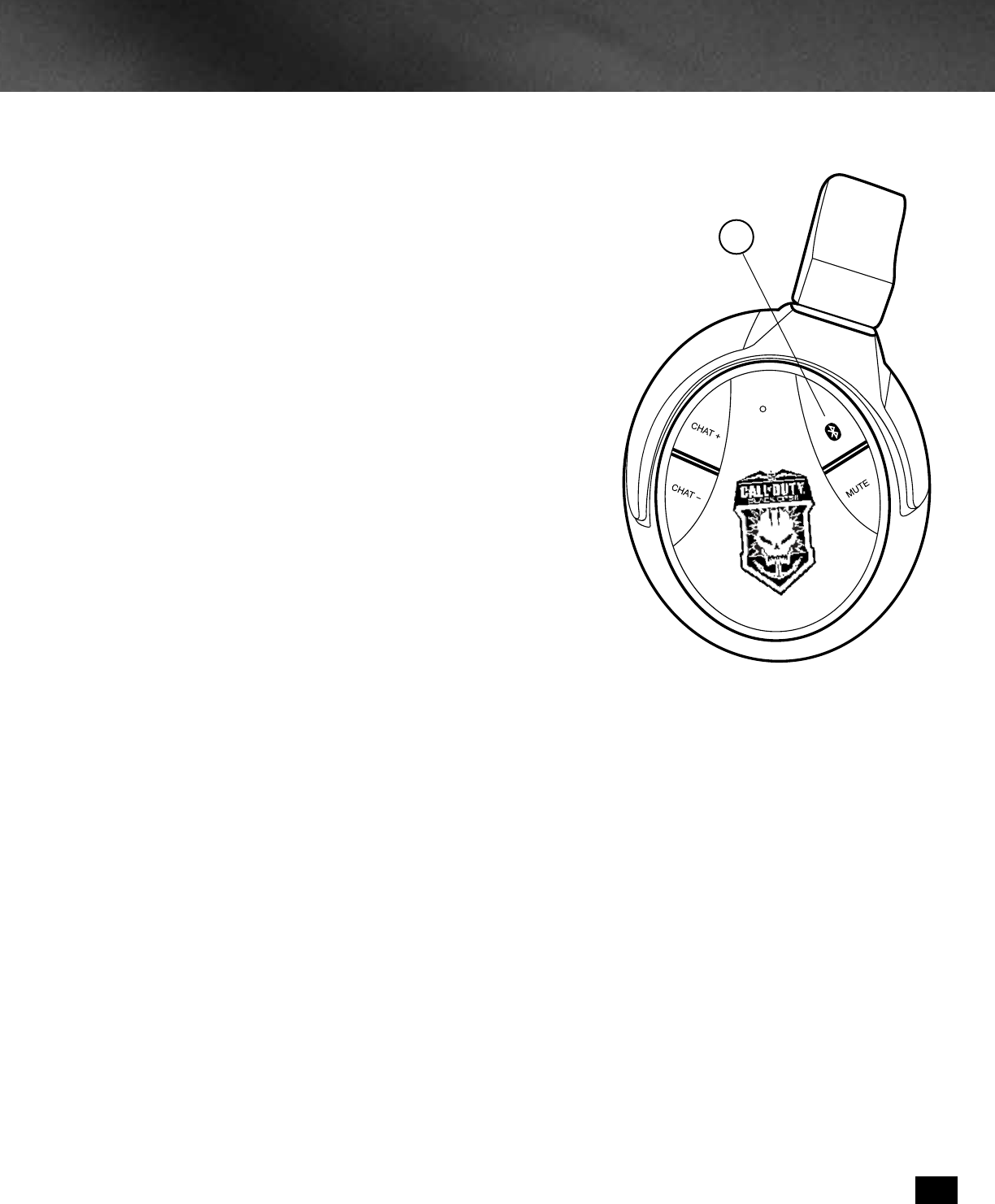
13
Bluetooth Settings
Pairing (Bluetooth) with a phone
Dual Bluetooth Pairing
1. Turn Headset ON
2. Press and hold Bluetooth Multi Function Button until LED ashes Blue and Red
3. Set mobile phone to Bluetooth search mode*
4. Choose “Turtle Beach X-Ray”
5. When prompted for a passcode, enter “0000.”
Turtle Beach X-Ray headphones can pair with two devices at once.
This feature allows on-line chatting with other gamers and the ability
to instantly switch to phone calls. After your X-Ray Headset is already
paired with one device (XBA Bluetooth Chat Adapter or PS3), follow
the instructions below for dual Bluetooth pairing.
1. Press and hold BT MFB to turn Headset’s Bluetooth OFF
2. Press and hold Bluetooth Button until LED ashes Blue and Red
3. Set device to Bluetooth search mode*
4. Choose “Turtle Beach X-Ray”
5. When prompted for a passcode, enter “0000.”
* Each phone will differ. Refer to the user’s guide for your phone.
* Each device will differ. Bluetooth pairing provides functionality for chat only.
2










