Owner's Manual
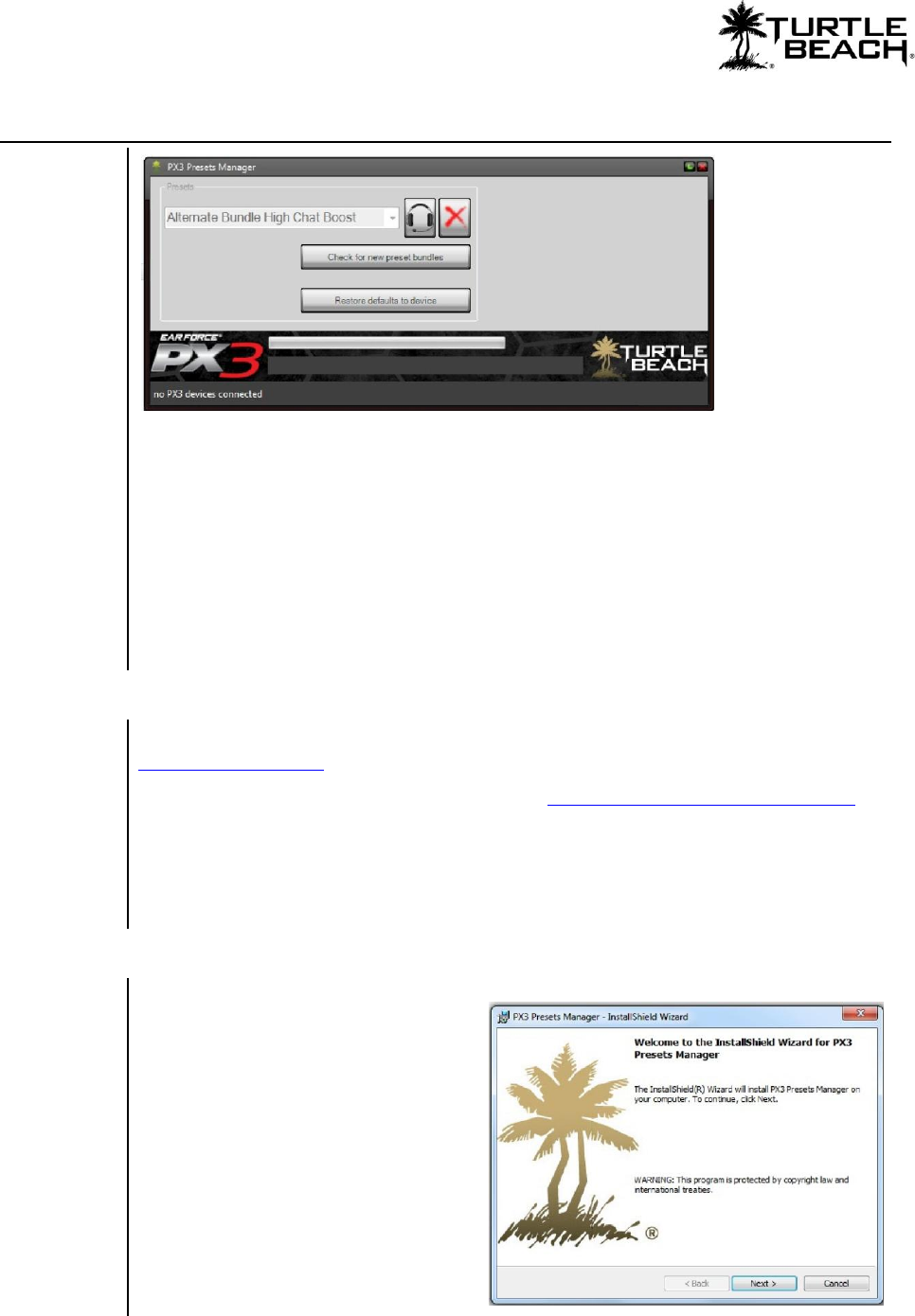
www.TurtleBeach.com
Page 2
Introducing the PX3 Presets Manager
The PX3 Presets Manager lets you replace presets on the Ear Force PX3 transmitter and
update the PX3 headset firmware. Once installed on your Windows PC or laptop, you can
connect the PX3 transmitter via the USB port and replace the presets using the software.
The PX3 Presets Manager software will primarily be used with the PX3 transmitter to update
the presets used by the Digital Signal Processor (DSP) inside the transmitter. Updating the
firmware in the headset is rarely done, so you’ll mostly be working with the software and
PX3 transmitter.
Downloading the PX3 Presets Manager Software
The PX3 Presets manager software is available as a download from our website,
www.TurtleBeach.com.
1. Navigate to the PX3 section of our website at www.turtlebeach.com/customize.aspx.
2. Click on “Download PX3 Presets Manager”.
3. Select a location to save the .exe file to and press OK.
The software is compatible with Windows 7 (32/64 bit), Vista (32/64 bit) and XP (32 bit).
Installing the Software
Once the file has finished downloading,
navigate to its location and double click
it. (Note: You must be administrator to
install the tool) Before running the
installation, close any programs
(including anti-virus programs) that are
running so they will not interfere with
the installation process.
Follow the prompts to complete the
installation. The install may require you
download the latest .Net 4 package. If
so, it will take care of this automatically.






