Owner's Manual
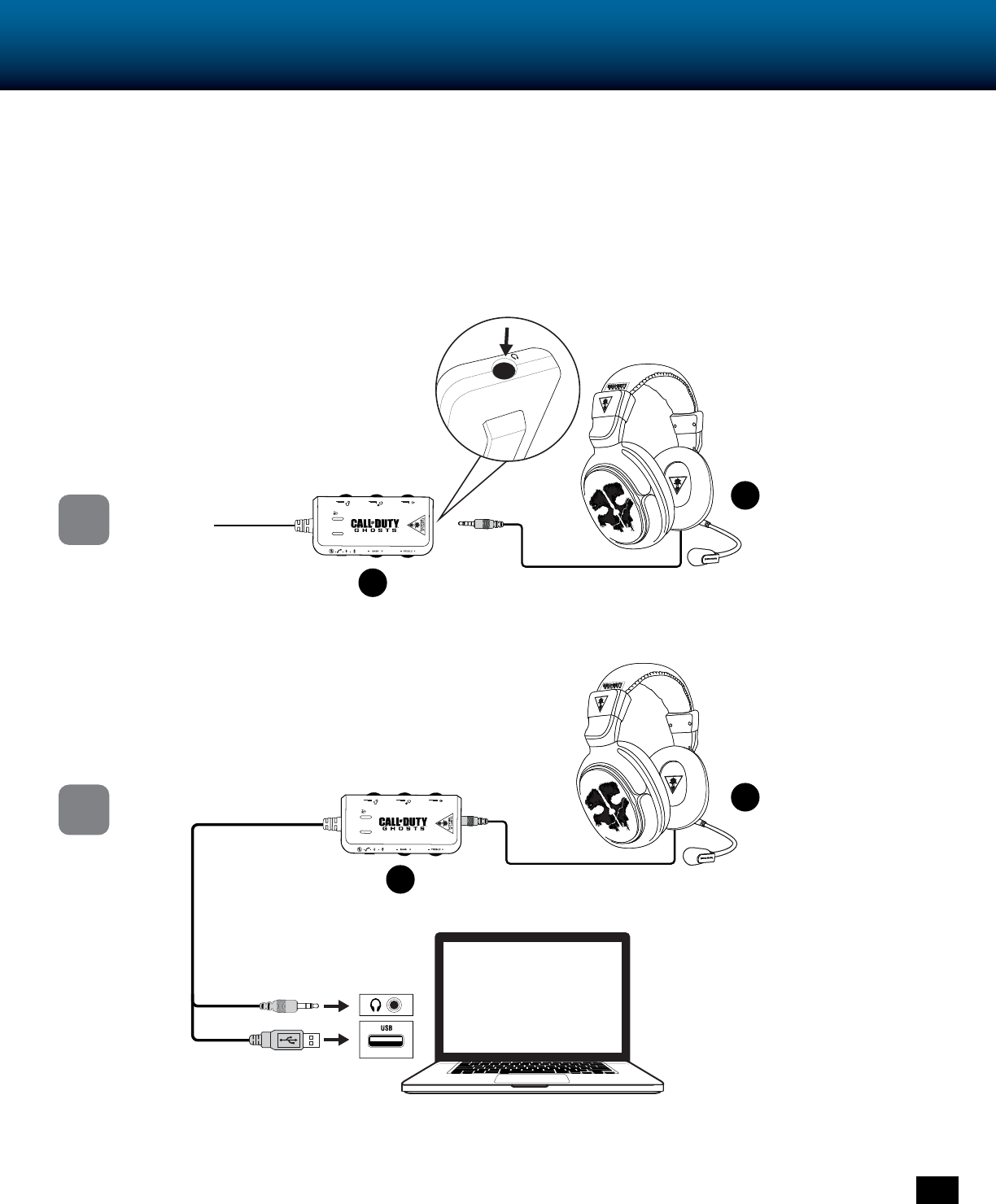
16
PC/Mac Setup
When used as a PC/Mac gaming headset, the Spectre functions as both a USB Stereo Headset and an Amplified Stereo Headset.
The Inline Amplifier’s black 3.5mm plug is used for sending the stereo game signal from the computer sound card to the Spectre
amplifier, allowing game audio, music and other sounds to be heard from the computer.
Use the USB Turtle Beach Spectre Chat path for chat platforms like Skype, Ventrilo, TeamSpeak, Yahoo! Messenger, etc.
Note: Both the USB and 3.5mm should always be connected. Set system volume to maximum and then adjust volume using the
Inline Amp.
*The first time the Spectre is connected some drivers will be automatically installed. Wait for these drivers to
install before moving onto the system settings configuration.
1
2
B
A
A
B










