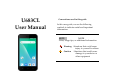User's Manual
4
Basics
In Box
The U683CL comes with the following items included in the
box:
1. Mobile phone
2. Micro USB cable
3. Battery cover
4. Battery
5. USB power adapter
6 .QSG
Phone Overview
Battery
Note that browsing the web frequently, extended data
usage, being in a poor signal area, or subjecting the device
to extreme temperatures will cause the battery to discharge
quicker than normal. To increase battery life, limit your
data usage, or turn off GPS and Bluetooth when not
required.
Charging your battery
Before you turn on your device and start using it, it is
recommended that you charge the battery.
1. Plug the USB cable into the USB power adapter.
2. Plug the power adapter into a standard outlet.
3. Locate the USB port located on the underneath of your
device.
4. Plug the other end of the USB cable into the phone’s
micro USB port.
5. The USB icon on the cable should always face up when
connecting the cable to your device as shown.
NOTE
• It is more efficient to charge the battery with your device powered
off.
• Battery operating time gradually decreases over time.