Owner`s manual
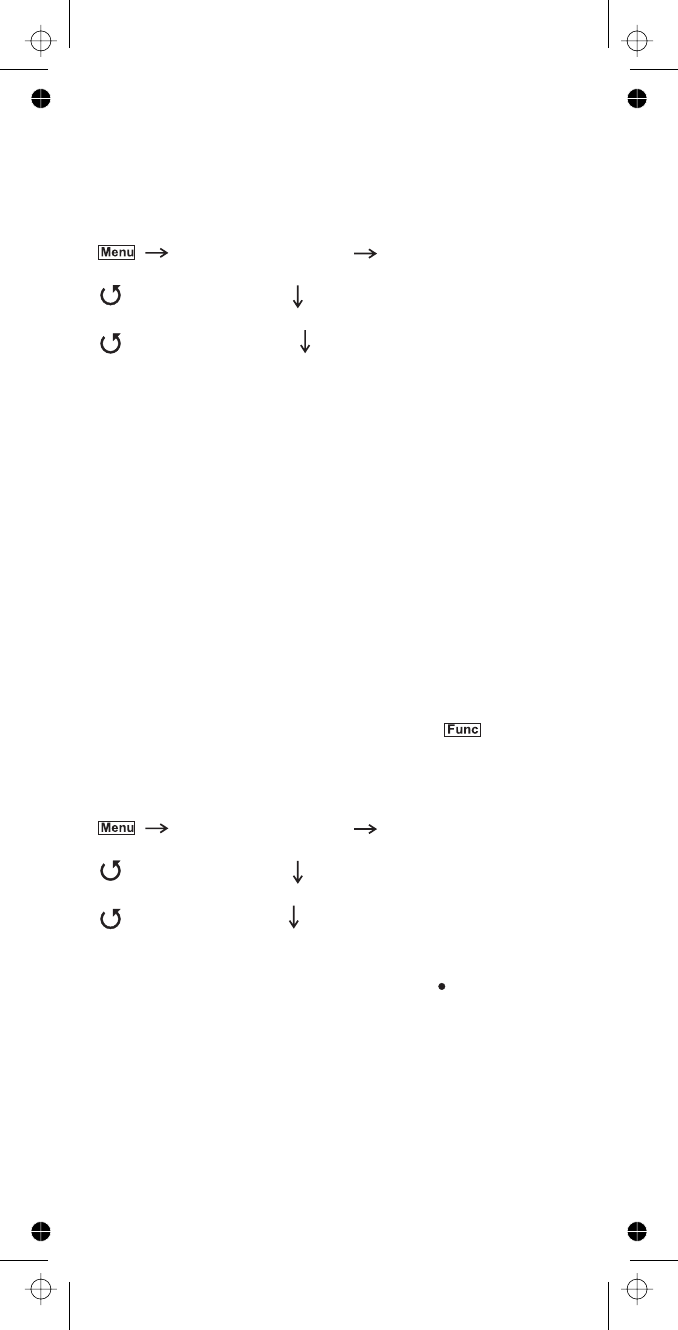
Setting System Attenuation
(Trunked Systems Only)
Deleting Systems
Copying Systems
Program System
Set Attenuator
Off
On
Program System
Delete System
Select the system
This setting controls whether the attenuator will be on
or off for the current system. Select your setting then
press .
- the attenuator is off.
- system frequencies are attenuated by about 18
dB.
• Turn on this setting if you are near strong signal
sources. Attenuation can help reduce interference
and desensitization that strong signals create.
• You can also turn this setting on or off by holding
on a trunked system, then pressing + .
Select the system
The scanner prompts you to confirm deletion.
To confirm, press . To cancel, press .
• Deleted systems cannot be restored. You must
re-enter them.
• You cannot restore preloaded systems.
To copy a system including all settings, groups, and
channels:
E
Notes:
E
E
Notes:
Programming/Editing Optional Settings
81










