Scanning Radio Owner's Manual
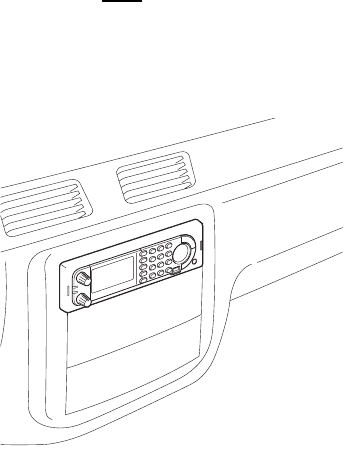
37
Setting Up Your Scanner
Removing the Scanner from the DIN-E Sleeve
If you pl an to conne ct o ther devices or wir es to the radio, such as a GPS un it, a t a
late r time, you sh ould plan to r em ove the sca nner fr om the DIN-E sle eve. This is
easily done using the provided Rem oval Keys that come w ith the op t i on al DIN- E
sleeve . See “To purchase the DIN- E sleeve and included Removal Keys, visit
ht t p: / / www. un id en .c o m/ s t or e/ an d o rd er p ar t n um be r, DI N- 00 01 . ” on pa ge 35 .
Re fe r t o t he le ft illu s t ra ti on th at f ol lows, sh owi ng t h e Re mo val K e y s.
Ful ly inse rt bo t h Removal Ke ys i nto the slots on the left and the rig ht ed g es of the
ra di o ’ s dr es s pa n el . You c an no t r em ov e t h e ra d i o w i t h on l y on e k e y. Pr es s i n f u l l y ,
and do not twi st the keys. T he r adio will unlock from the sleeve making withdrawal
f r om th e s l e e v e po s s i b l e . St o r e t h e k ey s i n a s a fe pl ac e f o r f ut u r e u s e.
Mounting Using ISO Technique
Some vehicles can take advantage of another approach to mounti ng a radio in a
vehic le, cal l ed the ISO techni que . H ow eve r , thi s tech ni que re qu ir e s a ver y detai l ed
and thorough knowledge of the technique. Therefore, we strongly suggest that if
you have any doubt about your exper ience and abiliti es, pl ease consult w ith a
pr of e s s i on al i ns t al l er w ho i s fa m i l i ar w i t h t he I SO ap pr oa c h t o r ad i o i ns t al l at i o n.
To begin the process, it i s fir st necessary to remove the scanner’s outer metal
sle eve fr om the inne r cha ssis. Unth read th e four scr ews in the r ea r of the un it.
Sl ide t he co ve r to wa rd t h e re a r an d o ff. On ce t h e sleeve is rem ove d, yo u wil l see
threaded, metr ic machine scr ew hol es on ei ther side of the chassis cabinet.
Uniden does not supply these screws. Their diameter, l ength, and screw type










