User manual
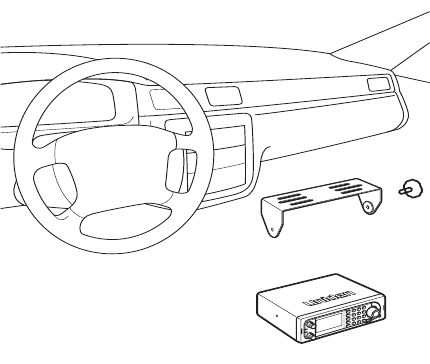
35
Setting Up Your Scanner
1. Using appropr iate screw s or other hardwar e, secure the bracket.
2. Inse rt t h e sca nn er a nd in sert t he bra cke t kn ob s to l ock the scan ne r in p osi ti on .
3. Attach the C igarette Li ghter Pow er Cord to the rear of the scanner and plug
the adapter end into a dash m ounted 12V D C socket.
4. Attach a suitable mounted mobil e antenna to the antenna jack on the back of
the scanner.
Mounting Using the Optional DIN-E Sleeve
I f y o u a r e u ns u re ab ou t h ow t o i ns t a l l y ou r s c a nn er i n y ou r v e hi c l e us i ng th e
optional DIN-E sleeve, consul t your automobile manufacturer, dealer, or a qualified
insta lle r. B efo re i nstall ing, confi rm that your scan ne r fits in the de sired m ou nting
ar ea an d y o u ha v e a l l t he ne c es s a r y m a t er i al s t o c omp l e t e t he ta s k . Yo ur s c a nn er
requires a 2 x 7-1/8 x 5-5/16 inch (50 x 180 x 135 m m) mounting area.
Al low an additional 2- 3/8 i nch (60mm ) space behind the unit for connector s and
wir es.
To p ur cha se the DIN-E slee ve a nd in clud ed Re mova l K eys, visit
ht t p: / / www. un id en .c o m/ s t or e/ an d o rd er p ar t n um be r, DI N- 00 01 .










