Instruction Manual
Table Of Contents
- UAD System Manual
- Table Of Contents
- Introduction
- UAD Installation
- UAD System Overview
- My.uaudio.com
- Using Multiple UAD Devices
- UAD Meter & Control Panel
- Using UAD Powered Plug-Ins
- Tempo Sync
- UAD Delay Compensation
- UAD-2 SOLO/Laptop
- UAD-2 Satellite
- History
- Index
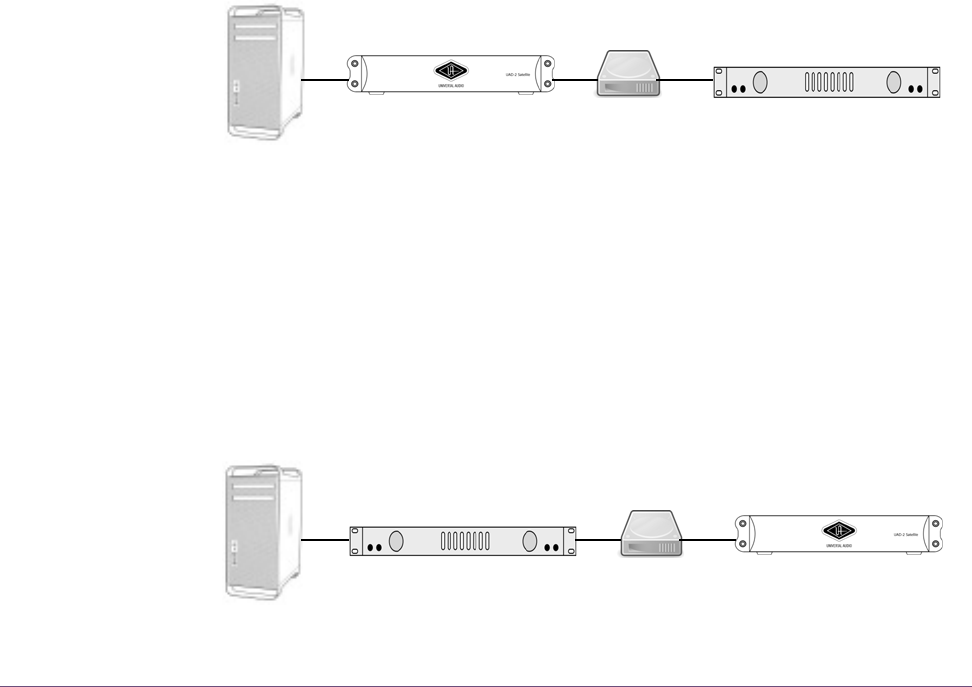
UAD System Manual - 108 - Chapter 11: UAD-2 Satellite
Connections The ability to connect and disconnect FireWire devices while power is ap-
plied (or not) is part of the FireWire specification. Since UAD-2 Satellite is
IEEE 1394 compliant, the device may be “hot plugged” while powered up.
Note: See “Hot Plugging” on page 102 for detailed information.
Mixing FireWire
Speeds
Although FireWire 400 and FireWire 800 devices can be connected to the
same FireWire bus via a hub or daisy-chain, special precautions must be ob-
served to maximize bandwidth in these situations.
Note: See Figure 34 on page 109 for the recommended configuration when
mixing FireWire bus speeds.
FireWire 800 devices on a FireWire 400 bus
FireWire 800 devices are backwards-compatible and can be connected to a
FireWire 400 bus (using a 6-pin to 9-pin FireWire cable or adapter). How-
ever in this scenario (Figure 32) any 800 megabit-capable device on the bus
(including UAD-2 Satellite) will operate at a maximum of 400 megabits be-
cause FireWire bandwidth cannot exceed the maximum bus speed of the host
computer.
FireWire 400 devices on a FireWire 800 bus
FireWire 400 devices can be connected to a FireWire 800 bus (using a 6-pin
to 9-pin FireWire cable or adapter). In Figure 33, all FireWire devices will
operate at a maximum of 400 megabits because the FW800 device is lo-
cated after the FW400 device in the daisy chain (the FW400 device forces
all subsequent devices to run at FW400 speeds).
Figure 32. FireWire 400 bus – all devices run at 400 megabits
Figure 33. FireWire 800 bus – all devices run at 400 megabits (not a recommended setup)
FW400 Computer
FW800 Audio Interface
FW800 HDFW800 UAD-2 Satellite
This FireWire bus runs @ 400 MB because the host computer is FW400.
FW400 Audio Interface FW800 HD FW800 UAD-2 Satellite
This FireWire bus runs @ 400 MB because first device in chain is FW400.
FW800 Computer










