Instruction Manual
Table Of Contents
- UAD System Manual
- Table Of Contents
- Introduction
- UAD Installation
- UAD System Overview
- My.uaudio.com
- Using Multiple UAD Devices
- UAD Meter & Control Panel
- Using UAD Powered Plug-Ins
- Tempo Sync
- UAD Delay Compensation
- UAD-2 SOLO/Laptop
- UAD-2 Satellite
- History
- Index
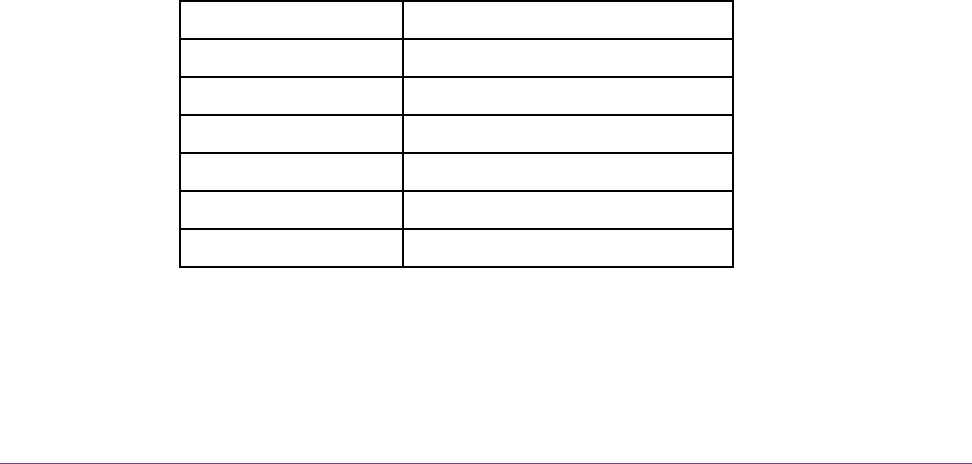
UAD System Manual - 45 - Chapter 5: Using Multiple UAD Devices
If you have one device during a plug-in purchase then later acquire another
device(s) and add it to the same computer, simply download a new authori-
zation file and it will authorize the additional device with your existing plug-in
licenses. Your license(s) apply to all devices in the same computer system.
Each individual device must be authorized in order to run optional plug-ins,
however multiple installed devices are authorized simultaneously. If one de-
vice is authorized then another device is added without downloading a new
authorization, the optional plug-in will only load on the previously authorized
device. To obtain a new authorization file for additional devices, use the “Au-
thorize Plug-ins” button (page 55) in the UAD Meter & Control Panel.
Power Requirement
Each UAD PCIe card draws power from the PCIe expansion slot that it is in-
stalled in. The total power draw of all the installed cards must not exceed the
power that can be adequately delivered by the host computer.
The UAD device power requirements are listed in Table 2 on page 45. These
figures are measurements of the actual power draw for these devices when
running at full DSP load.
Note: UAD-2 Satellite cannot be powered by the Firewire bus. It requires the
included external power supply adapter for operation.
Important: If insufficient power is available to UAD devices, unpredictable
behavior may result.
Table 2. UAD Power Requirements by Device Type
UAD Device Type Maximum Power Draw
UAD-2 SOLO 5 Watts
UAD-2 DUO 7 Watts
UAD-2 QUAD 10 Watts
UAD-2 SOLO/Laptop 3.5 Watts
UAD-2 Satellite (DUO)* 4 Watts (*via external power supply)
UAD-2 Satellite (QUAD)* 7 Watts (*via external power supply)










