Instruction Manual
Table Of Contents
- UAD System Manual
- Table Of Contents
- Introduction
- UAD Installation
- UAD System Overview
- My.uaudio.com
- Using Multiple UAD Devices
- UAD Meter & Control Panel
- Using UAD Powered Plug-Ins
- Tempo Sync
- UAD Delay Compensation
- UAD-2 SOLO/Laptop
- UAD-2 Satellite
- History
- Index
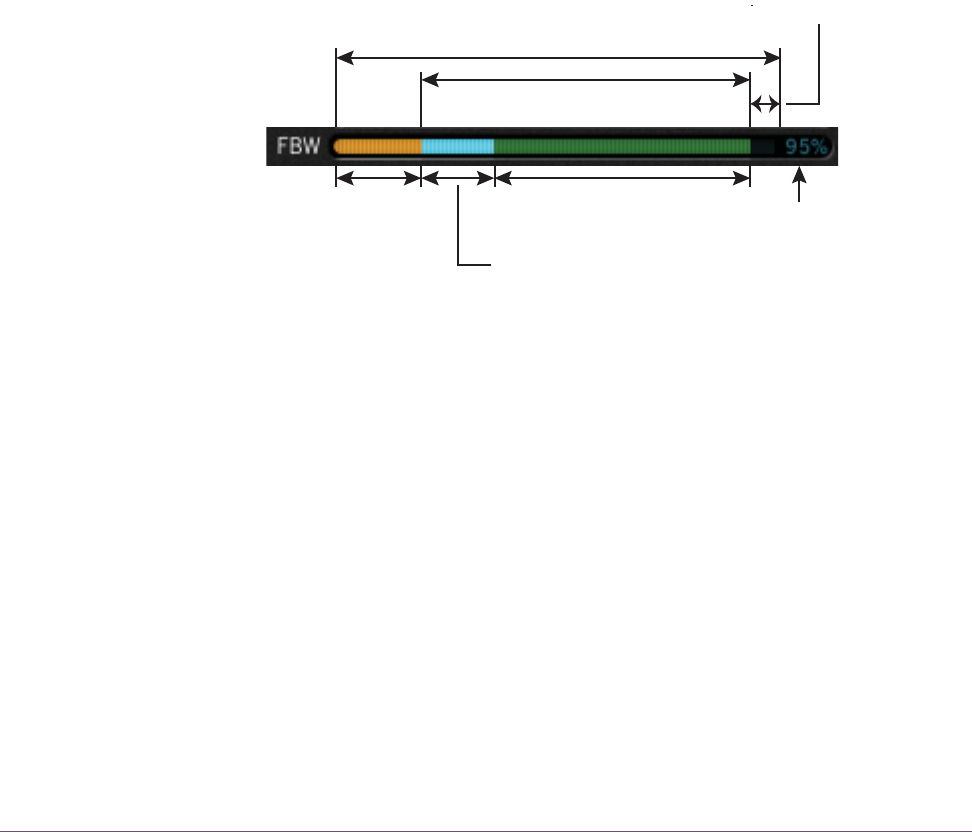
UAD System Manual - 69 - Chapter 6: UAD Meter & Control Panel
Used by other
devices
This number displays the percentage of FireWire bus bandwidth that is used
by all FireWire audio interface devices connected to the bus. The number is
used to help determine an optimum value for the UAD Bandwidth Allocation
parameter.
FireWire Gauge The FireWire Gauge (Figure 14) reflects the FireWire bus bandwidth cur-
rently used by UAD-2 Satellite, Apollo, and all other FireWire peripheral de-
vices (e.g., audio interfaces and hard drives).
The gauge graphically displays the UAD Bandwidth Allocation (green), the
bandwidth used by active UAD plug-ins (blue), bandwidth used by audio in-
terfaces (orange), and bandwidth available for FireWire hard drives (black).
The FireWire Gauge in the FireWire control panel is also displayed in the
UAD Meter when UAD-2 Satellite or Apollo is connected (see Figure 7 on
page 48).
Important: FireWire bandwidth is unrelated to UAD DSP loads. See
“FireWire Bandwidth vs. UAD DSP” on page 111 for details.
Info Display This area displays helpful text about parameters in the FireWire panel. Hover
the mouse over a FireWire setting to view the informational text.
Help & Support Panel
The Help & Support panel (Figure 15) contains numerous helpful weblinks to
help you get the most out your UAD Powered Plug-Ins experience.
Figure 14. Elements of the UAD FireWire Gauge
Total available Firewire bus bandwidth
Available FW bandwidth (headroom)
Total allocated
bandwidth
(UAD + other
devices)
Used by
other devices
(orange)
Used by
UAD (blue)
UAD Bandwidth Allocation
(blue + green)
Available for UAD
(green)










