User guide
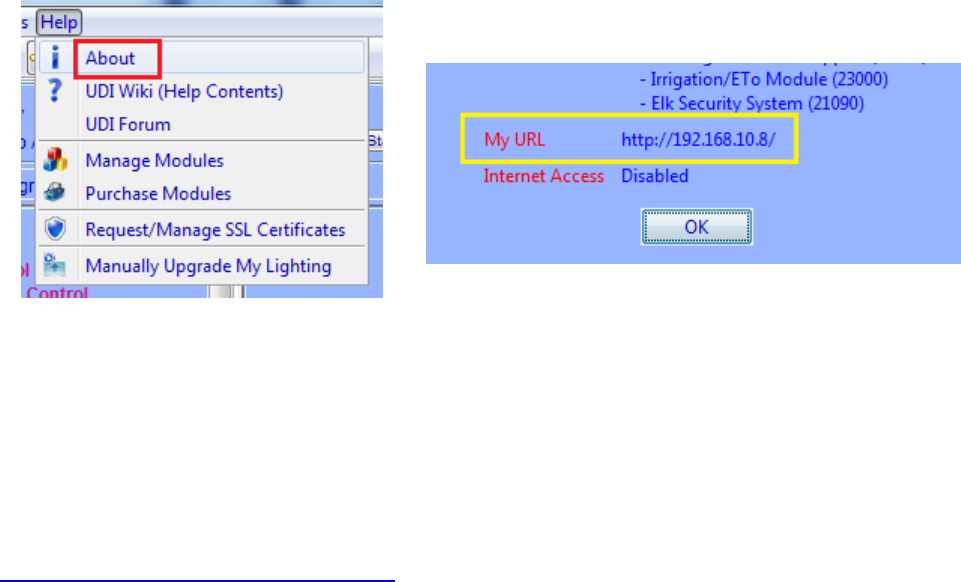
12
To find your ISY’s login URL, click the HELP -> ABOUT pull down menu and look for the
address listed after “My URL”. Type this into your web browser to quickly connect to
your ISY in the future. Feel free to add this URL to your web browser’s Favorites.
When using DHCP, in some cases your ISY may receive a new IP address from your
router (or other DHCP server). If this happens, you may not be able to use the old
address to connect to your ISY. To find out your ISY’s new address, simply double-click
your My Lighting icon or visit the following URL to automatically find the ISY (and its
new address) on your network:
http://www.universal-devices.com/99i
If you wish to assign your ISY a static IP address, please see Appendix E: Assigning
a Static IP Address to the ISY.
Once you find your URL, you are ready to start using the ISY. To connect to the ISY,
launch your web browser and type the URL into the address bar. You will then be
asked to authenticate. Again, the default login information is:
Username: admin
Password: admin
Once you login you will be presented with the ISY’s HTML interface.










