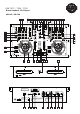Operation Manual
USB 7337 - 7338 - 7339
‘Black Sabbath’ CD Players
12. CUE BUTTON
Pressing the CUE button during play provides a return to the position at which play was started.
13. +10 BUTTON
Use this button to jump 10 tracks.
14. PLAY / PAUSE BUTTON
The pitch will automatically rise when the + button is pressed and return to the original pitch when
it is released.
15. SKIP >>| BUTTON
Use this button to select the next track.
16. PITCH CONTROL
Use this fader to increase or decrease the speed of the track.
17. PITCH BEND + BUTTON
The pitch will automatically rise when the + button is pressed and return to the original pitch when
it is released.
18. PITCH BUTTON
If you push this button, the adjustement of the pitch potentiometer is available.
19. DISPLAY
20. PITCH BEND BUTTON
The pitch will drop while the button is pressed and return to the original pitch when it is released.
21. EJECT BUTTON
Press to load or eject disk.
NOTE: disc holder will not open unless stop or pause button has been pushed first.
22. DISC HOLDER
Place the discs in the holder, press the OPEN/CLOSE button to open and close the disc holder.
23. SEARCH BUTTON
When the indicator LED is lit, dial the jog for quick search forward and backward,
When the jog is unmoved for 8 seconds, the indicator turns off.
24. INPUT
FADER
Controls indivdual source levels for CH1-2 in the mix
25. LED METER
Indicates the master output level