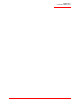Product data
USRobotics
Command Reference
Data Command Set - 84
Example: +PMHT: 0 For the default setting.
Reporting Supported Range of Parameter Values
Command: +PMHT=?
Response: +PMHT: (<value> range)
Example: +PMHT: (0,1,2,3,4,5,6,7,8,9,10,11,12,13)
+PMHR - Initiate Modem-on-Hold
This command requests the modem to initiate or to confirm a modem-on-hold
procedure. The modem will return ERROR if modem-on-hold is not enabled or if
the modem is in an idle condition. The modem will return the string response
+PMHR: <value> where <value> is a decimal value corresponding to the status of
the modem's hold exchange procedure as defined below. This response may be
delayed depending upon the context under which the +PMHR command is made,
i.e., if the +PMHR is in response to an incoming modem-on-hold or if it is initiating
a request.
Note: If modem-on-hold is enabled but the remote server does not support V.92 then the modem will always
report 0 to show that the hold request is denied.
Syntax
+PMHR
Response
+PMHR:<value>
<value> Decimal number corresponding to the maximum hold time the
server or hold-granting modem will allow.
0 V.92 MOH request denied or not available.
1 MOH with 10 second timeout Granted.
2 MOH with 20 second timeout Granted.
3 MOH with 30 second timeout Granted.
4 MOH with 40 second timeout Granted.
5 MOH with 1 minute timeout Granted.
6 MOH with 2 minute timeout Granted.
7 MOH with 3 minute timeout Granted.
8 MOH with 4 minute timeout Granted
9 MOH with 6 minute timeout Granted.