User guide
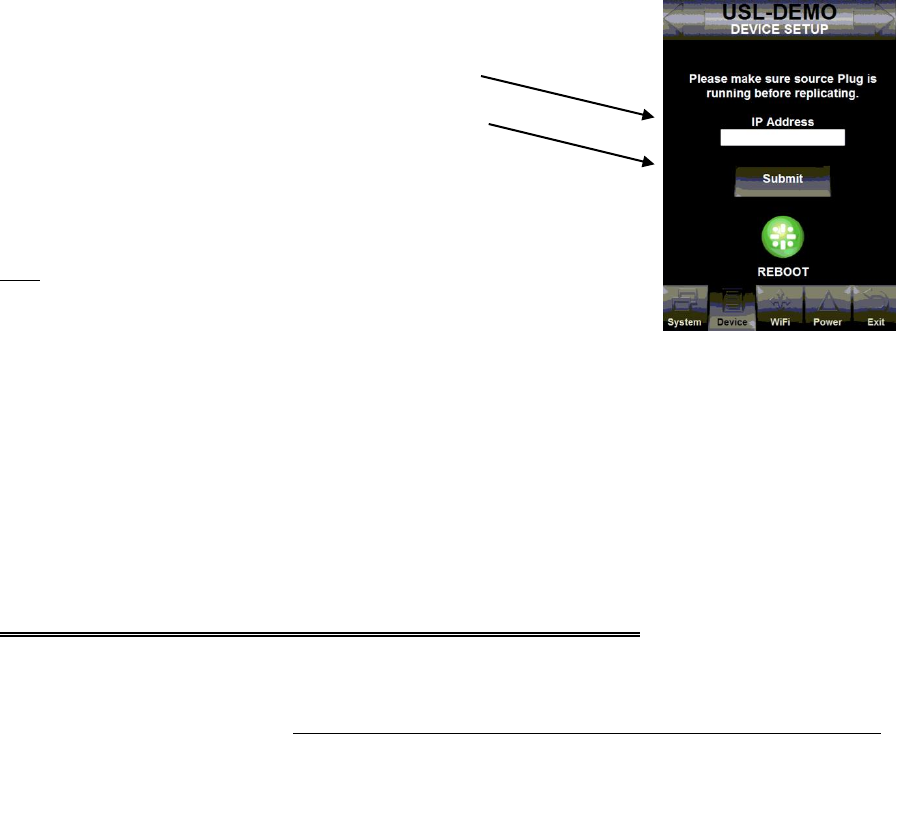
12
6. Enter in the IP address of the MASTER “SOURCE”
RTP.
7. Touch SUBMIT – wait for approximately five
minutes.
8. Exit to Main menu & Repeat steps 3-4 and 5.
9. Click the Reboot button – Wait approximately five minutes.
10. Test replicated RTP.
Note: The replication process will make changes to the destination Wireless
RTP Module that is being updated from the RTP’s IP Address that is provided
via the user-input field.
1. The IP Address of the source RTP-100 contains the configuration and settings to be copied from and is on the
same network that is accessible via Ethernet port. The destination RTP-100 will be the one that is
communicating with RTH-100 Handheld Remote Control. As previously mention the current Ethernet port
settings are displayed and used to verify which RTP the RTH is communicating with.
2. Access the DEVICE SETUP screen and enter the source RTP-100’s IP Address.
3. Activate the Submit button. This action will initiate a copying process. Wait approximately three minutes for
the data to be transferred, the user will be required to exit and select a screen from the RTH-100 Handheld
Remote Controller desktop.
Additional Online Resources and Documents
RTM-100 User Manual: http://www.uslinc.com/images/products/download/RTM-100_UserManual.pdf
FAQ Knowledge Base for RTM-100: http://kb.uslinc.com/browser/recordlist.php?action=search&product=19
RTM-100 One Sheet: http://www.uslinc.com/images/products/download/RTM-100_OneSht.pdf










