Manual
Table Of Contents
- 1 Introduction
- 2 Safety instructions
- 3 Product description
- 4 Installation and connection
- 5 Display and operating elements
- 6 Operation
- 7 Network configuration and updates
- 8 Resolving problems
- 9 Appendix
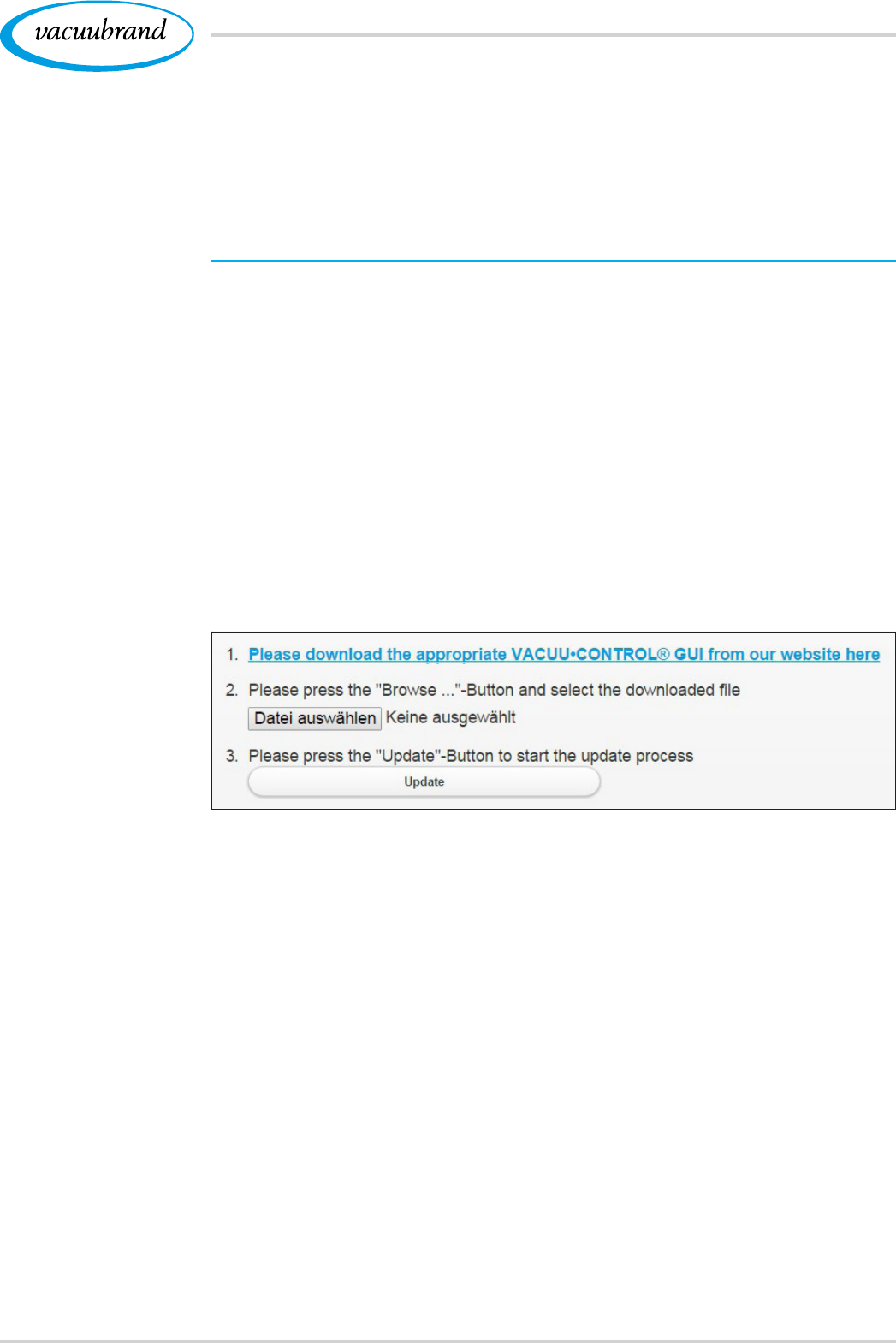
Network configuration and updates
65BA-N°: 999279/17.10.2014
7.2.3 User interface (GUI)
Duetoproductimprovementsormodicationsorupdatesofthe
LAN‑/WLANrmwareitmaybenecessarytoupdatetheGUI.
Updating VACUU•CONTROL
®
GUI
1. Turn on your CVC 3000 controller, with the
VACUU•CONTROL
®
adapter connected.
2. Use your web browser to navigate to the VACUU•CONTROL
®
interface.
3. Switchto“Controlmode“.
4. Click“Quicknavigation“andthenclick
“VACUU•CONTROL
®
GUI“.
5.Enter the required password in the login window.
5 “VACUU•CONTROL
®
GUIUpdate“menuopens.
6.Follow the on-screen instructions.
5 Update starts,
5 progress bar shows update status.
7. Wait for the update to terminate.
5 On-screen message on web browser.
UpdatingGUI
(userinterface)










