Manual
Table Of Contents
- 1 Introduction
- 2 Safety instructions
- 3 Product description
- 4 Installation and connection
- 5 Display and operating elements
- 6 Operation
- 7 Network configuration and updates
- 8 Resolving problems
- 9 Appendix
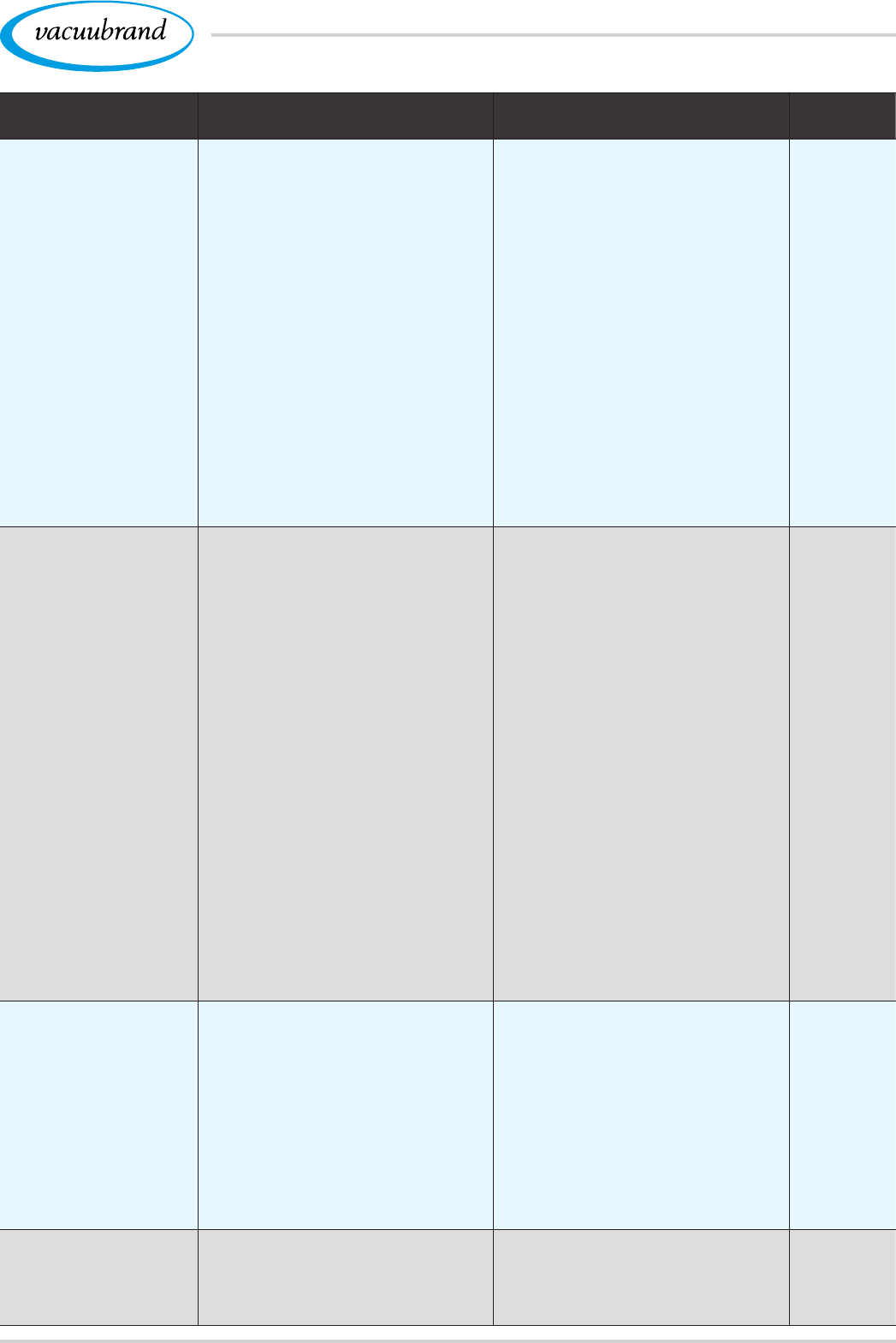
Resolving problems
69BA-N°: 999279/17.10.2014
Fault ` Cause 3Remedy
Personnel
Frequent network
or connection
losses.
`` Interference.
`` Signal is impaired by other
radio technology, e. g., Blue-
tooth, microwave oven.
`` Interfering signals, e. g, from
transmission mast, magnet
or foreign network.
`` DistancebetweenWLAN
adapter and end device is
too far.
`` End device has connec-
ted automatically to another,
stronger or preferred wireless
network.
`3 DonotplaceWLANadapter
in the vicinity of other radio
technology.
`3 DonotplaceWLANadapter
in the vicinity of jammers.
`3 ReducedistancetoWLAN
adapter.
`3
`3 Check if your end device is
still connected to the VACU-
UCONTROL‑SoftAP.
`3 Disconnect preferred wirel-
ess network connections.
`3 Select and connect VACUU-
CONTROLagain.
`3 SelectVACUUCONTROL
and start connecting again.
Admin
No WLAN connec‑
tion.
Authentication
error.
`` CVC 3000 or pumping sys-
tem switched off.
`` Another user is already con-
nected to the SoftAP.
`` Optionsofnetworkcongura-
tion not known.
`` SUB-D plug loose.
`` DistancebetweenWLAN
adapter and end device is
too far.
`` Structural restrictions, rein-
forced concrete, steel beams,
water etc...
`3 Switch on CVC 3000 or
pumping system.
`3 Check if another user is
already logged in. Agree
upon access.
`3 Readinstructionforuseof
network router, network con-
nection or end device.
`3 Check SUB-D connection
andx.
`3 ReducedistancetoWLAN
adapter.
`3 In case of larger distances or
structural interferences use a
WLANroutertointegratethe
WLANadapterintoyournet-
work.
`3 Use repeater or
`3 useLAN‑Adapter.
`3 If indicated reset to factory
settings.
Admin
WLAN network is
not displayed.
`` WLANadapternotcorrectly
connected.
`` VACUU‑CONTROLWLAN
network uses the same SSID
as another network.
`` WLANadapterdefective.
`` SSID has been changed.
`` WLANadapterhasbeen
integrated into an existing
network(infrastructure).
`3 Check plug connection.
`3 ChecknameofWLANnet-
work.
`3 Replacedefectiveparts.
Admin
No connection to
adapter.
`` CVC 3000 or pumping sys-
tem switched off.
`` SUB-D plug loose.
`3 Switch on CVC 3000 or
pumping system.
`3 Check SUB-D connection .
`3 Fix SUB-D connection .
Control,
Admin










